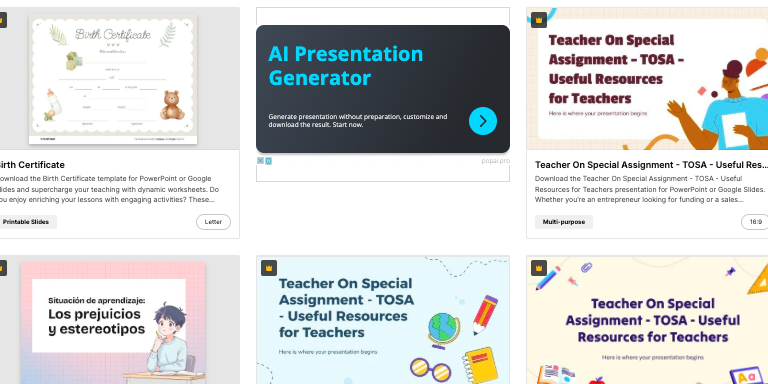Do I look like I have it together? Well, that’s the tech talking!
Teaching is a beautiful chaos.
Between lesson planning, grading, parent communication, and actually teaching, organization can feel like a distant dream rather than an attainable reality.
But what if you could project an image of effortless organization without actually spending hours color-coding your life?
Enter the world of “fake it till you make it” teacher tech. These apps won’t magically organize your actual life (sorry), but they will make your colleagues, students, and parents think you’ve got everything under control.
Let’s explore the digital smoke and mirrors that can transform you from frazzled to fabulous in a few clicks.
Explore: Self Care Tools For Teachers
Canva: The Weekly Newsletter Queen
Forget spending hours designing the perfect parent communication.
Canva has become the secret weapon of teachers who want to look like they graduated with a degree in graphic design.
With thousands of pre-made templates specifically for educators, you can create stunning weekly newsletters, classroom announcements, and assignment sheets in minutes.
Simply swap in your information, change a few colors to match your classroom theme, and voilà, you’re suddenly the teacher who sends beautiful, professional communications that parents actually want to read.
The best part?
You can save your templates and reuse them weekly, making it look like you spent hours on design when you actually just changed a few dates and announcements.
Parents will rave about your communication skills, administrators will be impressed by your dedication to parent engagement, and no one needs to know that your newsletter took less time to create than it took to drink your morning coffee.
Explore: 5 Tech Life-savers For Teachers
Slidesgo: Beautiful Slides You Didn’t Design
Nothing screams “I’ve got my life together” like walking into class with a gorgeously designed presentation that perfectly balances educational content with visual appeal.
Enter Slidesgo, the lesser-known cousin of presentation tools that offers stunning, free templates specifically designed for education.
While other teachers struggle with basic PowerPoint designs or spend hours trying to make their slides look professional, you can download complete presentation packages with coordinated themes, icons, graphs, and thoughtful layouts created by actual designers.
Explore: Teacher Tools For Parent-Teacher Conference Week
Simply replace the placeholder text with your lesson content, and suddenly you’re the teacher with the most visually impressive lessons in the school.
Students engage more with beautiful content, and colleagues might start asking for your “design secrets.” Your little secret? The hardest decision you made was choosing between the “Minimalist Biology” and “Fun Mathematics” templates.
Slidesgo makes even the most design-challenged teacher look like they spent their weekend perfecting their visual aids instead of binge-watching Netflix.
Explore: AI Tools That Save Teachers Hours
Google Calendar + Trello: Sync Life and Lessons
The hallmark of a seemingly organized teacher is the ability to juggle personal and professional commitments without dropping any balls.
The Google Calendar and Trello combo creates the impression that you’ve mastered this balancing act.
Google Calendar allows you to color-code different types of events, set up recurring lessons, and create multiple calendars that all sync to your phone.
Meanwhile, Trello’s visual project management boards let you track assignments, unit planning, and classroom tasks with satisfying drag-and-drop functionality.
The magic happens when you connect these two platforms, allowing lesson plans from Trello to automatically appear in your Google Calendar.
This integration means you can quickly pull up your detailed schedule when a colleague or administrator asks about your plans for next Tuesday’s science block.
The system looks incredibly sophisticated and thoughtfully designed, suggesting hours of organizational effort.
In reality, once you’ve set it up (which takes about an hour), maintaining this system requires minimal effort but produces maximum “wow, you’re so organized” reactions.
As an added bonus, the notifications from both apps will actually help you remember what you’re supposed to be teaching, even when your brain is fried by Wednesday afternoon.
Also Read: Apps To Organize Teacher Life
Blooket/Kahoot: Instant Lesson Filler That Kids Love
Every teacher has experienced that moment of panic: your carefully planned lesson finishes 15 minutes early, or you realize your original activity isn’t working.
Organized teachers always have a backup plan – or at least appear to. Enter Blooket and Kahoot, the gamified learning platforms that can instantly transform an awkward classroom lull into an engaging review session.
Both platforms offer thousands of pre-made games covering virtually every subject and grade level, meaning you’re always just a few clicks away from looking like you planned an innovative, technology-integrated review activity.
Students love the competitive elements of these games, making them none the wiser that this wasn’t part of your original lesson plan.
Keep a few relevant games bookmarked for each unit you teach, and you’ll always have an ace up your sleeve when lessons run short or attention spans run shorter.
Your reputation as the fun, tech-savvy teacher who always has engaging activities planned will grow, while only you know that your “extensive digital game library” was actually assembled in a 20-minute panic session during your lunch break.
Also Read: Teacher Tools That Avoid Burnout
Conclusion
Being a teacher often feels like being a juggler with too many balls in the air.
While these apps won’t magically transform you into the hyper-organized educator of your dreams overnight, they will help you project an image of competence and organization that can buy you time to actually develop those skills.
Even the teachers who seem to have everything together are using shortcuts and tools to maintain that appearance.
The real secret isn’t looking perfectly organized, it’s finding systems that work for your teaching style and classroom needs.
Also Read: Tech Tools For Teachers That Handle Communication