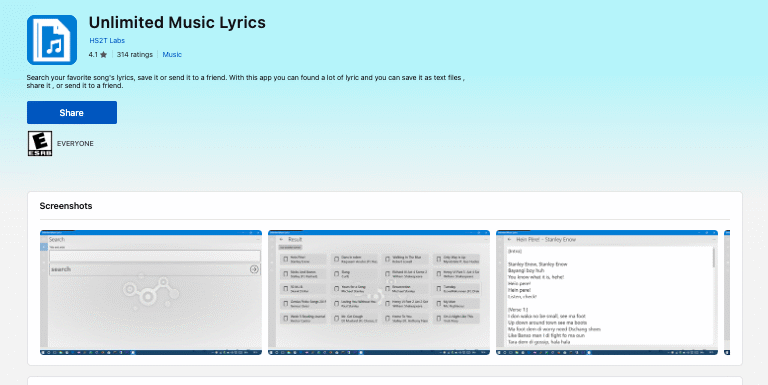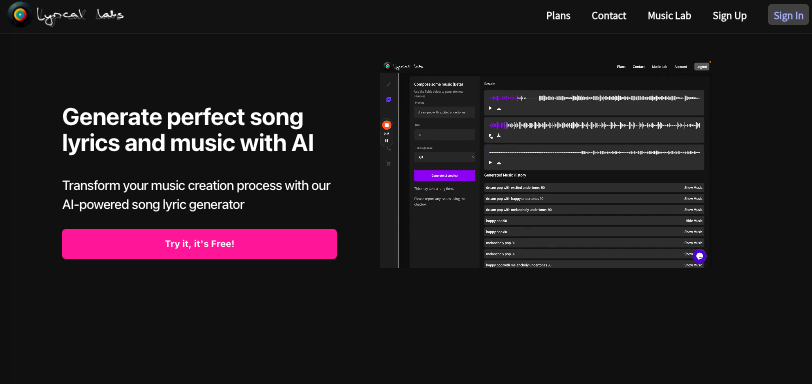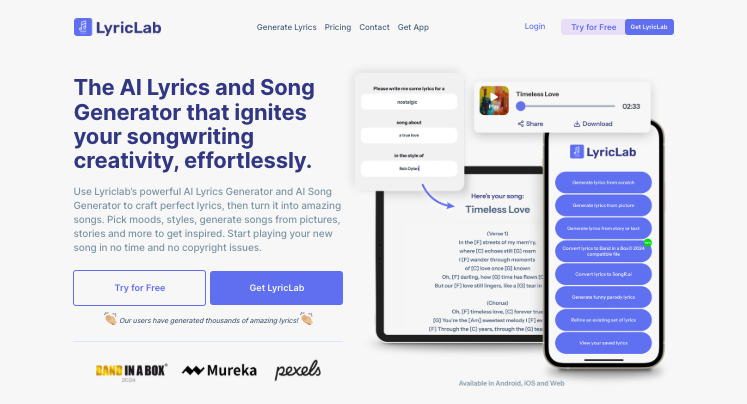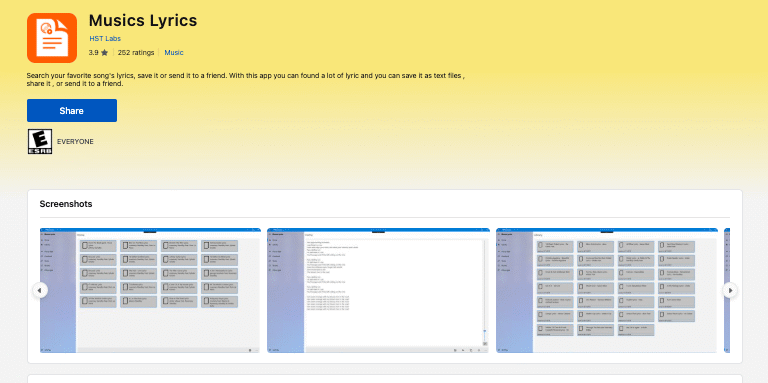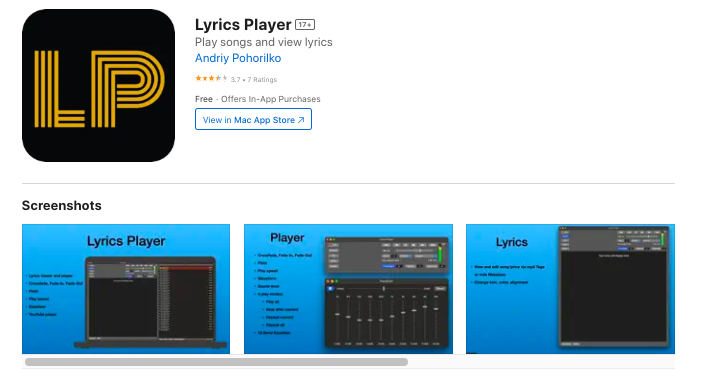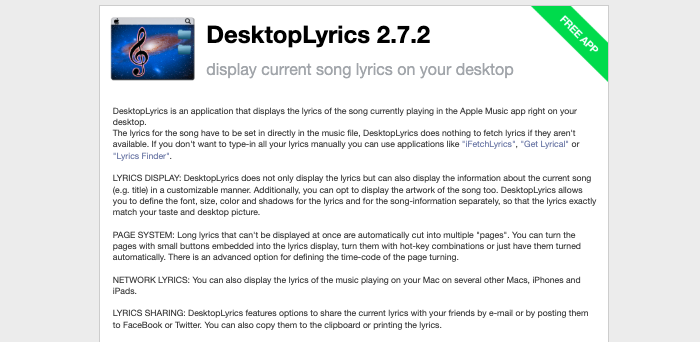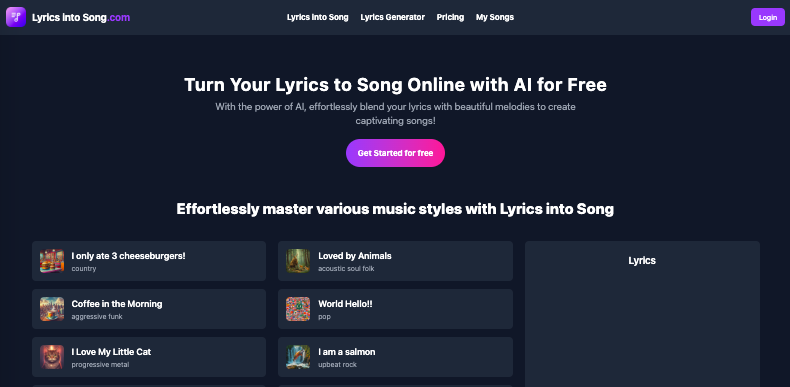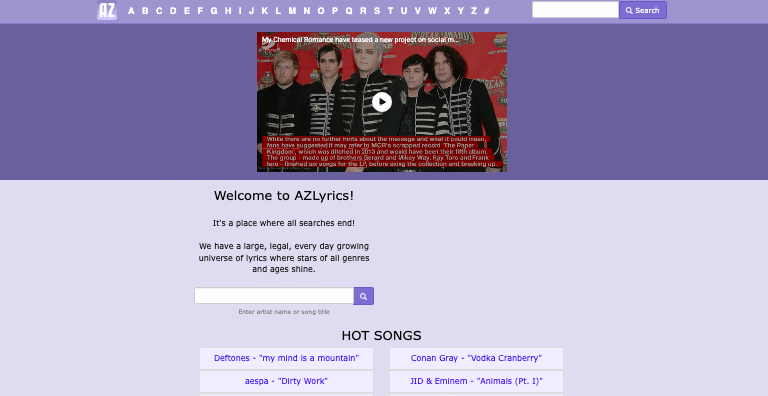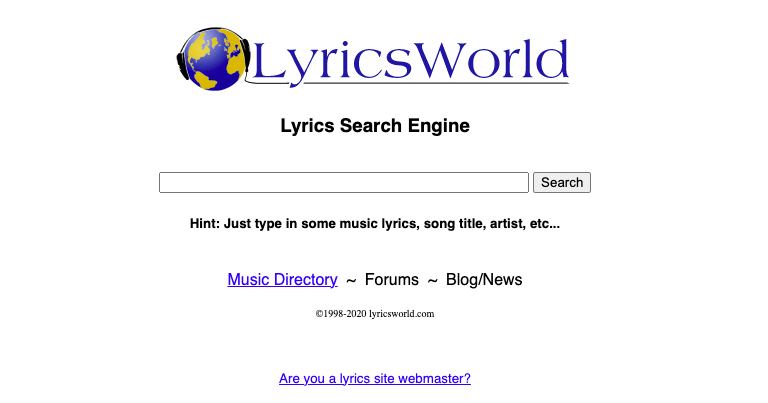If you’re a music lover, a karaoke enthusiast, or someone who simply enjoys understanding the words behind their favorite songs, you must try these lyrics apps sometime.
These apps allow you to find, read, edit, sync, or even generate lyrics without any subscription.
While many apps require subscriptions or constant ads, we’ve compiled a list of some of the best free lyrics apps that work on Windows and Mac, and won’t cost you a dime. Either they are completely or offer a free plan.
Let’s dig in and find out more.
1. Versefy
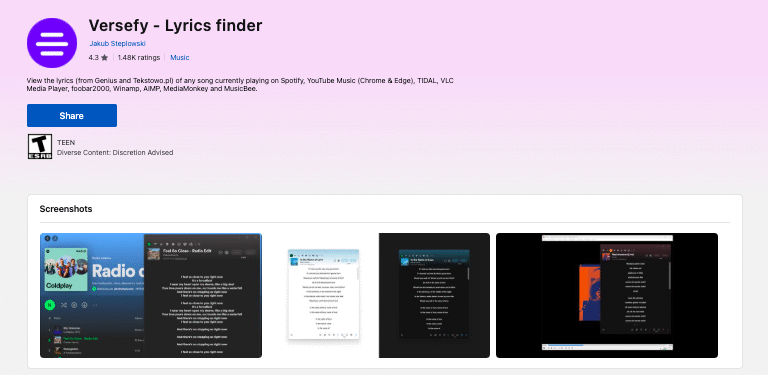
Platform: Windows, Mac
Free: Yes
Use: Desktop app
Versefy is a smart lyrics viewer designed specifically for PC users who want live lyrics while listening to music from services like Spotify or iTunes. It integrates seamlessly with your music player and pulls lyrics automatically from popular sources like Musixmatch and Genius. The interface is clean, minimal, and perfect for desktop multitasking. You can customize the appearance and toggle between sources if lyrics aren’t available.
Key Features:
-
Works with Spotify, VLC, iTunes
-
Multi-source support for better lyric accuracy
-
Resizable, floating window
-
No subscription or ads
2. Unlimited Music Lyrics
Platform: Windows
Free: Yes
Use: Windows Store App
Unlimited Music Lyrics is a lightweight Windows app that helps you search for lyrics by song title or artist. While it doesn’t sync with your media player, it’s perfect for quick lookups and offline storage. You can favorite lyrics, save them locally, and access them even when you’re not connected to the internet.
Key Features:
-
Simple search-based lyrics finder
-
Save and organize favorite lyrics
-
Works offline
-
Clean and ad-free UI
Explore: Best Music Player Apps For iPhone
3. LyricalLabs
Platform: Windows & Mac
Free: Yes
Use: Online
Using LyricalLabs, you can generate songs and lyrics powered by AI. It is designed for power users who like managing lyrics manually and syncing them with local audio files. It supports MP3 tagging, editing lyric metadata, and even syncing lyrics with timestamps. It’s ideal for karaoke preparation or personal collections.
Key Features:
- AI-Powered
-
Lyrics editor and metadata support
-
Sync with local music files
-
Clean desktop interface
-
No internet required for local files
Check Out: Best Music Distributors For Independent Artists
4. Lyriclab.net
Platform: Web-based (Windows & Mac)
Free: Yes
Use: Online
Lyriclab.net is a free online lyrics generator and search tool. You can not only find song lyrics but also create lyric presentations, customize their appearance, and export them for offline use. It’s ideal for teachers, singers, or presenters who want lyrics in a stylized format.
Key Features:
-
Generate and download lyrics templates
-
Advanced search options
-
No registration needed
-
100% browser-based
Also Read: Best Music Blogs That Allow Comments
5. Music Lyrics
Platform: Windows
Free: Yes
Use: Microsoft Store app
Music Lyrics is a user-friendly app available via the Microsoft Store. It automatically fetches lyrics for songs playing on your system and displays them in a clean, readable format. The lyrics are pulled from large databases and updated frequently, ensuring reliability.
Key Features:
-
Auto-fetch lyrics from multiple sources
-
Easy navigation and search
-
Designed for Windows users
-
No premium plan or upsell
Also Read: Best Free Beat Making Software
6. Lyrics Player
Platform: Mac
Free: Yes
Use: Desktop app
Lyrics Player is a media player with built-in lyrics support. It plays audio files while displaying synced lyrics on the screen. You can manually edit lyrics or import LRC files (time-synced lyric files). It’s a great all-in-one tool for anyone who wants music and lyrics in the same window.
Key Features:
-
Music player + synced lyrics
-
LRC file support
-
Simple and intuitive layout
-
Works offline
Explore: Best Music Apps For Kids
7. Desktop Lyrics 2.7.2
Platform: Mac
Free: Yes
Use: Desktop app
Desktop Lyrics by Corecode, is a Mac-only app that floats lyrics on your desktop while music is playing. It connects with iTunes and displays the current track’s lyrics in a stylish, resizable window. The 2.7.2 version is stable and works well with the latest macOS releases.
Key Features:
-
Floating desktop lyrics
-
iTunes integration
-
Customizable appearance
-
Lightweight and free
Explore: Best Alternatives To Spotalike
8. Lyricsintosong
Platform: Web-based (Windows & Mac)
Free: Yes
Use: Online
Lyricsintosong is a unique tool that helps you turn text lyrics into stylized musical pieces. It also offers an AI lyrics generator tool which is free. While not a traditional lyrics search app, it allows users to input lyrics and convert them into printable or sharable lyric sheets with optional music notation. Great for creatives, teachers, and performers. It offers a couple of paid plans along with a free tier package.
Key Features:
-
Turn lyrics into formatted music sheets
- Generate lyrics
-
Add chords and notes manually
-
Export and print options
-
No signup or subscription required
Check Out: Best Riffstation Alternatives
9. AZLyrics
Platform: Web-based (Windows & Mac)
Free: Yes
Use: Online
AZLyrics.com is one of the most popular and long-standing lyrics websites available. It features an extensive collection of lyrics from thousands of artists across various genres. While it doesn’t offer synced lyrics or desktop integration, it’s perfect for manual lyric lookups. The site is free to use, loads quickly, and doesn’t require a login, making it a reliable go-to for lyric searches.
Key Features:
-
Massive lyrics database
-
Alphabetical artist listing and quick search
-
No account needed
-
Mobile and desktop-friendly
Explore: Best Alternatives To FL Studio
10. Lyricsworld
Platform: Web-based (Windows & Mac)
Free: Yes
Use: Online
Lyricsworld is a user-friendly lyrics database that offers a wide range of songs across genres and decades. Its clean interface makes browsing and searching easy, with song lyrics organized by artist, genre, or popularity. While it doesn’t offer synced lyrics or app integration, it’s great for quick lookups and lyric reading. The site is free, accessible from any browser, and doesn’t require any sign-up.
Key Features:
-
Large collection of song lyrics
-
Organized by artist and genre
-
Fast search functionality
-
Works on both desktop and mobile browsers
Explore: Best Distributors For Spotify
Conclusion
Whether you prefer a desktop tool like Versefy or a clean browser-based experience like AZlyrics, there’s something here for every type of music enthusiast on Windows or Mac.
So next time you find yourself humming along to a tune and wondering about the lyrics, try out one of these free options, no subscription required!
Enjoyed the post?