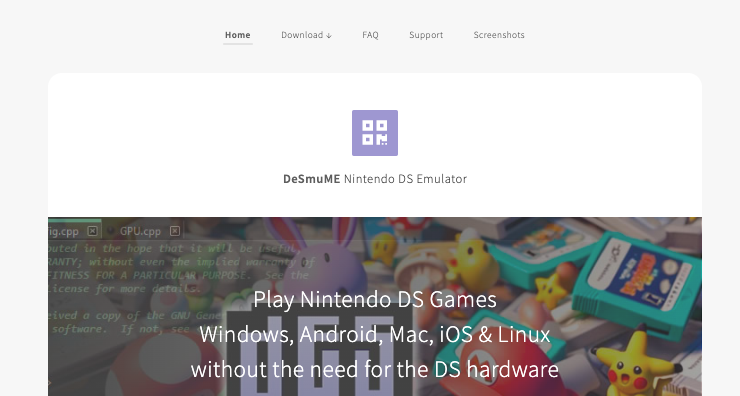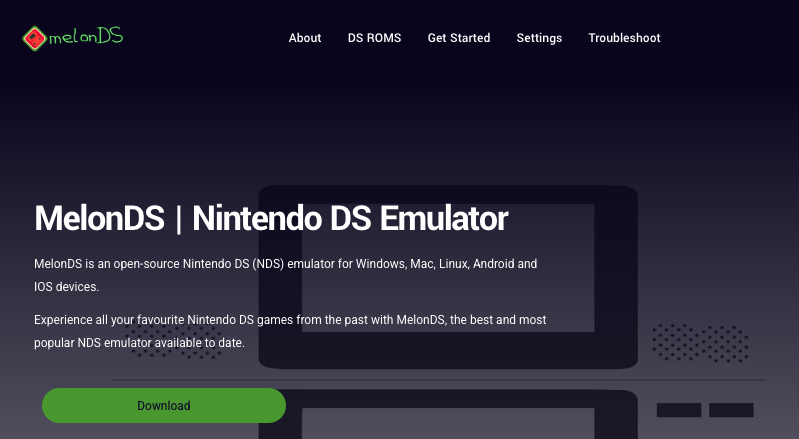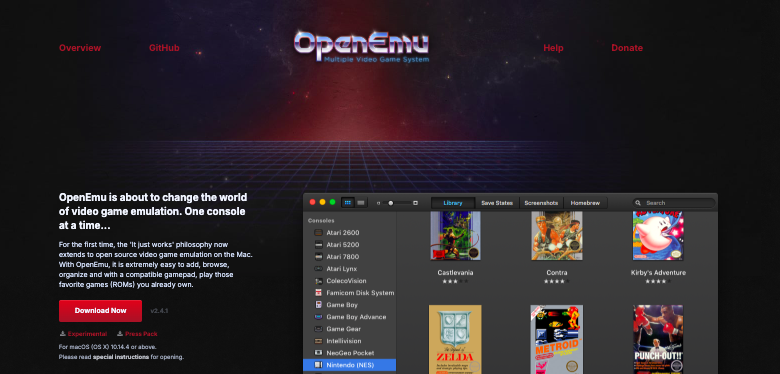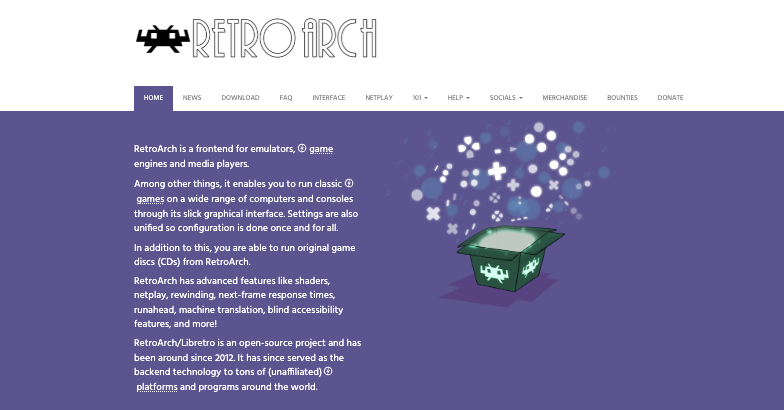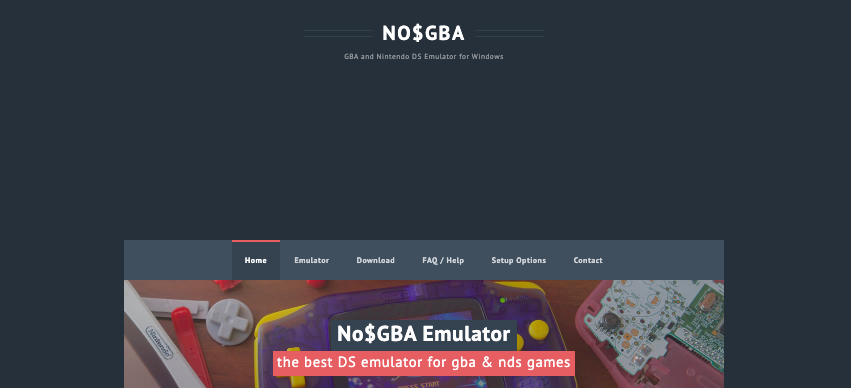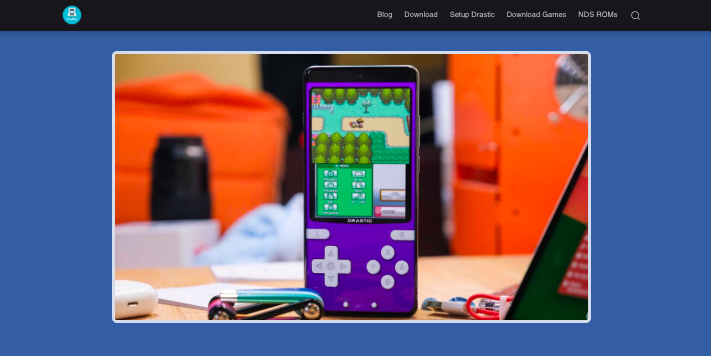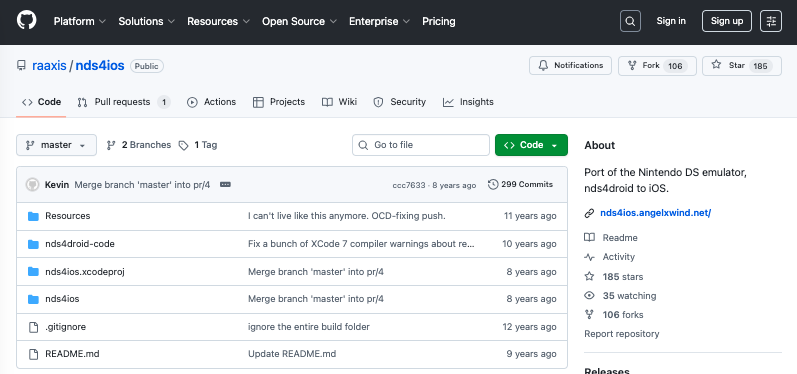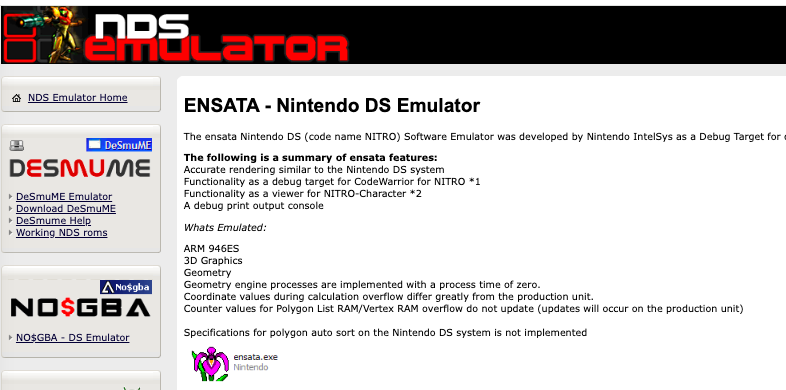If you grew up tapping away on a Nintendo DS, you probably miss the charm of that clamshell wonder, two screens, stylus action, and a library full of quirky yet brilliant games.
The good news?
You don’t need the original handheld anymore to revisit those memories. Thanks to emulators, you can bring DS gaming right onto your Mac, complete with improved graphics, save states, and custom controls.
The only catch is choosing the right emulator, since not all of them are equally smooth, accurate, or easy to use.
So, to save you the trouble, here’s a handpicked list of the best Nintendo DS emulators that play nicely with macOS.
Best Nintendo DS Emulators For Mac
1. DeSmuME
DeSmuME is the gold standard when it comes to DS emulation on Mac. It’s open-source, reliable, and runs a wide range of titles without breaking a sweat.
You can customize almost everything, from screen layouts and save states to frame skipping and display filters.
What’s great is its stability. It handles most DS games like a pro. It even lets you boost 3D graphics beyond the DS’s native resolution, making classics look surprisingly sharp.
However, it doesn’t support online multiplayer or Wi-Fi features, which might be a bummer if you wanted to trade Pokémon the old-school way.
Still, its performance, frequent updates, and active community make it the safest and most polished pick for Mac users.
2. melonDS
If you want a more modern emulator that balances speed and authenticity, melonDS is your best bet.
It focuses on accurately replicating how the original DS hardware behaved while giving you smooth performance even on newer Macs.
The interface is simple, and it supports features like local multiplayer, 3D upscaling, joystick mapping, and quick saves.
You’ll need to provide your own DS BIOS and firmware files, which can sound complicated but pays off in terms of realism.
melonDS also handles DSi games, which many emulators skip over entirely. While it’s still under active development and not every game runs flawlessly, its performance and attention to detail are genuinely impressive.
It’s ideal for players who want a balance between speed and precision.
3. OpenEmu
Think of OpenEmu as your all-in-one gaming library for Mac.
It doesn’t just emulate DS games, it supports everything from Game Boy and SNES to PlayStation, all under one clean, Apple-style interface.
For DS games, it uses the DeSmuME core under the hood, which means you get great compatibility without needing to fuss over settings.
The real magic lies in its presentation: you can drag in ROMs, browse them with box art, and organize everything neatly.
It’s a plug-and-play dream for anyone who doesn’t want to tinker too much. That said, performance can vary depending on your game.
It’s not as customizable as standalone emulators. But for pure convenience and visual appeal, OpenEmu is tough to beat.
4. RetroArch
RetroArch isn’t just an emulator, it’s a full platform that houses multiple emulator cores in one interface.
For DS gaming, you can use either the DeSmuME or melonDS core depending on your preference.
It’s loaded with advanced features like shader effects, screen filters, rewinding, and controller remapping. What makes RetroArch shine on Mac is its flexibility. You can tweak nearly every aspect of gameplay for optimal performance.
It also supports cloud saves, gamepad configurations, and customizable layouts. However, it’s not the most beginner-friendly. The learning curve can be steep at first.
However, once you set it up, you’ll appreciate the power and freedom it offers. It’s perfect for tech-savvy gamers who love fine-tuning every detail.
Emulators That Work On Mac (But With a Workaround)
5. NO$GBA
Despite the funny name, NO$GBA is a serious contender.
It started as a Game Boy Advance emulator but eventually added DS support — and it’s known for being incredibly lightweight.
Though originally built for Windows, it can run on Mac through Wine or similar compatibility tools.
NO$GBA offers strong performance even on modest hardware and supports features like multiplayer emulation and debugging tools.
The interface is basic, but it gets the job done. You won’t find fancy shaders or UI polish here, but if you value speed and simplicity, it’s a great option.
It’s particularly popular among older systems or users who prefer performance over aesthetics.
6. DraStic (via Android Emulator on Mac)
Here’s a bit of a workaround: DraStic is one of the best DS emulators ever made, but it’s only available for Android.
The trick? You can run it on your Mac using an Android emulator like BlueStacks. It might sound clunky, but it actually works surprisingly well.
DraStic is known for near-perfect compatibility, quick load times, and intuitive touch controls that you can easily map to your keyboard or controller.
It even offers game speed adjustments and virtual save slots. The downside, of course, is the extra step of running it through an Android emulator, which can eat up resources.
Still, for those willing to experiment, it’s an unconventional but effective DS solution on macOS.
7. NDS4iOS (for macOS via iOS integration)
Originally an iOS emulator, NDS4iOS can also be sideloaded or adapted for use on macOS with a little bit of tech know-how.
It’s simple, straightforward, and great for quick sessions of DS gaming. The controls are touch-based by design, but they map easily to keyboards or controllers.
It also includes handy features like auto-save and screen rotation, and it doesn’t demand a lot of system power.
While not officially designed for macOS, clever users have managed to get it running smoothly, making it a fun side option.
8. Ensata Emulator
Ensata was Nintendo’s own official DS emulator used internally for game testing, which makes it quite accurate.
Though not officially released for public use, older versions have found their way online, and some users have adapted them to work on Mac through virtualization.
Ensata emulates the DS system extremely well, often producing better accuracy than open-source emulators.
However, it’s not user-friendly and lacks features like save states or customizable settings.
Still, it’s fascinating for enthusiasts who care about hardware-level accuracy and want a glimpse of how Nintendo developers used to test their games.
Conclusion
If you want something stable and versatile, DeSmuME is a safe start. For speed and precision, go with melonDS.
OpenEmu makes everything clean and easy, while RetroArch gives you total control.
The others, like Citra, NO$GBA, and DraStic, add extra flavor for those who like experimenting. Whichever one you choose, remember that emulation should enhance your nostalgia, not replace it.
So grab your stylus (or mouse), load up your favorite ROMs responsibly, and get ready to relive the magic of the Nintendo DS, right from your Mac!