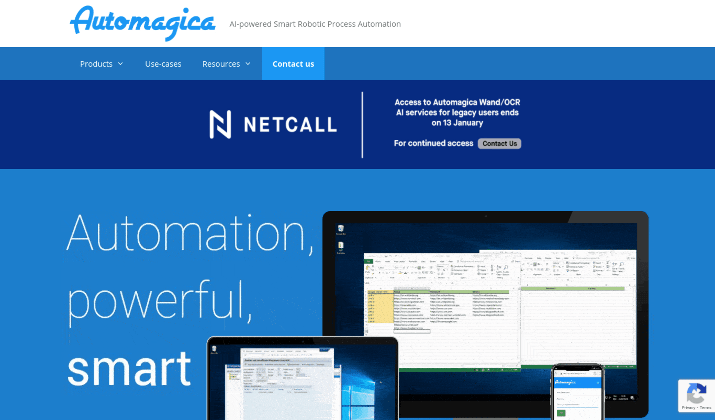Are you on the lookout for open-source RPA tools? You’re in luck! Today, I will be showing you the six best open-source RPA (robotic process automation) tools.
RPA can sound confusing to beginners, but it simply refers to deploying automated systems, using machine learning and artificial intelligence, to perform repetitive tasks on a consistent basis. Instead of humans needing to complete those tasks manually, RPA tools allow you to have them done automatically, with reduced human input.
As long as the various steps are based on logic or rules that are consistent without exceptions, RPA tools should be able to do them.
There are many open-source RPA tools out there. Open-source software is a type of software with source code that is open to the public.
Open-source software is usually maintained by a community of developers who contribute and fix bugs for free. Some people may donate to support this project, but the software is always free to use, and you can even copy and distribute the software, as well as edit it.
What Is RPA?
RPA, as explained, stands for Robotic Process Automation. It sounds fancy, but it is really just a way of saying that you are using robots to take care of automatic processes.
For example, let’s say that you need to fill a spreadsheet with data. It can be any kind of data, such as data from customer orders.
It can take a lot of time to manually fill out all that order information, along with customer names, date of the order, and so on. Instead, you can build a robot to fill out all the information automatically.
As long as the rules stay the same – certain data points go in certain fields in the spreadsheet, for example – a robot can do all that a human can do. In fact, the robot can do it much quicker, saving a lot of time and effort.
Robots can usually do these things better than humans, in fact. There is less room for manual errors.
The robot can even do other tasks like sending the completed spreadsheets to relevant parties. Robots can also be built to complete processes and tasks using common desktop or web applications.
Robotic process automation tools use artificial intelligence and machine learning to make the robots better at what they do. However, the robots are really just software; they can’t replace humans for everything, only for certain tasks that follow rules.
Usually, those tasks will be repetitive in nature – for example, copying order data from different fields and pasting it into the appropriate fields on a spreadsheet. These types of repetitive tasks are best for robotic process automation.
Most robotic process automation tools are not free. Companies create tools that make it easy to create robots, but you will usually have to pay for those tools.
Some tools will have a free trial, and some will have a free version with limited capabilities, but they are not entirely free. Also, you won’t be able to edit the source code and do more advanced tweaks.
That is where open-source RPA tools come into play. There are not that many on the market, but I have found a few good ones that you can use for free to build robots to automatically process tasks.
Benefits of Using Open-source RPA Tools
There are a number of benefits of using open-source tools for robotic process automation. Without getting too much in-depth, here are the top benefits of using open-source RPA tools.
They’re Free And Provide Flexibility
Most open-source tools are entirely free to use, though some may be hybrid (meaning that the free version is open-source, while the premium version is not and costs money). However, it’s more than just being free – it’s the flexibility you get when the source code is open and public.
They Can Decrease Costs
One of the top benefits of open-source RPA tools is that they help reduce your costs. RPA tools help reduce your costs overall by requiring less human input, but since open-source RPA tools are free, they will help lower costs even more.
For example, you can direct your employees to do other tasks instead of the repetitive tasks that a bot could take care of.
They Can Save Time
You can also get things done quicker, allowing you to be more productive. For example, you can get reports out to your clients quicker, allowing for higher customer satisfaction.
Overall, open-source RPA tools help you save time, get things done quicker, be more productive, satisfy customers, and increase your customer retention rate.
The more you implement RPA, the more time you will save. While automating one task might seem to only save a little time, if you do it for all of your tasks, all that extra time will add up, and you will be able to get more done.
They Reduce Errors
One of the interesting benefits of using open-source RPA tools is that they actually help you reduce errors. When repetitive tasks like filling out data points are done manually, by a human employee, there is always the risk for human error.
People are people, after all, and if they are overworked or tired, they might paste data into the wrong field or make some other mistake. A bot, on the other hand, is not susceptible to human error, so you can rely on its work.
You Can Get Better Analytics
Robotic process automation lets you get better insights into your company. RPA tools can process and compile data from various sources in a way that humans just can’t.
It is crucial to gather data and analytics on various aspects of your business so you can figure out where you can improve, and RPA tools help you do just that.
The 6 Best Open-source RPA Tools
1. Robot Framework RPA
Robot Framework is an excellent open-source RPA solution. Businesses can use Robot Framework RPA to automate their business processes to save time, money, and effort.
Since Robot Framework is open-source, it is entirely free to use, without any licensing costs, regardless of the number of robotic automation processes you want to run. It integrates well with many other tools you might use for your RPA processes.
The community behind Robot Framework is pretty good and helps keep the project going. The software is constantly being updated, despite the fact that it is free for everyone to use.
The goal of Robot Framework is to make the entire process of setting up and automating RPA processes easier to do. If you are used to programming with Python, however, you might find it a bit confusing as it’s quite a bit different – just something to consider.
2. OpenRPA
OpenRPA is also one of the best open-source RPA tools, along with Robot Framework and some others.
OpenRPA is actually one of two projects by OpenIAP. IAP stands for Integrated Automation Platforms.
It is incredibly easy to get started with OpenRPA, and you don’t have to be a whiz to use it. You can always join the community forum, which you can find a link to on the GitHub page for the OpenRPA project.
The other project by OpenIAP is called OpenFlow. OpenFlow is a good tool to use to help you understand the flow of your automated systems and how they tie in together with humans performing tasks in your organization.
Both of these projects are open-source and entirely free to use, but using them in tandem might give you more benefit than using just OpenRPA. However, you don’t need to use OpenFlow at all to use OpenRPA and get a lot out of it.
Using these two projects, you can automate your data and get access to real-time reporting. Using the data coming from various sources, you can turn that data into action.
According to OpenIPA, it has been downloaded more than 9,000 times and OpenFlow has been downloaded more than 30,000 times. Also, their projects have been integrated into more than 3,000 IT systems, so if it worked for others, it should work for you.
Even though OpenRPA is entirely free to use and does not require you to pay a fee, you can reach out to set up private, premium coaching and training to help you get started with the tools. That’s optional, however.
OpenRPA might not be as complete as premium RPA tools, and it might not have all the features you can access with such commercial offerings. However, since it is free, you can’t complain, and you can automate a lot of processes with it without any problems.
3. UI.Vision
UI.Vision is an open-source and cross-platform RPA software. It works on Windows, Mac, and Linux machines and can be used to complete tasks like automating codeless UI tests and screen scraping.
Also, UI.Vision can be used to automate desktop and web apps. You can use the browser extensions for Chrome, Firefox, and Edge to do stuff like UI testing in your browser to verify the layout of website and canvas elements by recognizing images and text inside canvas elements.
It can also do things like resizing the browser window to test out different resolutions. Here is a link to the Chrome extension; go to the main UI.Vision website to find the extensions for Firefox and Edge.
However, UI.Vision goes beyond browser automation and extends to desktop automation.
For example, it can simulate keyboard and mouse inputs and move your cursor around and complete tasks. It can also read texts and images on your desktop computer.
UI.Vision also supports Selenium commands, as it was intended as an open-source alternative to Selenium.
Using the command line API, you can integrate the UI.Vision RPA software with many other software and tools, as well as various programming languages.
Even though UI.Vision RPA is entirely free to use and is open-source, it still uses enterprise-level security, so you know your data will be safe. If you are looking for an open-source suite of RPA tools but are worried about security, UI.Vision might be the right choice for you.
The free plan is entirely free to use, even for commercial purposes. However, it does have certain limitations, which you can remove or alleviate with the premium versions of the software.
For example, with the free version, you are limited to only 100 OCR text recognition requests a day. Also, you can not use a local OCR server, and you are limited to support via the community forum, among other restrictions.
I won’t bore you with the details, because the free version is pretty good, and many people will find it entirely sufficient for their needs. Premium plans start at just $89, but I recommend checking out this page to see updated pricing information and to compare plans.
I have also included a screenshot for reference.
I do want to point out that UI.Vision RPA used to be known as Kantu. If you see Kantu or Kantu RPA being referred to in an old forum or blog post on the topic of RPA, it’s probably talking about UI.Vision RPA.
4. Robocorp
Robocorp is also one of the more famous open-source RPA tools, and you’ll find it referenced in many forums and blogs.
Robocorp uses Python, so it might be a better choice if you are used to the Python programming language. Using the command language, which is built on top of Python, you can automate your tasks quickly and easily, and you can also add on to the tool using Python libraries.
Using Robocorp Cloud, you can manage all of the robots you build, whether you are using them for desktop automation, browser automation, or API connections.
Robocorp’s goal is to provide a free and easy way for developers to create robots, without any of the usual limitations they may face when using other Robocorp tools.
Although Robocorp is free, there are some limitations to the free version. For example, free users are limited to 240 work minutes per month.
Also, you can’t pay for additional work minutes – once you reach 240 work minutes in a month, you will not be able to operate the robots anymore. Also, only manual triggers can be used as a basis to process automations.
Storage will be limited to 100MB, and support will come in the form of the community Slack channel.
However, there are some premium plans you can sign up for if you are interested. For example, the Starter plan costs just $49/month, and it allows for up to 720 work minutes per month, 1GB of storage, and the ability to schedule automated tasks.
The Flex plan, which costs $299/month, allows for 1440 work minutes per month and also gives you the option of paying $0.05 for every additional work minute after you exceed the limit of 1440 work minutes.
There are some other plans available as well. I would recommend that you check the pricing page for updated pricing information, as pricing is always subject to change.
5. Taskt
Taskt, which is available on GitHub, is an open-source RPA. What makes it different than many other RPA software tools mentioned on this list is that it has built-in C#, which is a programming language used by many.
However, many RPA software tools have built-in Python. If you primarily work in C#, Taskt might be a good option for you.
Taskt is powered by the .NET framework.
The bot designer included in Taskt has many commands you can implement, so you don’t need an API to use Taskt. Using the element and screen recorder, you can record scripted automation.
Not only can Taskt automate web and desktop application tasks, replacing the need for manual human input, but it can even automatically create code. Using the manager, you can keep track of and manage your bots – for example, you can view the latest tasks completed and your top robots.
You will need Windows 7, at the minimum, to use Taskt. However, it performs best when used on Windows 10 and up.
6. TagUI
TagUI is an open-source command-line RPA tool. It is available for free and was created by AI Singapore – AI Singapore is a program meant to accelerate AI, funded by the Singapore government.
TagUI will help you automate your tasks, such as mouse and keyboard interactions on your computer. It is available for Windows, Mac, and Linux devices.
One of the cool things about TagUI is that not only does it work in English, but it also works in 20 other languages.
Some of the languages you can write your flows in include Spanish, Portuguese, Tamil, Thai, Chinese, Serbian, Vietnamese, Polish, and many others.
TagUI offers integration with Microsoft Power Automate Desktop, and you can set up Word documents for RPA robot deployment using various Microsoft Office add-ins. You will learn how to do that and more by going to the GitHub page for TagUI, linked above.
Freemium Vs Open-source RPA Tools: Are They The Same Thing?
To be honest, there are not that many open-source RPA tools. However, there are many free RPA tools, including tools that have a free commercial version.
This type of software is sometimes referred to as freemium software. In other words, there may be a premium version, but there is also a free version with limited capabilities.
Nevertheless, those free versions are not open-source. In other words, while they may be free, the source code is not public, and you can’t access it.
You might see these free versions being called “community editions.”
Unfortunately, open-source has only recently started to take hold in the “RPA sphere.” Programs like Robocorp have not been around forever.
There may be a few reasons for this, but perhaps people who would benefit the most from open-source software will be fine using plain Python programming as well, so the demand is not that great. Most RPA software seems to have been released by for-profit corporations, even the free versions.
That doesn’t mean they can’t be useful. You can still use them for free to automate processes for your business (as long as they allow for free commercial use or have a free commercial version).
However, they are lacking some of the benefits open-source software usually has. Since you won’t have access to the source code, you won’t be able to edit the source code according to your wishes, and you will be limited by the code of the developer, which will be set.
An excellent example of such freemium software is the Automation Anywhere Community Edition.
The Automation Anywhere RPA Community Edition is free and allows you to do stuff like automating business processes, processing documents using artificial intelligence, and getting data reports on your robots and their performance.
Is Automagica Still Open-source?
Another program that used to be open-source is called Automagica. Automagica is still referenced by some blogs with lists of open-source RPA tools.
However, it is important to note that those blogs are entirely outdated – Automagica is, unfortunately, no longer open-source.
Automagica implemented new tools, which started racking up higher costs. Since they could not afford to keep it going as a free, open-source tool, they were bought out by Netcall.
Under the new management, Automagica stopped being open-source. Users were given three months in which they could continue using the software for free.
Wrapping It Up: What Is The Best Open-source RPA Tool?
I recommend Robot Framework if you are looking for an open-source RPA tool. However, OpenRPA is pretty good too.
Using Robot Framework, you should be able to automate business tasks, process documents, and save time.
Tom loves to write on technology, e-commerce & internet marketing. I started my first e-commerce company in college, designing and selling t-shirts for my campus bar crawl using print-on-demand. Having successfully established multiple 6 & 7-figure e-commerce businesses (in women’s fashion and hiking gear), I think I can share a tip or 2 to help you succeed.