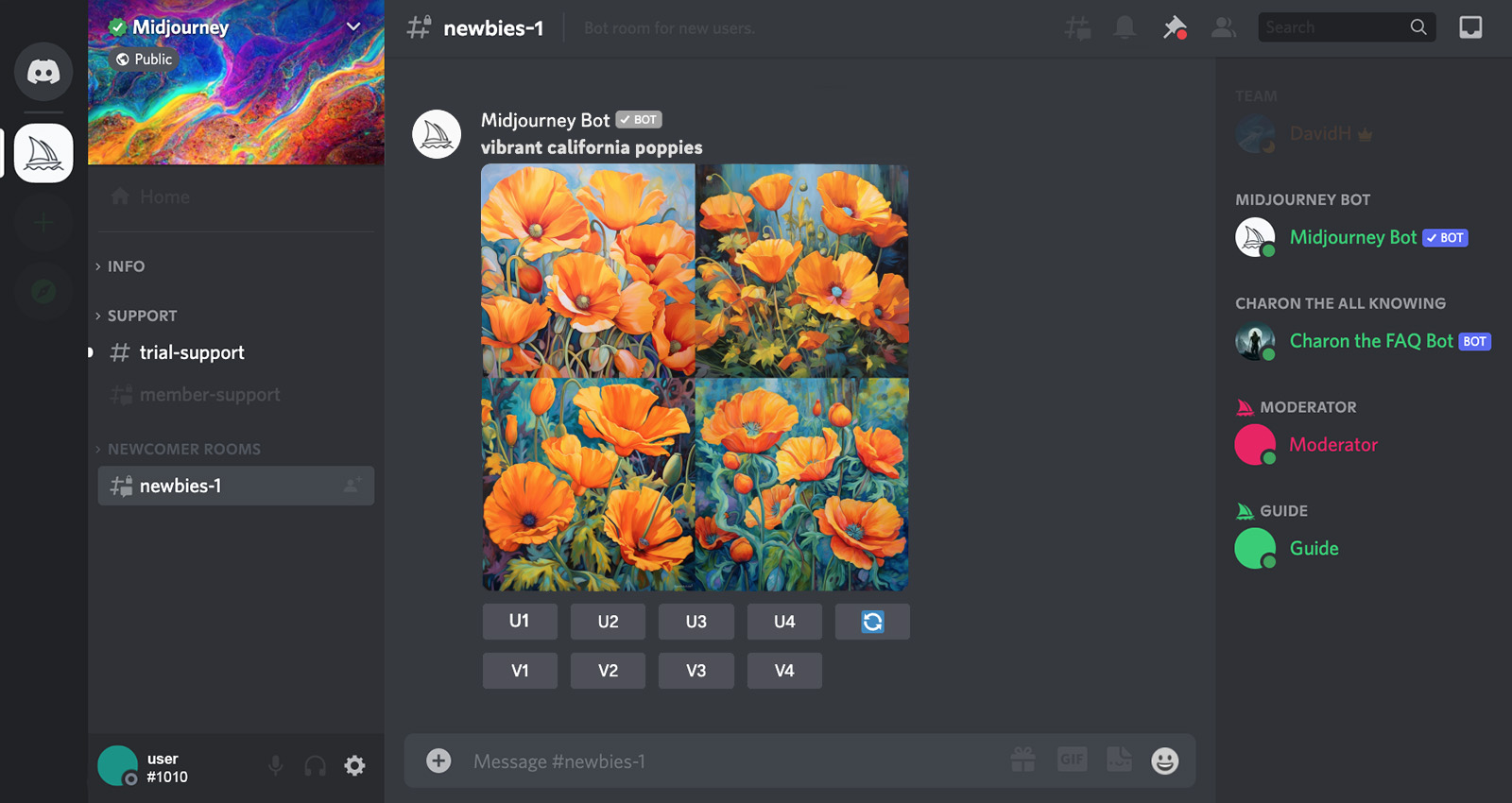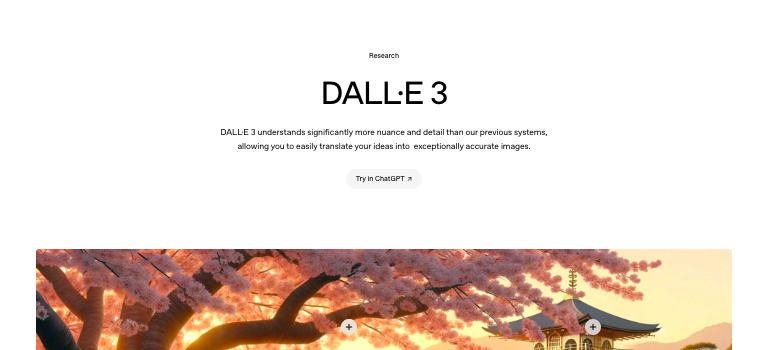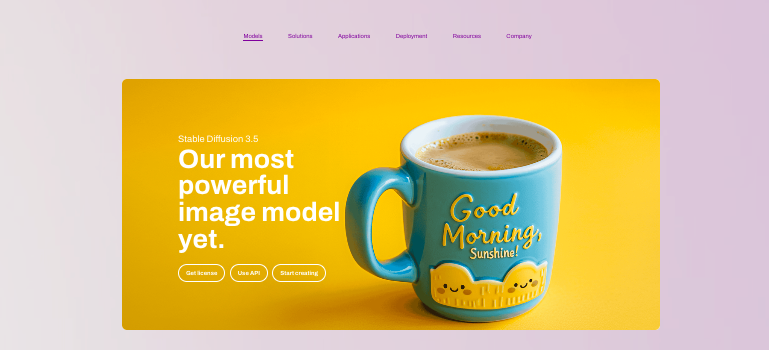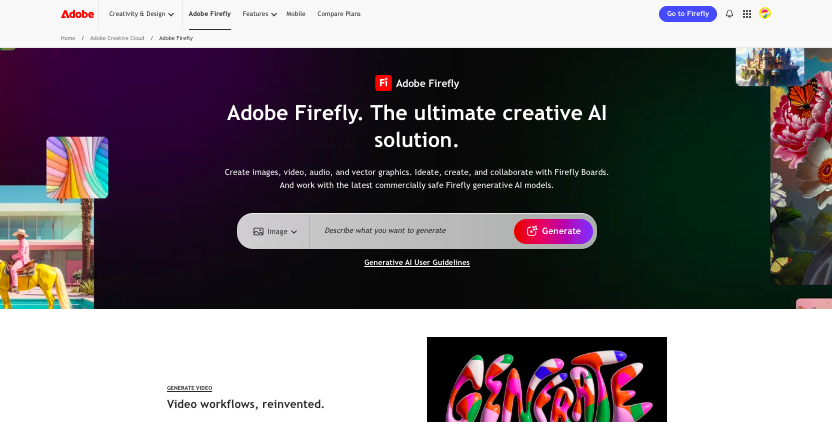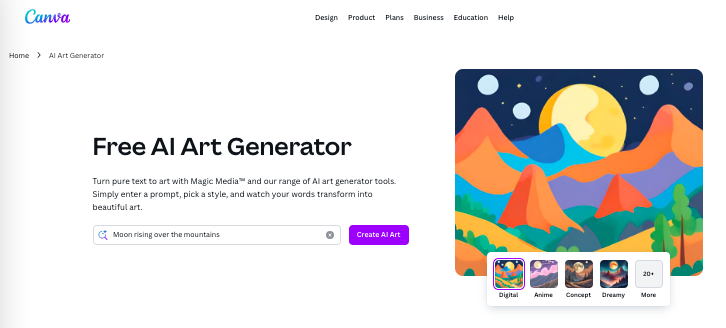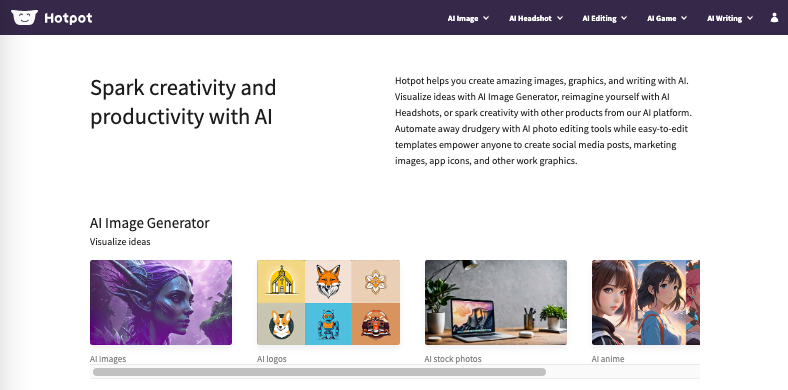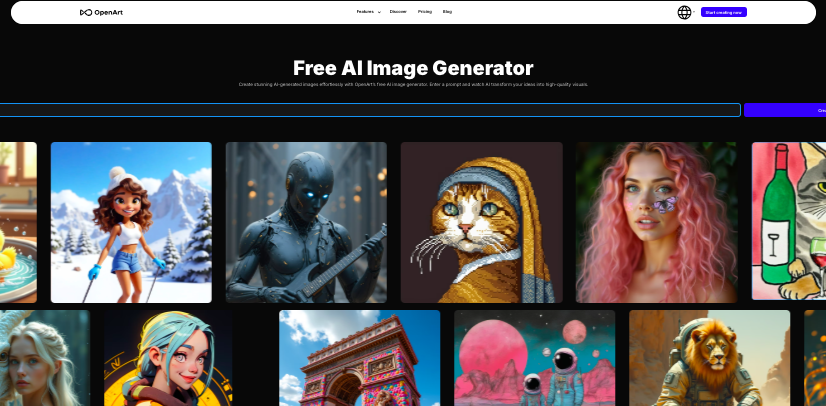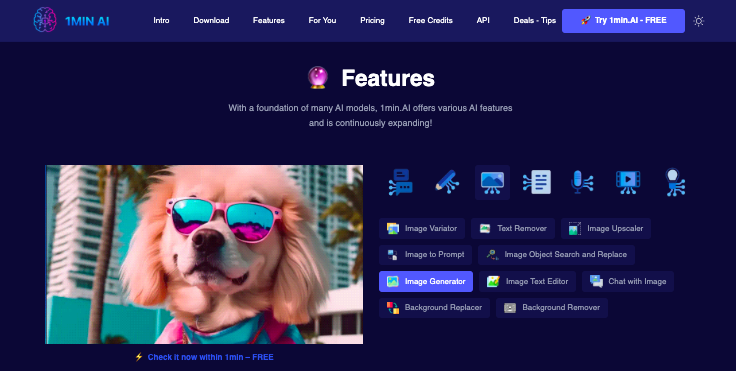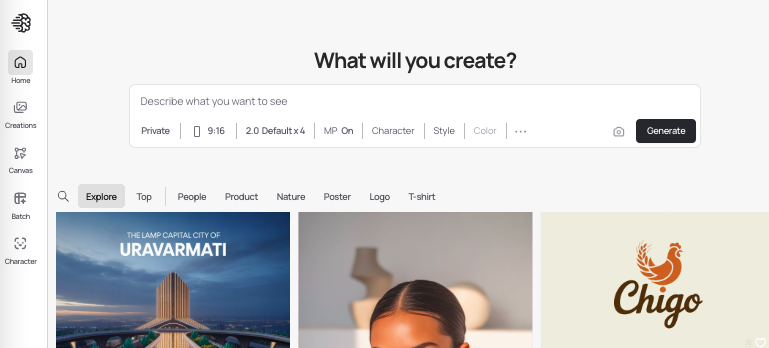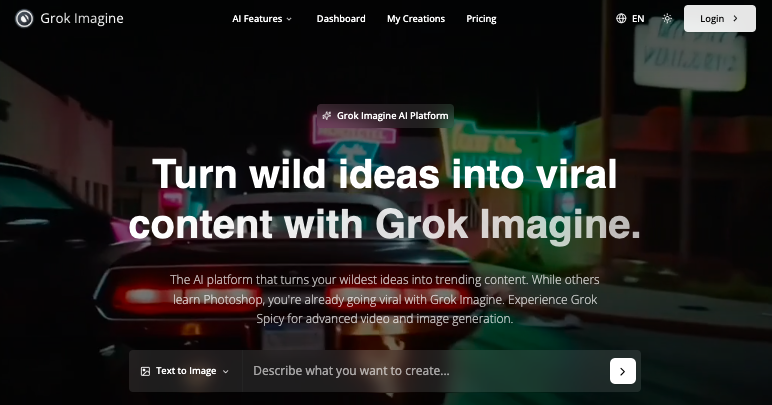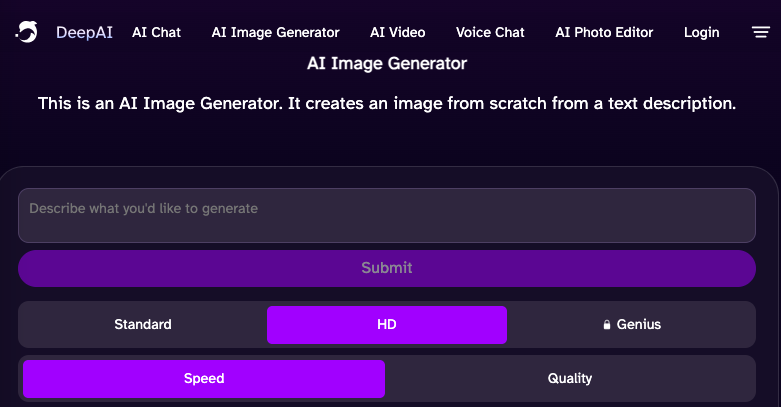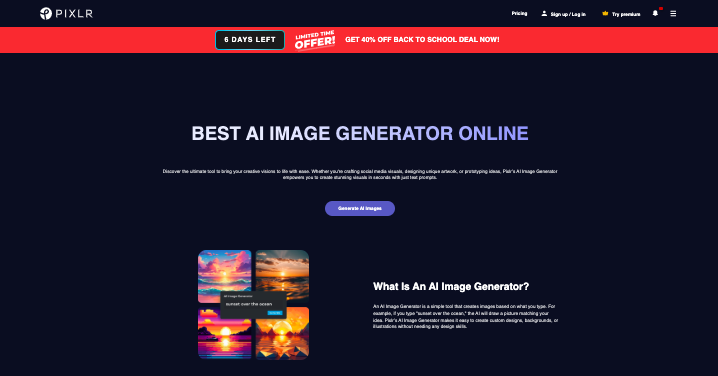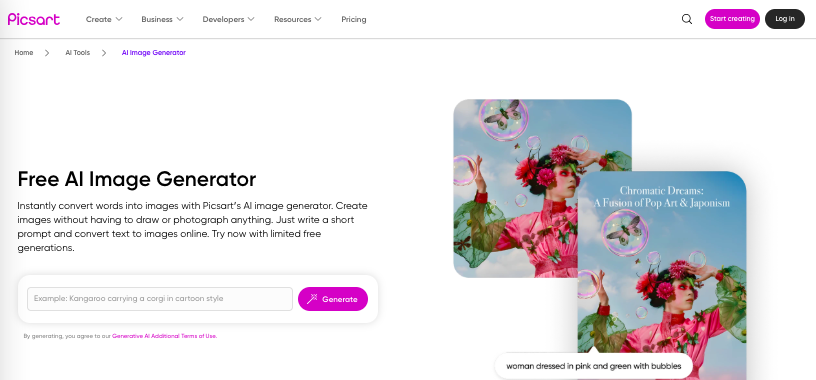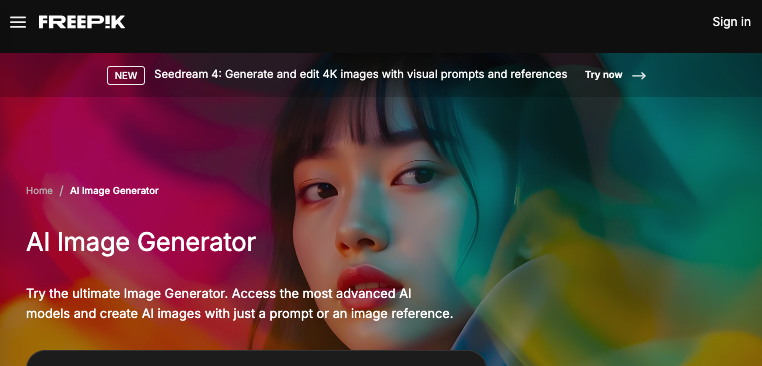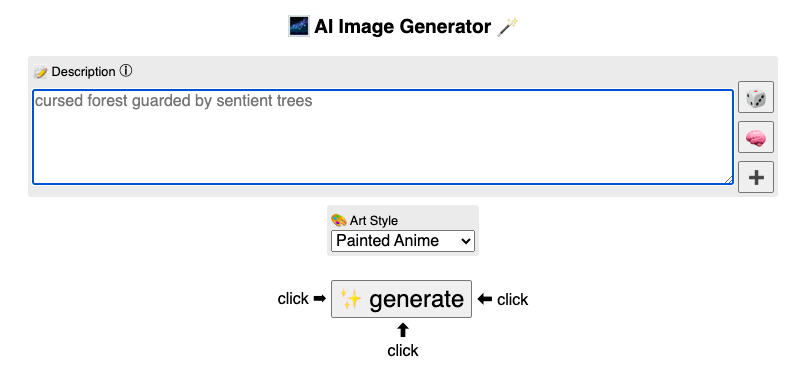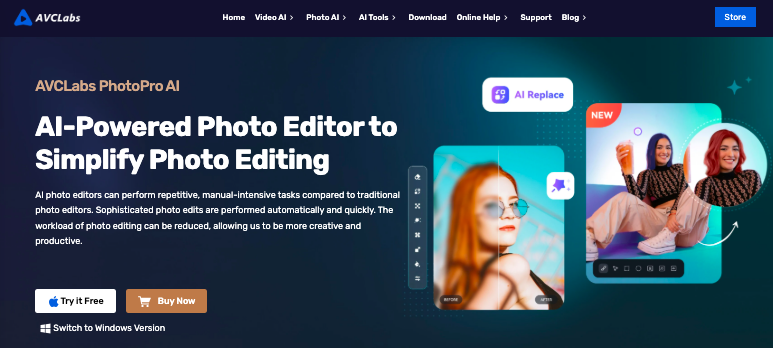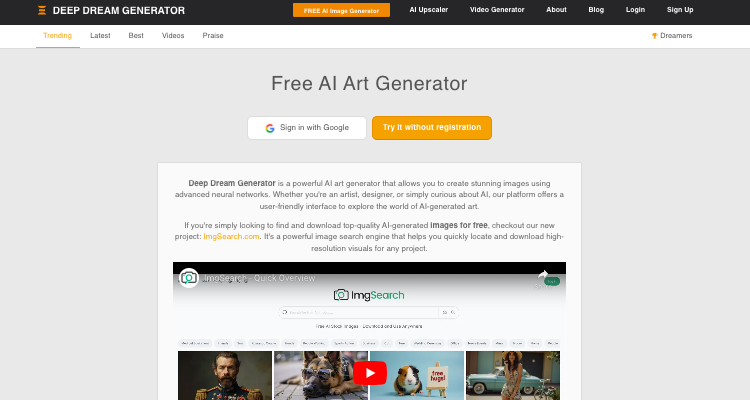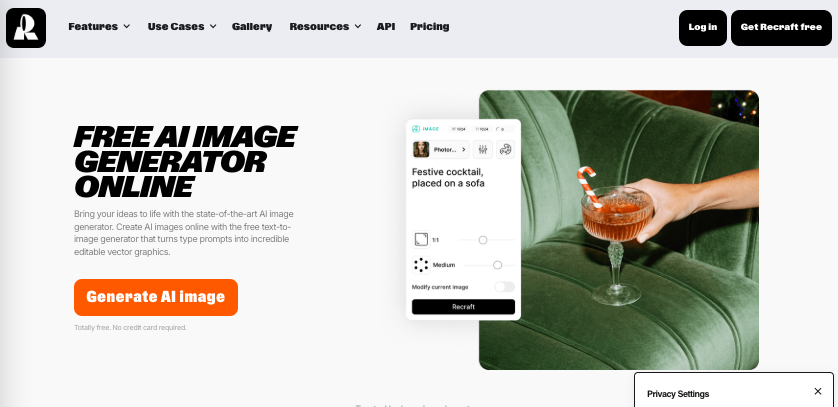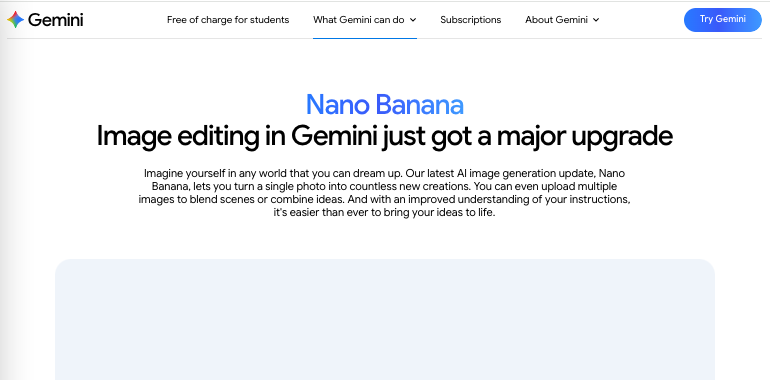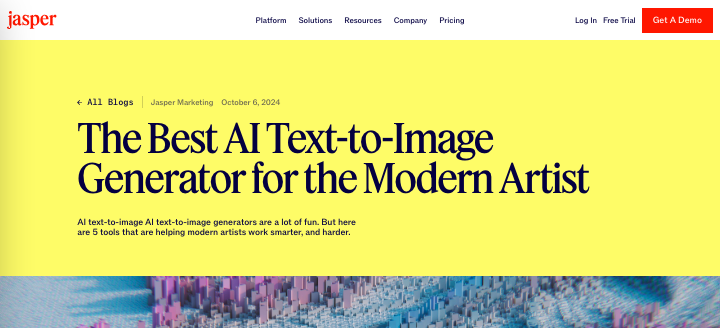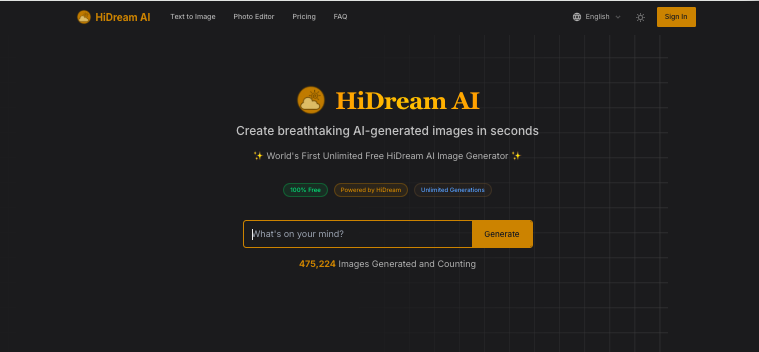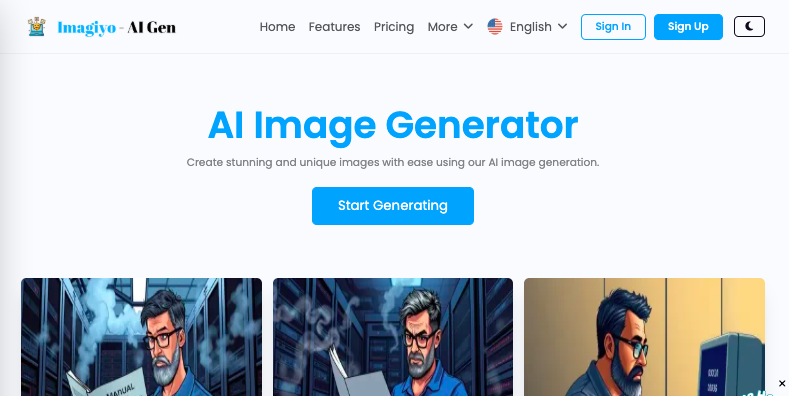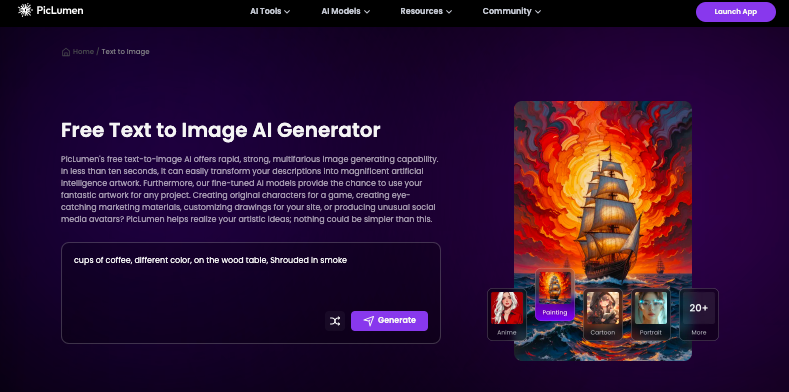Imagine you’re crafting a vivid fantasy landscape in your mind, fields of floating crystals, skies awash with auroras, creatures half-dream, half-reality.
You launch Playground AI, type your prompt and then you hit a limit, or the style feels “off,” or you wish for more control.
What now? The AI image generation space is booming today, and there are many powerful alternatives to Playground AI waiting in the wings, each with its own strengths, quirks, and niche.
Whether you need ultra-realism, comic styling, ethical licensing, or local runs, these brilliant options can expand your creative arsenal.
Let’s dive in. After the fifth tool, I’ll share a little tip to keep you going strong.
Best Playground AI Alternatives
1. MidJourney
MidJourney remains a heavy hitter in the AI art space.
It’s known for producing images with rich textures, strong compositions, and a distinctly “painterly” aesthetic.
Because it operates via Discord, you prompt it in channels (or via bots), which can feel less conventional than a web UI, but the community and prompt culture are powerful.
MidJourney also offers style modifiers, versioning, and remix features that let you evolve images. Its subscription tiers give you more “fast” GPU time, private mode, and larger grid previews.
Many artists prefer MidJourney when they want dramatic, stylized, conceptual visuals that lean toward fantasy, concept art, or editorial flair.
Explore more tools like Midjourney here.
2. DALL·E 3 (via OpenAI / integrable APIs)
DALL·E 3 offers highly interpretable prompt-to-image mapping, especially for scenes with characters, objects, and context.
Because it’s developed by OpenAI, the integration with ChatGPT and prompt chaining can smooth the workflow.
You can generate the prompt and the image in the same workspace. DALL·E 3 also tends to be more “literal.”
If you ask for “a cat riding a skateboard at sunset,” you’ll usually get something close to that. It respects safety filters and licensing norms, so it’s often trusted in professional settings.
The tradeoff is that extremely stylized or abstract outputs may require more prompt engineering.
Also Read: Best Alternatives To DALL-E 3
3. Stable Diffusion (various front-ends & hosted services)
Stable Diffusion is open source, versatile, and widely supported by many front-ends such as DreamStudio and AUTOMATIC1111 UI.
The big advantage is flexibility. You can run it locally for privacy and no recurring costs after setup.
You can tweak seed, CFG scale, samplers, and even train your own fine-tuned models. Many hosted services wrap Stable Diffusion into easy-mode interfaces for casual users.
Because it’s modular, you can add inpainting, ControlNet tools, sketch-to-image, or blend it with other models. If Playground AI ever runs into constraints or pricing issues, Stable Diffusion variants are a dependable fallback.
4. Leonardo AI
Leonardo AI has gained popularity in the creator and gaming spaces.
It focuses on high fidelity, especially for character, environment, and asset design. Many of its users appreciate how it blends stylized imagination with plausible realism.
Leonardo also offers canvas mode, prompts with reference images, and a community marketplace for model presets and asset packs.
Since it’s more niche, it sometimes has creative constraints such as moderation filters, but for many creators it becomes a go-to tool when they want refined, polished outputs without deep technical setup.
Explore: Best Leonardo AI Alternatives
5. Adobe Firefly
Firefly leans into the creative professional space with tight integration into Adobe’s ecosystem including Photoshop and Illustrator.
Its generative fill, expand, and edit tools are strong for blending AI outputs with manual design work.
The licensing is business-friendly, ensuring you can use assets commercially under certain plans.
Recently, Adobe launched a mobile version and expanded its model library, making Firefly more accessible beyond desktop apps.
For designers already in the Adobe world, Firefly becomes a natural alternative to Playground AI.
Before you read on ..
Which of these five appealed most to your style (realism, stylized art, local control, or integration)?
As you scroll further, you’ll find tools that may surprise you, especially if you care about open source, free tiers, or experimental models.
Keep that initial choice in mind and see if one of the remaining beats your top pick.
Let’s get back to the list.
6. Canva’s AI Art Generator
Canva is known for easy drag-and-drop design, and its AI Art Generator expands that magic.
It’s not quite as feature-rich as dedicated image generation tools, but it shines in simplicity and workflow.
You can generate images and immediately place them in designs, social posts, or templates. It’s especially handy for marketers, content creators, and non-designers.
The downside is less granular control over diffusion settings or advanced prompt modifiers, but for fast concept art, social visuals, or idea sketches, it’s a solid alternative.
Explore: Best ChatGPT Alternatives For Image Generation
7. Hotpot.ai
Hotpot is designed with creators in mind, offering a friendly UI, prompt suggestions, and quick styling options.
One highlight is how it allows some free generations or trial usage, letting people test before committing.
Its art tends toward clean, stylized visuals rather than ultra-realistic results, which can be an advantage if your goal is a more illustrative aesthetic.
It also supports features like background removal, compositing, and reuse of prior generations. For those who want simplicity without giving up creativity, Hotpot.ai is a worthy contender.
8. OpenArt
OpenArt is a creative AI platform built around community, prompt sharing, and remixing.
You can browse what others have generated, tweak prompts, or fork community examples. It supports multiple underlying models such as Stable Diffusion, giving you flexibility and variety.
OpenArt also offers sketch-to-image tools, ControlNet features, and an evolving prompt library.
The community angle means you can pick up prompt tricks and stylistic inspiration you might not have considered.
It’s excellent for ideation and exploration, though it can occasionally run slower than professional-grade systems.
9. 1min.AI
1min.AI styles itself as an all-in-one AI app bundling image generation, text generation, and design tools.
One advantage is that you don’t need to jump between apps: you can brainstorm, generate, and tweak an image in the same place.
1min.AI competes with Playground AI in terms of its multipurpose nature. Because it’s less specialized, it may not match the fidelity of niche image tools, but for content creators or marketers, the convenience is compelling.
It’s a balanced option for users who prefer versatility over depth.
11. Ideogram
Ideogram is a powerful text-to-image model that stands out for its ability to generate legible text inside images (a known weak point of many generative models).
You can prompt it for scenes, objects, or layouts and expect better handling of embedded words, banners, signage, etc. It offers a freemium model, so you can experiment before paying.
The image style can vary from semi-realistic to graphic/illustrative. Because the model is specifically optimized for clarity in prompt-to-image coherence, it tends to interpret details reliably.
One caveat though: extremely stylized or abstract art might require more prompt engineering. Overall, it’s a strong choice if your image needs include text, diagrams, posters, or UI mockups.
12. Grok Imagine
Grok Imagine, developed by xAI, is a conversational image generation tool integrated directly within the Grok ecosystem.
It allows users to create visuals through natural dialogue. You can describe, refine, and iterate on your prompts in real time. The model focuses on realism and compositional balance, producing scenes that feel coherent and grounded.
Because it’s tied to Grok’s conversational AI, you can request specific edits or variations without restarting the process, making it feel like collaborating with a human designer.
Its outputs tend to favor clean, modern aesthetics suitable for concept art, marketing, and visual storytelling.
While it may not offer as many manual controls as tools like Stable Diffusion, its conversational ease makes it highly approachable.
13. DeepAI Image Generator
DeepAI is a simpler, accessible AI image generator often used for lightweight tasks.
Even though it offers a few styles and doesn’t always produce extremely high fidelity, it’s quick and low barrier.
Some versions allow free usage with credit limits, making it a good testing ground. The simplicity means there are fewer knobs to tweak (no advanced samplers or extensions). That can be a benefit if you just want a generate-and-go experience.
Because it’s a more modest tool, for advanced use you might push its limits, but it’s valuable as a fallback or teaching tool.
Explore: Best Adobe Firefly Alternatives
14. Pixlr AI Image Generator
Pixlr is known for its web-based image editing suite, and its AI Image Generator adds generative capability inside that workflow.
Users can prompt for images and then directly apply edits, filters, overlays, or compositing inside the same UI.
Since it’s embedded in a graphics editor context, it becomes useful for designers who don’t want to switch apps. The generator supports multiple artistic styles and offers quick previews.
Though you may not get as much control of the low-level diffusion parameters but for many content creators and marketers, the integration with editing tools is a major plus.
15. Picsart AI
Picsart has rolled out an AI image generation module within its larger creative platform.
It gives users prompts plus style options, and typically grants a small number of free credits per week or month.
Picsart already supports robust photo editing, remixing, layering, and filters which means the AI images can be immediately adjusted, masked, or stylized.
The art often leans toward stylized or illustrative results rather than hyperrealistic rendering. It’s a good pick if you already use Picsart for other creative tasks.
Also Read: Best AI Canva Tools
16. Freepik
Freepik, known for stock assets and design resources, has expanded into AI image generation.
The advantage is that it sits inside a broader asset ecosystem. You can generate, layer with vectors, add icons, etc.
They often provide generous free-credit tiers, making it accessible to experiment. The generator supports multiple styles (illustration, photographic, digital art). Because it’s part of a design marketplace, licensing and usage tend to be clearer.
Though you may not get deep diffusion control or as experimental a model as niche tools, however, for design work, Freepik’s AI is very practical.
17. Perchance AI Image Generator
Perchance AI is praised as a “AI image generator with no restrictions” in some listings.
You can enter what you don’t want (anti-description) to avoid unwanted elements, a helpful control. It offers multiple art styles (anime, oil painting, illustration) and often requires no sign-up or minimal friction.
The tool is lighter which works best for concept sketches or rough drafts. Its simplicity might be limiting for advanced use, but it’s great for fast idea prototyping.
Also Read: Best AI Alternatives To Canva
18. AVCLabs PhotoPro AI
AVCLabs PhotoPro AI is more than just a generator. It includes tools for object replacement, background removal, in-image edits, and more.
It works by generating or import an image, before letting the AI swaping elements or refining them by prompt. Because of that, it’s used both for creative generation and post-production.
The model is designed to maintain cohesion and natural blending. It often gives you some free credits to test its features.
The tradeoff is that truly novel or experimental styles may be harder to coax out than in more freeform models. However, for usability and downstream editing, AVCLabs is strong.
19. Deep Dream Generator
Deep Dream Generator is one of the older generative tools (based on hallucination-style networks) but still interesting as a stylistic tool.
It creates surreal, dreamlike, fractal-infused images. It’s less “literal” than diffusion models, which can be a feature if you want more abstract or psychedelic visuals.
Since its style is distinct, combining it with other tools (e.g. using DDG output as a base) can yield creative hybrid results.
For conceptual, artistic work, the tool is ideal. Many users use it as a stylistic filter or “texture” layer.
Check Out: Best Artbreeder Alternatives
20. Recraft
Recraft is often cited in recent comparisons as one of the “best free” AI image generators.
It offers a simple workflow: prompt, style, generate with free access to many capabilities. It’s optimized for accessibility making it perfect for new users.
The fidelity is not always at cutting-edge levels, but it’s improved steadily. Its simplicity and low entry barrier make it good for brainstorming visuals or mockups.
For power users, it may lack corner-case controls, but as a companion tool it works nicely.
21. Gemini Nano Banana
Google’s Gemini lineup (e.g. Gemini Flash / Nano Banana) is making waves this year. with advanced image editing, 3D figurine effects, and tight integration with Google’s AI ecosystem.
You can prompt image generation, then ask for edits, perspective shifts, and transformations. The “Nano Banana” name (part of the Gemini 2.5 Flash Image tool) is known for its figurine / modeling effects.
The integration with Google services and mobile/assistant tools gives a convenience edge.
As Google’s AI ecosystem strengthens, Gemini image tool is a promising alternative.
Explore: How To Use Canva With ChatGPT For Stunning Designs?
22. Jasper Art
Jasper also supports AI image generation in its creative platform suite. It’s oriented toward marketers and content creators who want to combine text + visuals in workflows.
You can generate images alongside content, enabling more cohesive campaigns. The art quality is steadily improving, though it may not match top-tier pure-image tools for complexity.
The advantage is convenience, one tool handling words and visuals. For content businesses, Jasper Art is a strategic companion more than a specialized studio.
23. HiDream-I1
HiDream-I1 is a relatively new open, high-efficiency image generative foundation model introduced recently.
It uses a sparse Diffusion Transformer architecture with Mixture-of-Experts to balance speed and quality.
That fact that it’s more of a base model than a full product, it’s often embedded into or exposed via front-end tools or APIs.
Its efficiency means lower latency generation, which is attractive for interactive or web apps.
For developers or experimental creators, integrating HiDream-I1 into a front-end UI could yield new tools.
Also Read: Best Text-To-Video AI Tools
24. Imagiyo
Imagiyo is a newer AI image generator that markets itself on giving users creative freedom, including relaxed constraints on content (within private settings).
It offers up to 250 image generations per month with a lifetime subscription model. The engine is built on Flux and ModelsLab Stable Diffusion backends, so it benefits from strong model underpinnings.
It permits more permissive prompts (privately), offering creators more flexibility. The UI supports style, mood, lighting, and mid-edit prompts.
Its lifetime cost structure is attractive for heavy users.
25. Piclumen
Unlike many general-purpose generators, Piclumen is designed to create images that feel like frames from a movie, emphasizing lighting, mood, and narrative coherence.
Its prompt system allows users to define scene context, character emotion, and environmental tone, making it ideal for concept artists, writers, and filmmakers.
The UI is minimal yet powerful, offering sliders for mood intensity, aspect ratio, and visual realism. It also supports iterative prompting, so you can refine each generation step by step without losing your creative direction.
Since it’s optimized for cinematic realism, outputs tend to look cohesive and film-like rather than overly digital.
For anyone who wants to move beyond static art into narrative-driven imagery, Piclumen stands out as a sophisticated alternative to Playground AI.
Explore: AI-Powered Tools To Remove Background
Conclusion
Playground AI remains a solid baseline, but the alternatives above bring something unique, style, control, integration, and community.
If you want painterly flair, try MidJourney. If you need prompt accuracy and ecosystem depth, DALL·E 3 delivers.
For open-source freedom, Stable Diffusion leads. And for design synergy, Firefly and Canva shine.
Regardless of the tool you choose, you won’t make a bad choice. All the tools are great in their own respect.
Enjoyed the post?