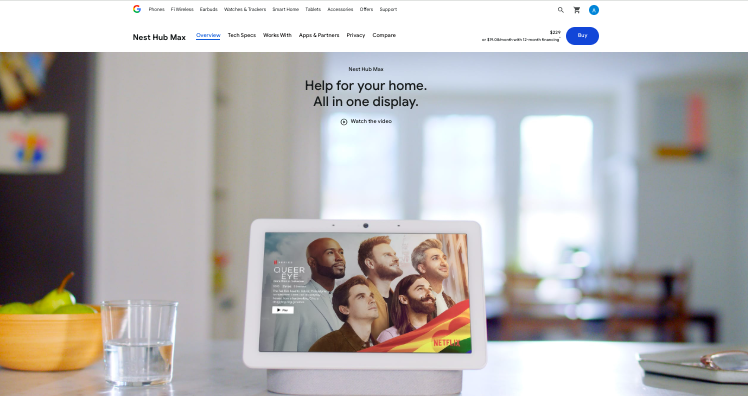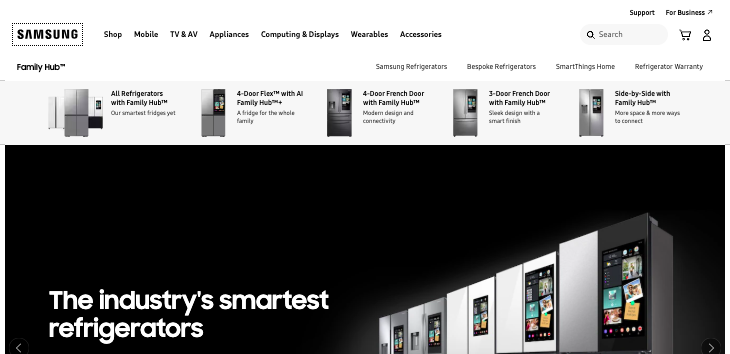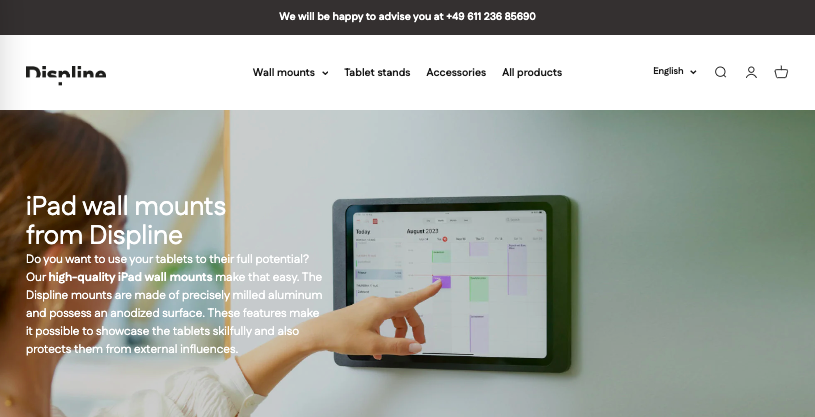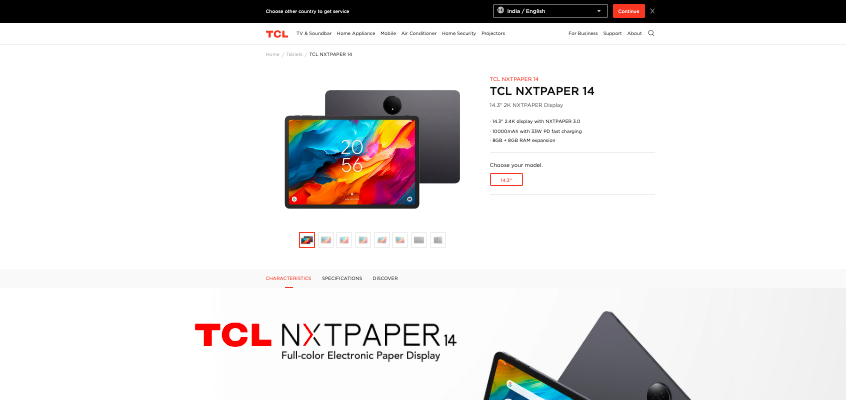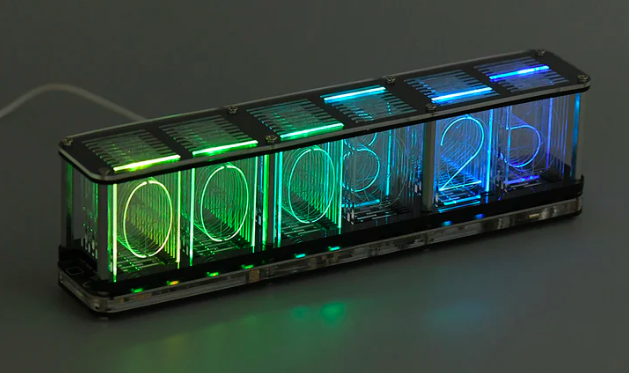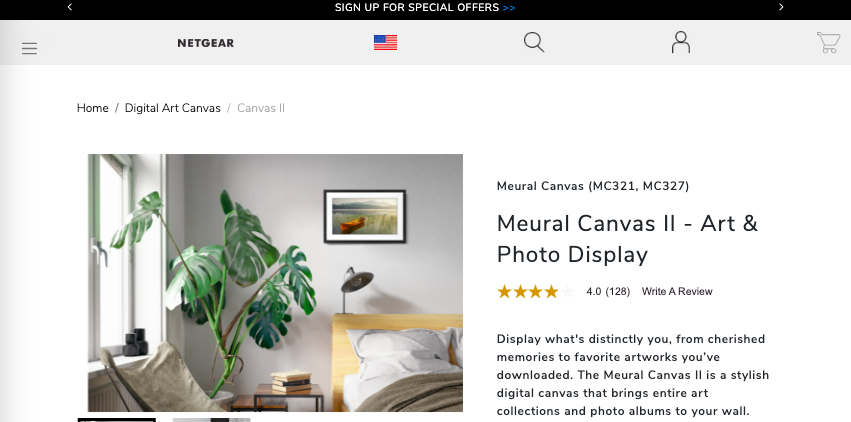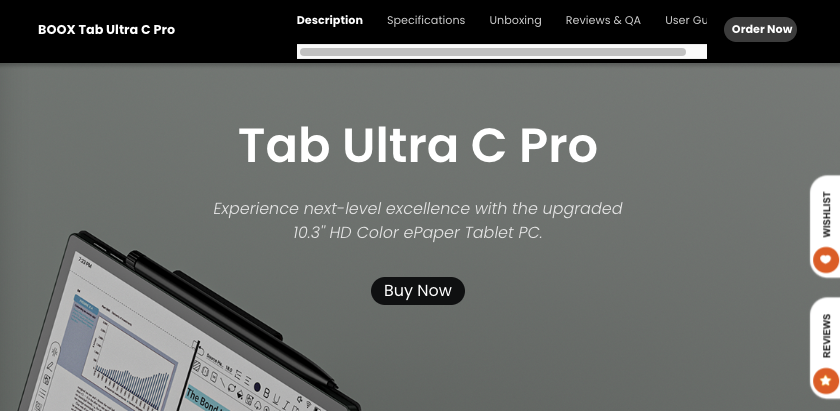Although popular, I found Mango Display a bit buggy. It doesn’t work well on all devices and sometimes formats incorrectly to the screen.
Also, while Mango Display offers a free plan, it is quite limited. It doesn’t even offer a calendar, which is one of the main things people use digital displays for.
There are better tools than Mango Display. Be it for displaying time, weather forecast, quotes, or other things, I’ll share some good alternatives in this post. Most of these give Mango a run for its money.
Read on.
Quick Summary
I found these better for one or the other feature. Below I have discussed them at length.
- DAKboard
- Skylight Calendar
- Matter of Fractions
- Cozyla Calendar
- Cozi
- Hearth Display
- Amazon Echo Show 15
- Amazon Echo Show 8
Here are these alternatives explained in detail:
1. DAKboard
DAKboard is my first alternative.
Similar to Mango Display, it’s is a digital wall calendar, available on any device, that allows you to display customizable calendars, events, appointments, and more.
It syncs with calendars such as Google Calendar to automatically load your appointments and reminders.
Like Mango Display, you can use it on any tablet, laptop, or Raspberry Pi. However, if you want, you can also order a Mango CPU, which you can attach to any TV or monitor to turn it into a digital wall calendar.
Alternatively, you can buy Mango Display on an SD card, which you can use with your Raspberry Pi or Orange Pi.
Yet another option is purchasing a DAKboard digital wall monitor from DAKboard. That will allow you to have a dedicated wall display.
It can also serve as a digital photo album. You can sync your photos from Google Photos and other cloud hosting providers and display photo slides when you are not using your calendar.
Your display can be set up to show motivational quotes, the weather forecast, stock prices, and more!
Another reason I prefer DAKboard over Mango Display is that its free plan gives you more of what you need.
Mango Display’s free plan doesn’t even offer a calendar. DAKboard’s free plan, on the other hand, includes calendars on up to two devices.
If you opt for a paid plan, you will find that DAKboard’s paid plans are more versatile and customizable compared to Mango Display, with more to offer. For example, DAKboard allows for custom CSS (Cascading Style Sheets) to customize your display with your own rules.
DAKboard also integrates with more third-party apps and services. For example, for your photo albums, it integrates with Flickr, Dropbox, Box, and others, while Mango Display only integrates with Google Photos and Apple Photos.
Furthermore, it has useful features like screen loops. Screen loops allow you to loop between different setups on the same device, one after the other.
DAKboard isn’t just for the home, though. You can use it in your school, office meeting room, church, or anywhere else.
You can use a TV of any size to display things such as a restaurant menu. All you need is the DAKboard CPU, which comes with the DAKboard operating system built in, and connect your TV to the CPU.
Explore: Best DAKboard Alternatives
2. Skylight Calendar
Skylight Calendar is another option to try. A digital device on which you can display a calendar, to-do list, and more, Skylight is great for family and lifestyle.
For example, you can sync events and appointments from multiple personal calendars so everyone in the family can track their tasks. One can also add events from the Skylight mobile app when new appointments come up.
Chores are made easy with Skylight. You can create chores for your kids, which they can check off one by one.
Events and chores are color coded so everyone in the family can easily find their events, appointments, and tasks.
Compared to Mango Display, it doesn’t have so many bugs and glitches. It comes on a dedicated device, too, which means it works seamlessly. You won’t have to worry about the formatting not coming out right on your device like you would with Mango.
There are two small options: a 10-inch calendar and a 15-inch calendar. There is also one large option called Skylight Calendar Max, which is 27 inches wide.
The good thing about buying a Skylight Calendar is that once you pay the one-time fee for the device, you can use it for free, without paying a monthly subscription.
So, while the initial cost will be more than Mango Display, over the long run, it can be cheaper compared to signing up for one of Mango Display’s premium plans.
There is an optional premium subscription called Plus. It gives you perks such as the ability to turn your calendar into a photo screensaver.
It also gives you access to a tool called Magic Import.
Magic Import is an AI tool that allows you to forward emails or send PDFs to a special email address to automatically import school events and other events from PDFs or email reminders.
Go for Skylight if all this sounds good.
3. Matter of Fractions
Matter of Fractions offers several incredibly beautiful digital displays. They come with wooden outer frames in several styles, adding both a touch of modernity and a vintage feel to your home.
It utilizes the DAKboard operating system, which I have already discussed. As I mentioned, DAKboard offers a free plan that gives you a free calendar, while Mango Display’s free plan doesn’t.
DAKboard is built into these Matter of Fraction frames. They all come with a valid DAKboard license.
If you aren’t satisfied with having a simple tablet with Mango Display on it, and you want your home to look more stylish, consider investing in a Matter of Fractions display. It’s good.
4. Cozyla Calendar
The Cozyla Calendar is a digital photo frame that works over Wi-Fi. It comes in black and white and 3 sizes: 32 inches, 22 inches, 15.6 inches,
While a bit pricey, it works flawlessly. Plus, once you buy it, there are no subscription fees.
You get access to all of the amazing features it has to offer out of the box!
It integrates with various calendar apps to sync your existing appointments and events.
You can use it as a family planner. By assigning a unique color to everyone in the family, you can ensure everyone can stay on top of their tasks.
It comes with an ergonomic wall mount that allows you to seamlessly switch between portrait and landscape mode.
It’s not just a calendar, though. You can display a weather forecast, news, and more.
The Cozyla Calendar even allows you to stream music. That’s a feature you won’t get in Mango Display. You can connect your Spotify account to stream your favorite playlists. And, with Google Assistant, you can control the display with voice commands.
If you want to listen to your playlist while cleaning, and your hands are wet or dirty from washing dishes, you can just issue a voice command to launch your playlist or podcast.
Another reason why I suggest to choose the Cozyla Calendar over Mango Display is that it can be used as a smart home hub. You can connect it to your smart devices to control them.
In fact, the Cozyla Calendar is a complete Android operating system. You can use apps like Facebook, YouTube, and any other Android app!
Watch Netflix or even make video calls on Zoom (although you will need to buy a Cozyla webcam separately).
With HDMI and USB ports, you can also hook up the Cozyla Calendar to your TV monitor and cast your Netflix shows, for example. Wireless casting is supported too.
Cozyla Calendar can also be used as an alarm clock or a timer. If you need to take your meds at 4 pm, for example, and you don’t want to forget, just set a timer for it and you’re done.
The Cozyla Calendar comes with a 12-month warranty and a 30-day money-back guarantee.
Also Read: Best Tidbyt Alternatives
5. Cozi
Cozi (no relation to Cozyla) is another family calendar and planning app. It can be installed on any mobile device, allowing your family to share events, grocery lists, chores, and more.
Color coding helps differentiate which events belong to which people. Daily digests help you prepare for the day by giving you an overview of what needs to be done that day.
With Cozi, meal planning is easy as well. You can store recipes online and plan meals for the entire week and then assign shopping lists so that you have all the ingredients you need.
You can also create to-do lists, so you don’t forget a single task or chore.
If you’re looking for a family planner that everyone can use on their own devices, it’s a much better option than Mango Display.
6. Hearth Display
Hearth Display is another of my favorite.
The digital wall calendar is packed with features. It comes on a dedicated display, which means you have to buy the hardware from Hearth Display.
However, once you have the hardware, you can use the device for free, without paying for a monthly membership (the membership is optional).
You can still display a shared family calendar and sync events from Google Calendar, Outlook, and Apple iCal on the free plan. You can also set up unlimited profiles for family members.
The Family Plan adds perks like dynamic routines that allow you to get things done on a daily basis in a timely manner.
It also adds an SMS AI assistant that allows you to add events by sending them to a number via text message. All you have to do is take a picture of a flyer or notice that your kids received from school, for example, and the AI will convert it to an event in the calendar.
Another perk of the Family Plan is a weather widget that displays the weather forecast. However, if you only need a calendar with events and appointments, you don’t need the Family Plan.
Since the device is made by Hearth Display, you can expect a bug-free experience, unlike with Mango Display. It formats well and offers a smooth interface.
You can add to-dos in a kanban-style board for different family members. Family members can view their tasks and chores and check them off, one by one.
Hearth Display is also working on companion mobile apps that will allow you to view your calendar and to-do lists from your phone, on the go, even when you are not at home.
Also Read: Amazon Echo Show 5 Review
7. Amazon Echo Show 15
Echo Show 15, is another solid choice. Though you have to buy the hardware from Amazon, but there are no monthly fees associated with it.
It also offers a lot more than Mango Display does. This 15.6-inch display, to start with, offers the usual you might expect from a wall display.
You can add shared calendars for the family and write to-do notes and even personal sticky notes. However, it also connects to the internet. Since it’s made by Amazon, it has Amazon Alexa built in.
You can ask Alexa to find you recipe ideas and even generate shopping lists for you. It’s not just a wall display, though; it can double as a TV.
You can stream Netflix, Disney+, and other platforms like Tubi TV, which is a popular platform for free TV shows and movies.
Fire TV is also built into this device. You can control it with the Amazon Voice Remote, which allows you to speak to Alexa from a distance.
You can also use Echo Show as a digital photo frame, displaying a slideshow from Amazon Photos. There are tons of widgets you can add to the home screen, and if you’re not sure which ones you can add, you can ask Alexa which ones are available.
It can even be used as a Smart Home Hub to control your smart home devices with Alexa.
8. Amazon Echo Show 8
The Echo Show 15 is a wall-mounted display, but what if you are looking for an alternative to Mango Display that you can use as a tabletop display?
In that case, I suggest Echo Show 8 which is a smaller device that comes with a built-in stand. Its adaptive content allows you to view your calendar from afar, adapting the size of the content to the distance, with more details shown when you are closer.
You can add to-do reminders and more. It comes with spatial audio, so it also doubles as a speaker.
One can also use it to stream Spotify, and you can even control your smart home devices with it.
Generally, it offers a lot more functionality than Mango Display and only involves an affordable one-time fee (unless you want to pay for premium services like Netflix).
9. Google Nest Hub Max
The Google Nest Hub Max is a powerful smart display that brings organization and entertainment together in one sleek device.
With its vibrant 10-inch screen, it serves as both a family hub and a digital assistant.
You can display Google Calendar events, reminders, weather forecasts, and to-do lists that sync instantly across devices.
Beyond scheduling, it doubles as a video call station with Google Meet, making family coordination smoother. It even recognizes individual voices and faces, offering personalized recommendations for each household member.
The touch controls are intuitive, and integration with Google Assistant makes voice commands seamless.
As a bonus, it can also stream YouTube, Netflix, and music to keep the family entertained.
Whether you’re planning the week or winding down after dinner, the Nest Hub Max covers all bases stylishly.
10. Samsung Family Hub Refrigerator
This isn’t just a refrigerator, it’s a command center for the modern household.
The Samsung Family Hub refrigerator includes a large touchscreen display right on the door, turning your kitchen into an interactive planning space.
Families can sync calendars, post digital notes, and even display photos or artwork to add a personal touch.
The built-in calendar app ensures everyone stays on top of appointments, school events, and grocery runs. Beyond scheduling, it integrates with shopping lists and recipes, making meal planning effortless.
Kids can leave fun doodles or voice memos, giving it a warm, homey feel. It also connects to your smartphone, so you can view and edit updates remotely.
For those who spend much of their time in the kitchen, this device elegantly combines practicality with smart living.
11. Apple iPad with Wall Mount
Sometimes, the simplest solution is the most versatile.
An Apple iPad mounted on the wall can become a powerful family command center. With countless apps like Google Calendar, Fantastical, or Timepage, the iPad adapts to your specific scheduling needs.
Families can create shared calendars, set up reminders, and even color-code events for easy visualization.
Unlike fixed-purpose smart displays, the iPad offers flexibility for reading, streaming, or browsing between planning sessions.
Apple’s ecosystem ensures smooth syncing across iPhones, MacBooks, and Apple Watches, so updates never get lost.
You can also use widgets to keep calendar and weather information always visible. Its portability means you can detach it from the wall mount when needed and take it on the go.
For tech-savvy households, this option blends freedom with function.
12. TCL NxtPaper 14
TCL’s NxtPaper 14 offers a different take with its eye-friendly e-paper-like display that reduces glare and strain.
This large tablet is excellent for displaying calendars and daily schedules without the harsh brightness of typical screens.
Its long battery life makes it reliable for continuous use in a shared family space. The device supports a range of apps, from Google Calendar to Evernote, giving flexibility in how families organize themselves.
The stylus support allows for quick annotations, perfect for jotting down a shopping list or reminders on the fly.
Unlike some dedicated displays, the portability means you can bring it to the living room, kitchen, or even travel with it.
The design is slim and sleek, blending naturally into any environment. For households wanting a more comfortable viewing experience, this tablet is a thoughtful choice.
13. Sharper Image Digital Calendar Clock
The Sharper Image Digital Calendar Day Clock might not be a high-tech smart display, but its simplicity is its superpower.
It prominently displays the day, date, and time in large, clear fonts—ideal for keeping everyone oriented.
For families with elderly members, this clarity can be particularly reassuring. It also has customizable alarms for reminders like taking medication, attending meetings, or family outings.
While it lacks advanced app integrations, it excels at being easy to use and highly visible. Its slim frame and straightforward setup make it practical in kitchens, bedrooms, or home offices.
The device is plug-and-play, meaning there’s no steep learning curve. If your household values clarity and simplicity over bells and whistles, this clock is a refreshing alternative.
14. Netgear Meural Canvas II
The Netgear Meural Canvas II merges art with organization in a surprisingly elegant way.
Primarily designed as a digital art frame, it doubles as a display for family calendars and reminders when paired with compatible apps.
The 27-inch screen offers stunning resolution, turning schedules into visually appealing, easy-to-read layouts.
With gesture controls, you can flip between family artwork, shared photos, and planning tools effortlessly. It adds a touch of sophistication to any wall, making it less of a gadget and more of a centerpiece.
The ability to switch between art and productivity means it doesn’t dominate the home with a purely utilitarian look.
Integration with Alexa expands its functionality for hands-free commands. For families who love beauty as much as efficiency, this display creates harmony between lifestyle and technology.
15. BOOX Tab Ultra C Pro
The BOOX Tab Ultra C Pro is a sleek e-ink tablet that combines productivity with an eye-friendly reading experience.
Its color e-paper screen makes calendars, reminders, and to-do lists easy to read without the harsh glare of traditional tablets.
Running on Android, it allows you to install Google Calendar, Outlook, or any scheduling app of your choice. Stylus support makes it perfect for writing quick notes, sketching, or marking important dates directly on the screen.
The long-lasting battery life ensures it can stay in use for days or even weeks without constant charging.
Unlike bulkier smart displays, it’s lightweight and portable, so it can serve as a personal planner or a shared family hub.
You can also use it as an e-reader, giving it extra value for book lovers in the household. For families seeking a balance between digital functionality and paper-like simplicity, the BOOX Tab Ultra C Pro offers a refreshing middle ground.
Conclusion
When deciding on a Mango Display alternative, it’s important to consider what your needs are. Are you looking for a dedicated wall display?
In that case, the Amazon Echo Show 15, Cozyla Calendar, or Hearth Display might be a good choice. At least, I would prefer them. Or, if you are looking to turn your existing device into a display? DAKboard is a better choice.
Cozi is an excellent alternative to Mango Display when it comes to family planning calendar apps.