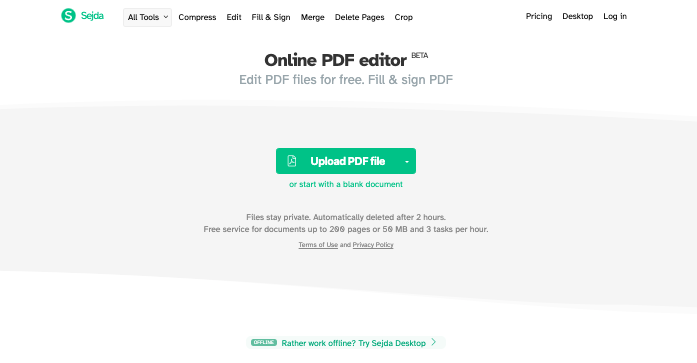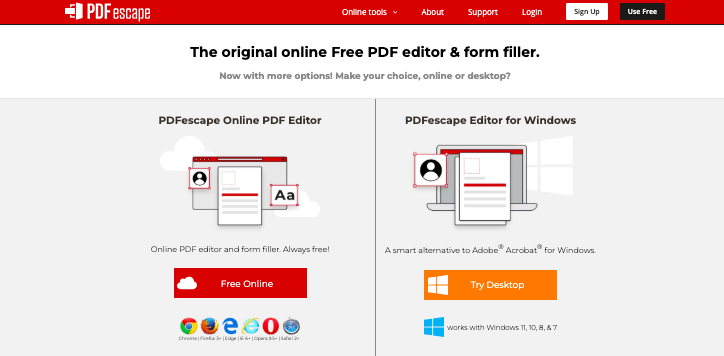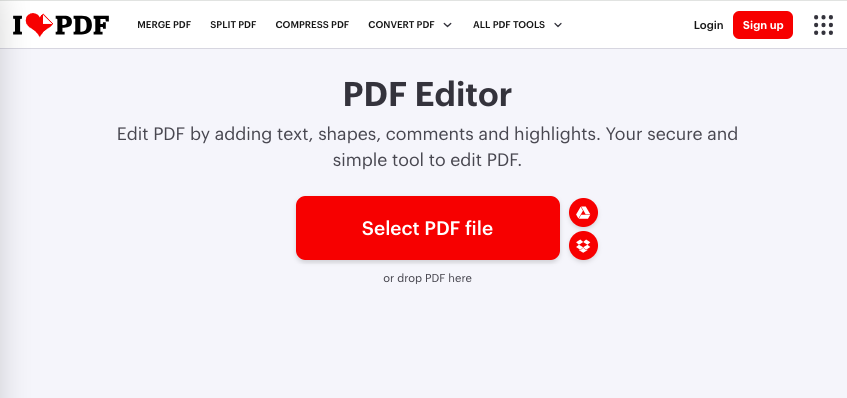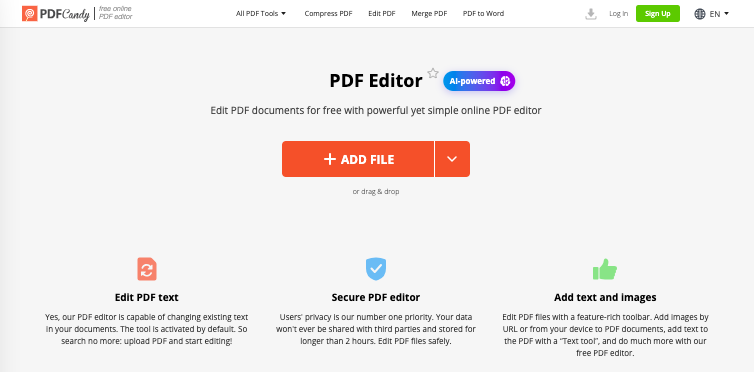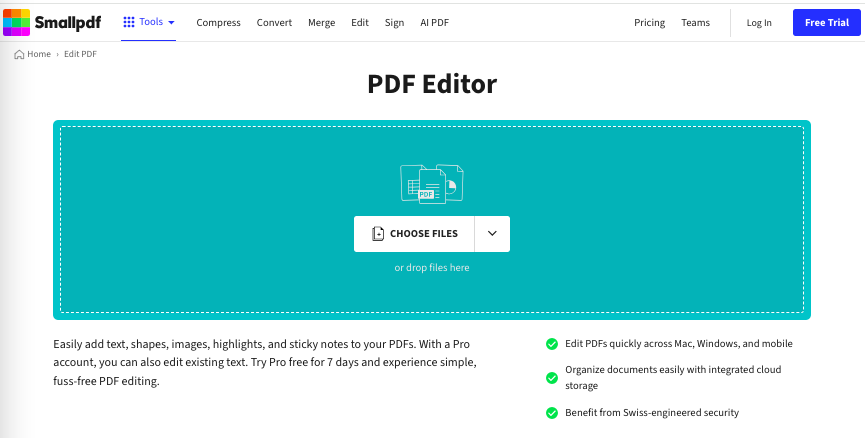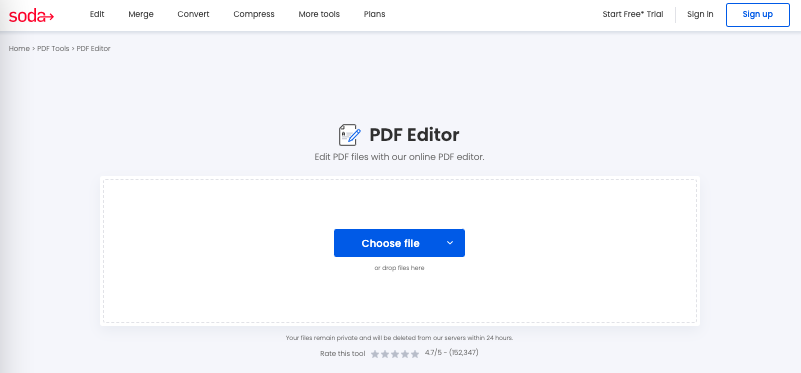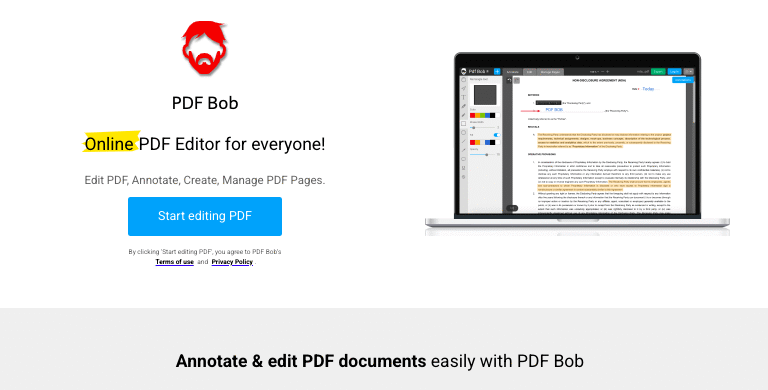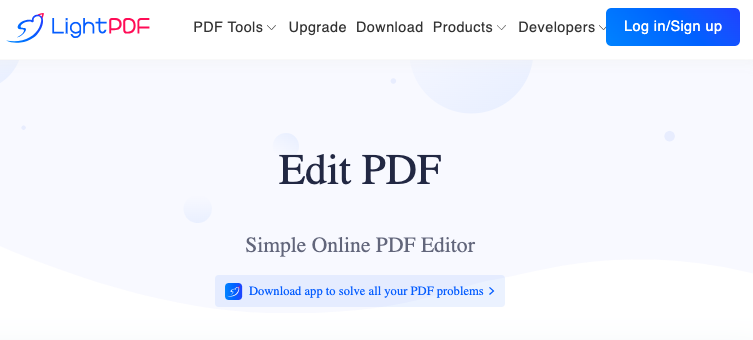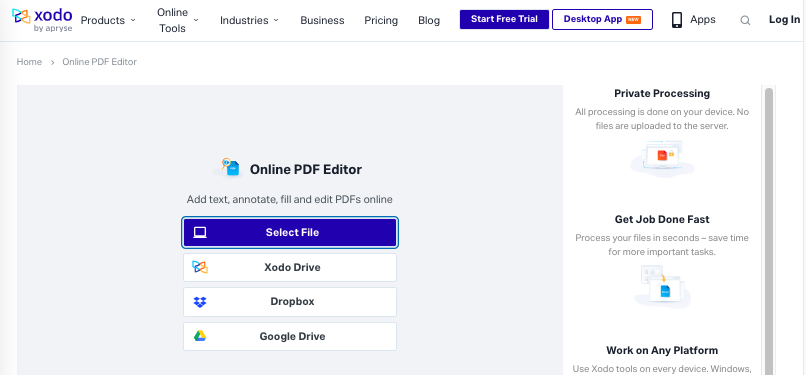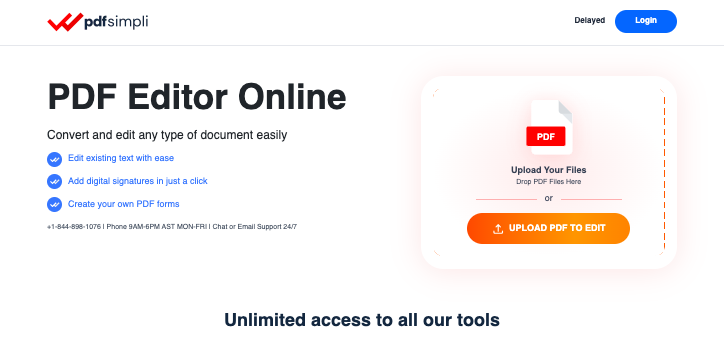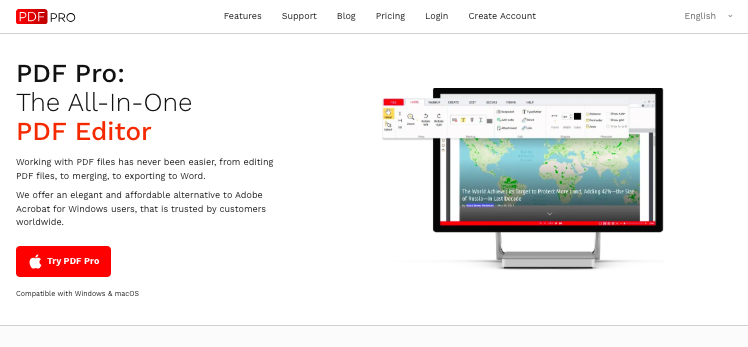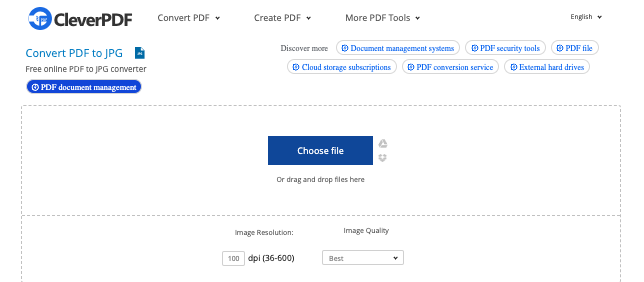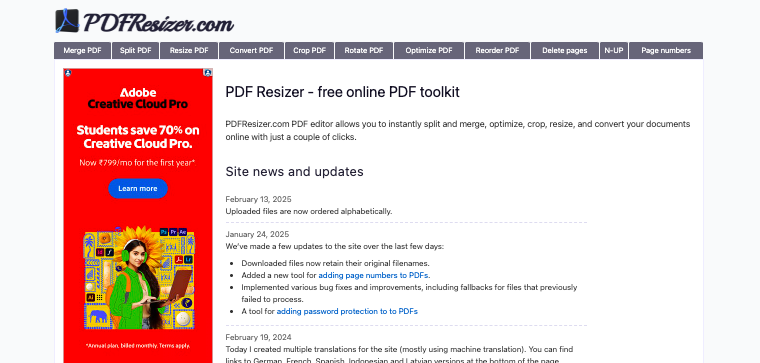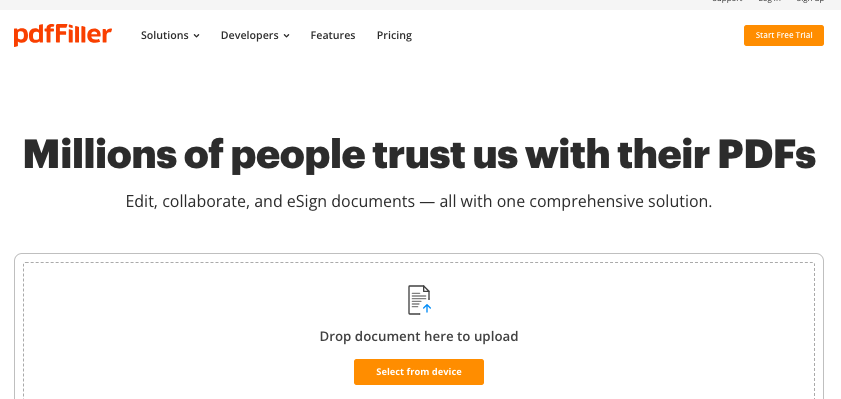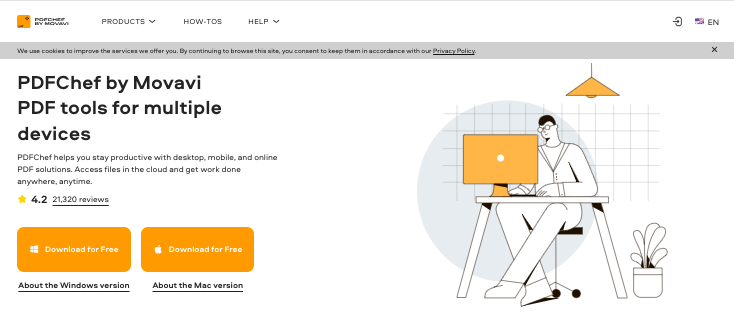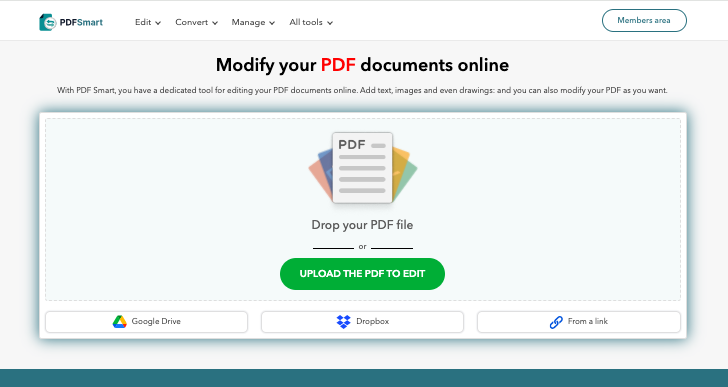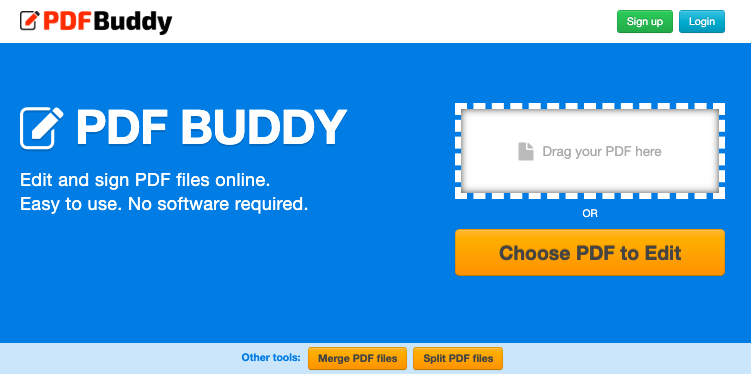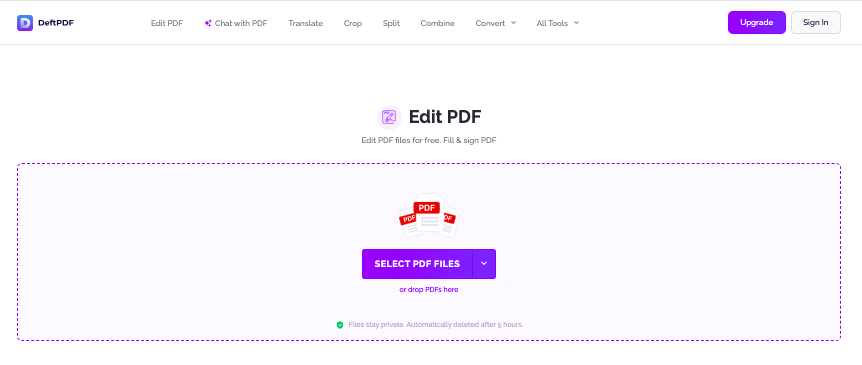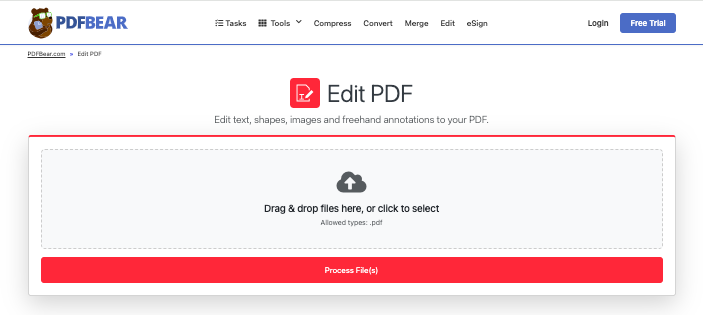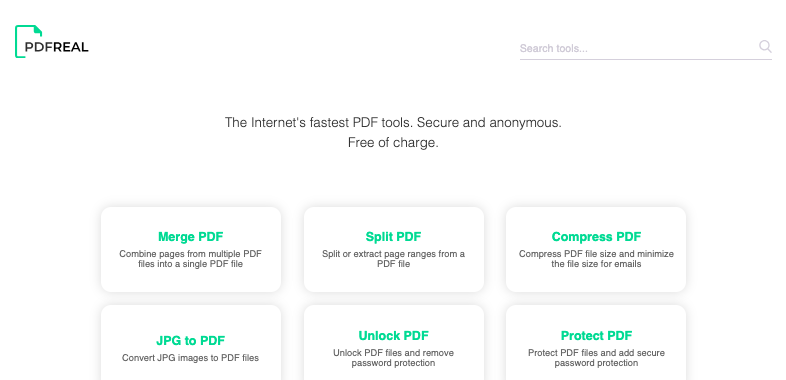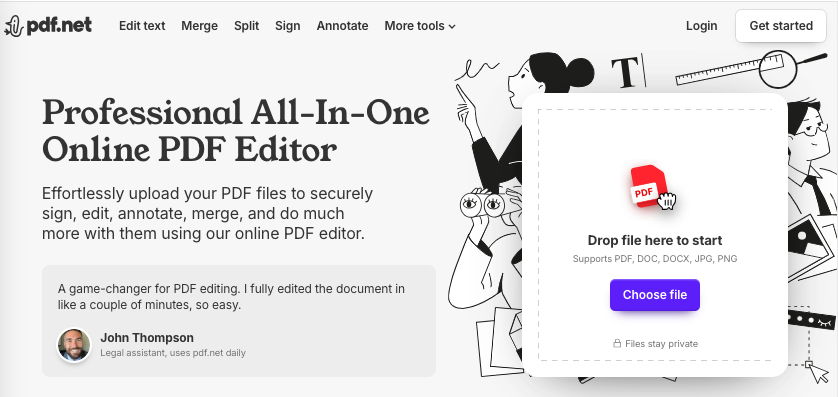Be it filling out forms, adding annotations, rearranging pages, or making text edits, we essentially need PDF editors.
However, many of them require you to sign up, install software, or purchase premium plans just to perform basic edits.
If you’re not a heavy PDF user and looking for a quick, hassle-free option, explore the list below. It talks about some of the best free online PDF editors that don’t require any sign-up.
Not only are these ideal for basic tasks, but most of them work across devices.
Let’s get started.
Check Out: Best PDF Editors For Windows 10
Best Free Pdf Editors Online That Don’t You To Sign Up
1. Sejda PDF Editor
Sejda is one of the most feature-rich free PDF editors online, and it impressively doesn’t require users to sign up. It offers a smooth, modern interface where you can edit text directly, add links, insert images, and sign documents. It also supports editing scanned PDFs via OCR. The free version allows for three tasks per hour, which is more than enough for occasional use.
Key Features:
-
Edit PDF text and images directly
-
Add links, annotations, and digital signatures
-
OCR support for scanned PDFs
-
Rearrange, merge, split, and compress PDFs
-
No sign-up required for basic tasks
Explore: Best PDF Editors For Android
2. PDFescape
PDFescape offers a free web-based PDF editor that lets you upload and edit files without needing to create an account. While you can’t edit existing text with the free version, you can add new text, whiteout sections, insert images, links, and form fields, which makes it great for filling out and customizing forms.
Key Features:
-
Add new text, images, and links
-
Whiteout or cover unwanted content
-
Insert form fields for easy form creation
-
Annotate with highlights, strikeouts, and notes
-
Works entirely online with no registration
3. iLovePDF
iLovePDF is a user-friendly online suite with a range of PDF tools, from editing and annotation to conversion and compression. While it doesn’t allow deep text editing, it excels at merging, splitting, adding watermarks, and inserting annotations, all without requiring an account.
Key Features:
-
Merge, split, compress, and rotate PDFs
-
Add watermarks or page numbers
-
Annotate PDFs with text and shapes
-
Converts PDF to and from popular formats
-
Fast, easy interface without sign-up
Explore: Best PDF Editors For iPad
4. PDFCandy
PDFCandy is another PDF tool that includes over 40 different PDF functions. You can edit, convert, compress, rearrange, and even password-protect your files, all for free. The best part? You don’t need an account for most tasks, and your files are processed securely in the cloud.
Key Features:
-
Edit, convert, merge, split, and protect PDFs
-
OCR capabilities for scanned PDFs
-
Drag-and-drop interface
-
No watermarks in the free version
-
No sign-up needed for standard features
5. Smallpdf
Smallpdf offers a clean and fast PDF editing experience. Without signing up, you can add text, draw, highlight, or insert shapes. While it limits the number of daily tasks for free users, it’s great for occasional, simple edits and offers reliable performance.
Key Features:
-
Add text, drawings, and annotations
-
Merge, split, and compress files
-
Converts PDFs to Word, JPG, and more
-
Works on desktop and mobile browsers
-
No login required for basic use
Explore: Best Free PDF Editors
6. PDF24 Tools
PDF24 offers a surprisingly powerful suite of PDF tools all in one place, without requiring any login. You can edit PDFs by rearranging, deleting pages, or adding elements. While it lacks deep text editing, it’s excellent for layout adjustments and combining files.
Key Features:
-
Edit layout and pages (delete, rotate, reorder)
-
Merge, split, and compress PDFs
-
Add watermark or signatures
-
Web-based with no registration needed
-
Offers downloadable desktop version too
7. Soda PDF Online
Soda PDF’s online editor is functional and intuitive. Though full text editing requires signing in, basic tools like annotating, inserting shapes, and filling out forms work without a login. It’s ideal for form filling and quick document markup.
Key Features:
-
Annotate, highlight, and draw
-
Fill in PDF forms
-
Combine or split PDFs
-
Drag-and-drop simplicity
-
No account needed for basic features
Explore: How To Edit PDF In Office 365 For Free?
8. PDFBob
PDFBob is a lesser-known but effective PDF editor that doesn’t require you to sign up. It provides essential editing tools, such as adding new text, highlighting, inserting shapes, and drawing. The interface is minimal, making it perfect for distraction-free editing.
Key Features:
-
Edit PDFs with text, highlights, and shapes
-
Supports PDF annotations and freehand drawing
-
Simple drag-and-drop interface
-
No watermark or hidden charges
-
100% online and no registration required
Explore: Best PDF Readers For iPad
9. LightPDF
LightPDF offers a sleek and easy-to-use editor that lets you annotate, draw, and insert content without logging in. It also includes a wide array of conversion tools. It’s a solid choice for users needing quick edits or format conversions.
Key Features:
-
Add annotations, text boxes, and shapes
-
Convert PDFs to Word, PPT, JPG, and more
-
Merge, split, and compress PDFs
-
Web-based with no sign-up
-
Clean interface with fast performance
10. PDFzorro
PDFzorro is a straightforward and lightweight online PDF editor that works directly in your browser, without any need for downloads or sign-up. It lets you upload a PDF, make quick edits like inserting text, highlighting, or drawing, and then download your modified file, all for free. While it has a dated interface, its simplicity and no-registration requirement make it a practical tool for quick fixes on the go.
Key Features:
-
Edit PDFs by adding text, shapes, and highlights
-
Redact content by drawing or inserting boxes
-
Works entirely in-browser with no installation
-
Supports file uploads from Google Drive
-
No account required to use basic features
Explore: Best PDF Readers For Android
11. HiPDF
HiPDF is a versatile tool that goes far beyond simple PDF editing. It offers options to convert, merge, compress, and even OCR scan documents online. The editing interface is intuitive and supports both text and shape insertion. No signup walls get in your way, so you can jump straight into modifying your files.
Key Features:
-
Online OCR functionality
-
Merge, split, and compress tools
-
Simple text and shape editing
-
Secure and quick processing
12. Xodo PDF Editor
Xodo is known for its speed and polished user experience. With it, you can highlight, annotate, and even collaborate on PDFs in real time. Unlike many free tools, Xodo handles large files smoothly without freezing. It’s perfect for teams who need quick and efficient editing.
Key Features:
-
Real-time collaboration
-
Highlighting and markup tools
-
Smooth handling of large PDFs
-
Works across devices
13. PDFSimpli
PDFSimpli is a straightforward editor that prioritizes simplicity over flashy extras. You can quickly edit, convert, and sign documents in just a few clicks. Its minimalist design helps users avoid confusion when all they need are quick fixes. Perfect for those who want to edit without overthinking.
Key Features:
-
Edit and sign PDFs
-
Conversion to multiple formats
-
Easy-to-use design
-
No account needed
14. PDFPro
PDFPro delivers an all-in-one PDF editing solution online. You can combine, split, and modify documents while also enjoying conversion capabilities. The site is easy to navigate, making it approachable for beginners. It’s ideal for people who want a little more than basic editing.
Key Features:
-
Edit, merge, and split files
-
Convert PDFs to Word and more
-
Simple and accessible interface
-
Works directly in-browser
15. CleverPDF
CleverPDF lives up to its name with its wide toolkit of 40+ PDF-related features. You can edit, compress, and add watermarks without having to sign up. The tool is fast and offers reliable performance even for bulk tasks. Great for users who like variety in one place.
Key Features:
-
Over 40 PDF tools available
-
Batch editing support
-
Add watermarks and security
-
Easy file export
16. PDFResizer
PDFResizer focuses on resizing, optimizing, and editing files online. Beyond editing, it provides features like rearranging pages and compressing large files. The tool is lightweight and quick to load, making it convenient for smaller tasks. It’s a great pick for efficiency seekers.
Key Features:
-
Resize and optimize PDFs
-
Rearrange and rotate pages
-
File compression
-
Quick and lightweight
17. PDF Filler
PDF Filler allows you to interact with documents just like you would on paper. Adding notes, crossing out text, or signing is quick and intuitive. The tool also supports sharing edited documents directly via email or link. It’s an excellent option when collaborating on contracts or agreements.
Top Features:
-
Digital signatures
-
Add or remove text easily
-
Share documents via link
-
Annotation tools
18. PDFChef by Movavi
PDFChef offers editing in a friendly and intuitive workspace. It lets you modify text, rearrange pages, and merge multiple files with ease. The browser-based version doesn’t force a signup, making it hassle-free. A balanced editor for both casual and professional needs.
Key Features:
-
Text editing capabilities
-
Page rearrangement tools
-
Merge multiple PDFs
-
Accessible from any browser
19. PDFSmart
PDFSmart emphasizes clarity with its user-friendly editing process. You can highlight, annotate, and add images or stamps directly. It also supports conversions between popular file formats. Perfect for everyday edits where you don’t want extra complications.
Top Features:
-
Highlight and annotation tools
-
Add stamps and images
-
Convert PDFs to Word/Excel
-
No sign-up required
20. PDF Buddy
PDF Buddy lets you edit your files directly in the browser without downloading heavy software. The tool is great for adding text, highlighting, or signing PDFs within minutes. It’s particularly handy for occasional edits when you don’t want to commit to installing a program. Its simplicity appeals to non-technical users.
Key Features:
-
Direct text insertion
-
Highlight and annotate features
-
Signature support
-
Works entirely in-browser
21. DeftPDF
DeftPDF is an all-in-one PDF toolkit. You can translate documents, protect them with passwords, or edit content directly in your browser. The platform is surprisingly robust considering it doesn’t require sign-up. It’s a top choice for users who want versatility without limitations.
Key Features:
-
Translate PDFs instantly
-
Password protection tools
-
Direct text and image editing
-
Merge and split documents
22. Online2PDF
Online2PDF is best known for its powerful conversion options, but it also includes editing and page management features. You can rearrange, rotate, and tweak documents while enjoying flexible output settings. The tool supports multiple languages and large files without much hassle. Perfect if you often juggle between editing and converting.
Key Features:
-
Convert to and from multiple formats
-
Rearrange and rotate pages
-
Handle large PDFs smoothly
-
Multilingual support
23. PDFBear
PDFBear stands out for its sleek, modern interface and reliable performance. It offers editing, conversions, and file compression without requiring an account. The service also works on mobile devices, making it handy for editing on the go. It’s an excellent option for people who value style as much as function.
Key Features:
-
Edit and convert PDFs
-
Mobile-friendly design
-
Compress files quickly
-
Cloud-based processing
24. PDF Real
PDF Real is designed for users who need basic editing tools delivered fast. You can type over existing text, add comments, or rearrange pages without waiting around. The tool focuses on performance, so even larger files upload quickly. It’s well-suited for people who work with big documents regularly.
Key Features:
-
Fast upload speeds
-
Replace or type over text
-
Add comments and notes
-
Rearrange or delete pages
25. PDF.net
Finally, we have PDF.net. It is a reliable online editor that balances essential tools with speed. You can insert or delete text, add shapes, and annotate documents directly in your browser. The site also supports merging and splitting files, making it handy for managing larger projects. It’s a practical tool when you need quick edits without any sign-in barriers.
Key Features:
-
Add or remove text easily
-
Annotation and drawing tools
-
Merge and split documents
-
Fast, browser-based editor
Conclusion
As you can see, all these tools are ideal for people who need quick editing since they offer basic editing tools for free. Users don’t require to signup either.
Having said that, if you work on PDF documents extensively and need advanced features, you should rather consider creating an account.
Subscribing to a pro plan would further help you to manage PDF documents easily, something a free tool may fall short at.