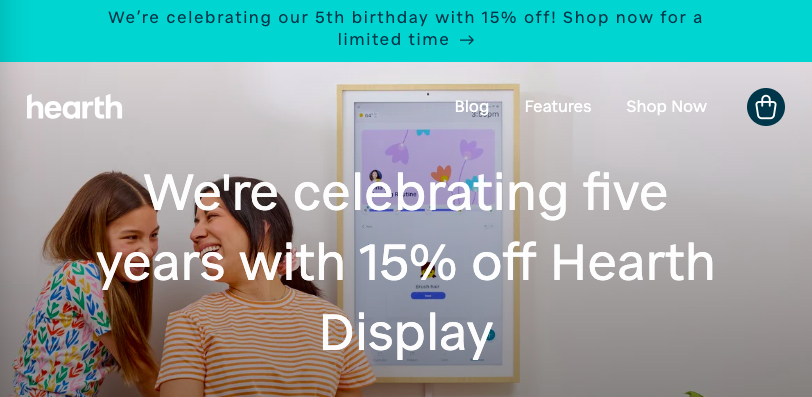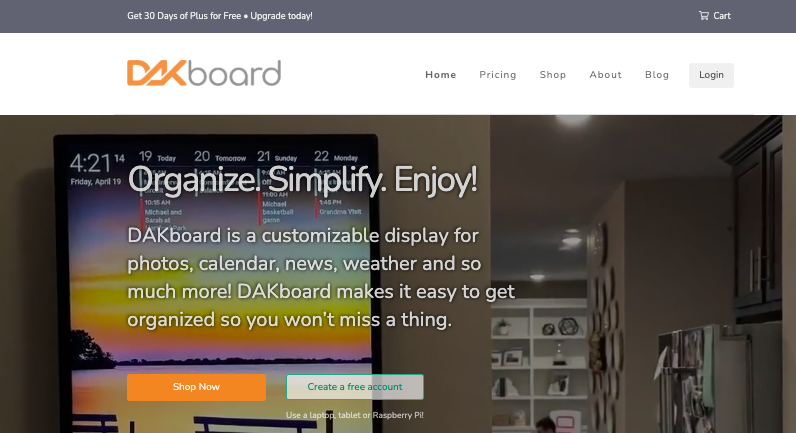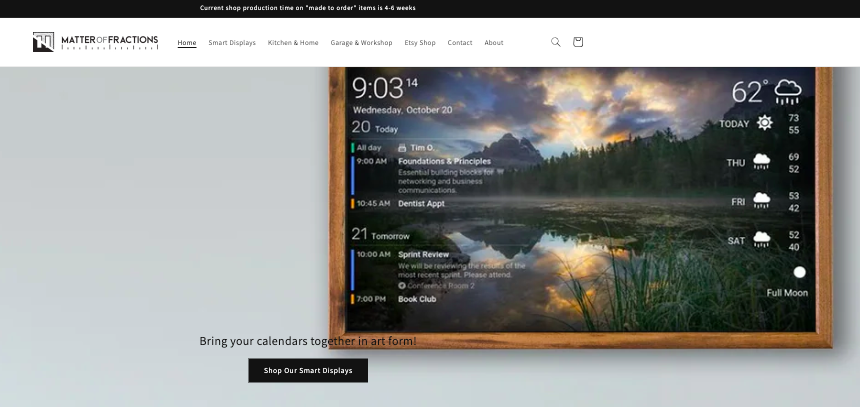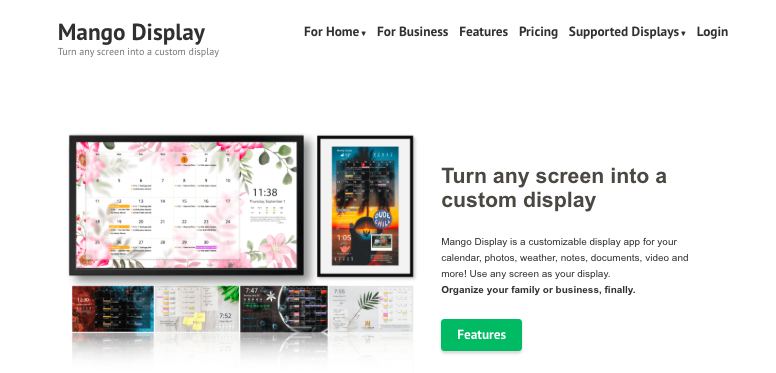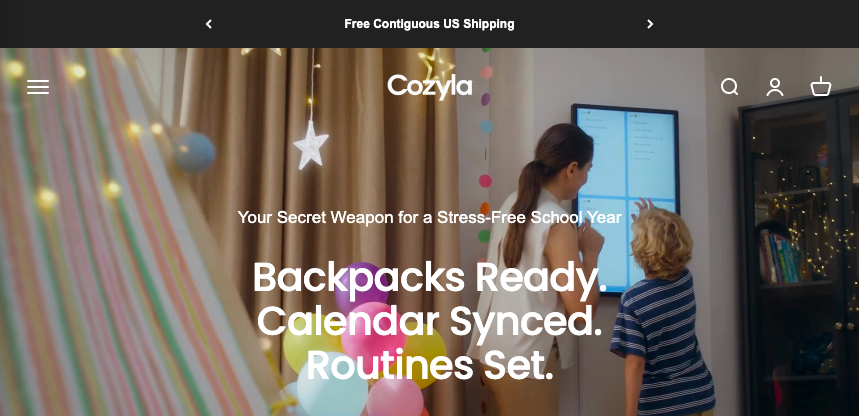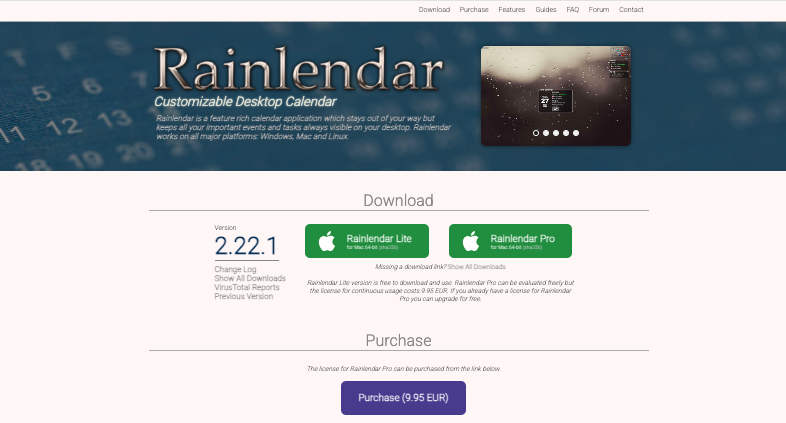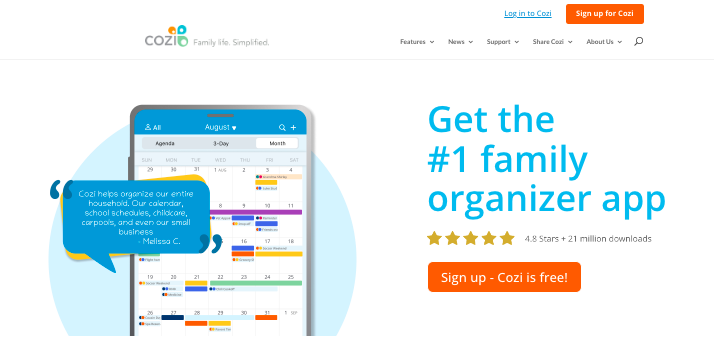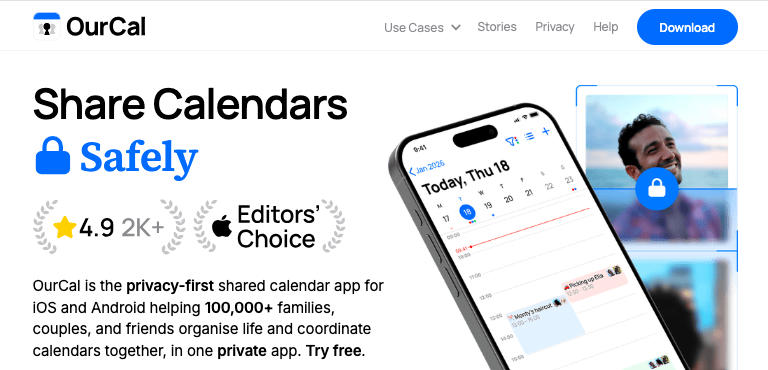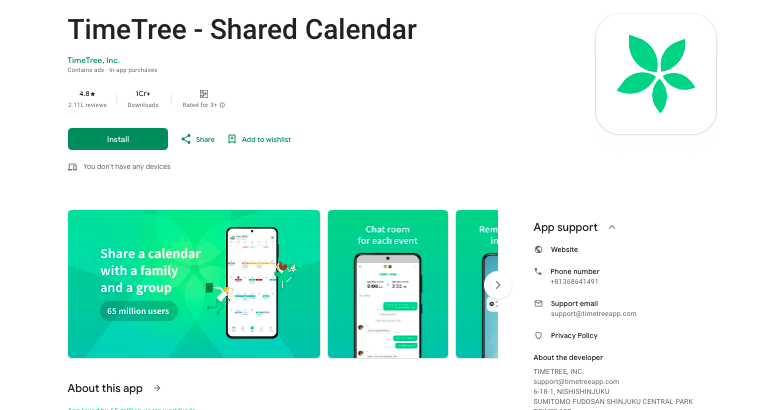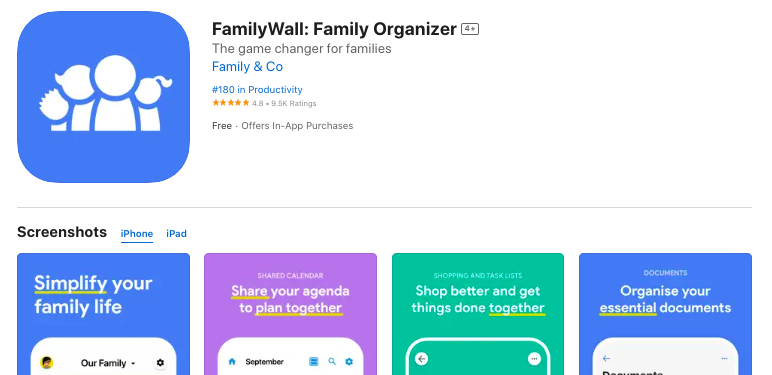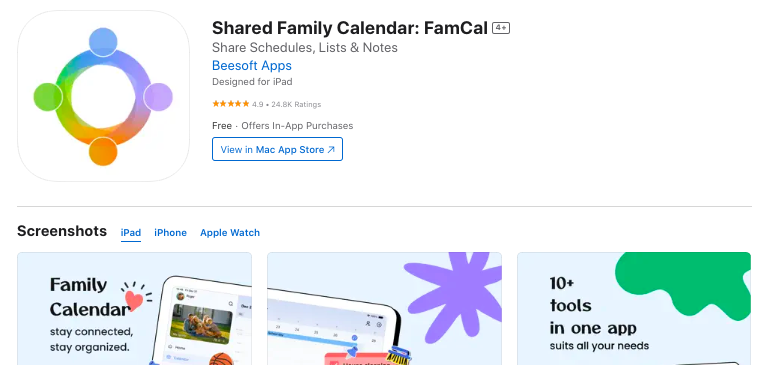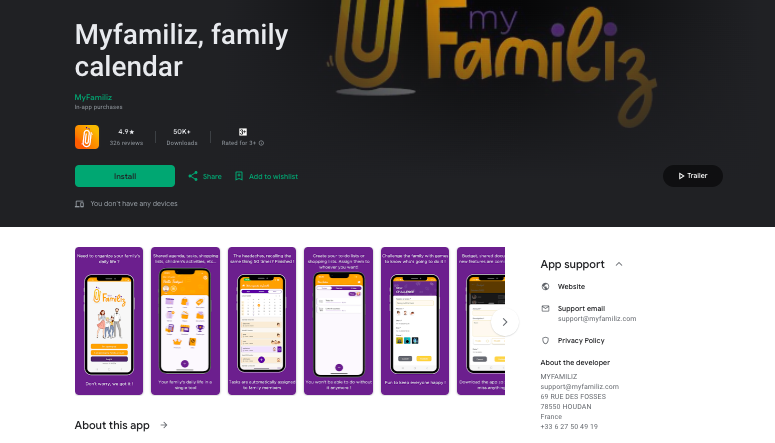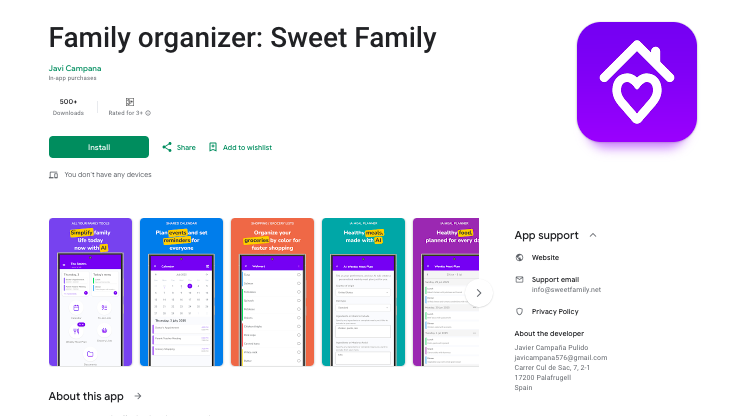Skylight Calendar is a digital display that helps you organize your family’s schedules, events, and to-do’s. It connects to the internet via Wi-Fi and pairs with a mobile app to ensure you get updates on the go.
In addition to keeping your family organized, it provides important information such as weather reports, time updates, and reminders, among other things.
Besides Skylight, you can also find similar tools in the market.
Other options include the DAKboard, Matter Of Fractions, Mango Display, and Rainlendar. However, the best Skylight Calendar alternative is Hearth Display, thanks to its ease of use, multiple profile support, and feature-packed design.
Why Would You Need a Skylight Calendar Alternative?
Skylight is more suited for home use. There are better options if you want to install a digital display device in your office.
Another reason to consider a Skylight alternative is its screen size, which is only 15 inches long. You may want something bigger for better visibility. Other devices also offer better features which might tempt you to go for them.
Luckily, I have created a list of some of the most impressive Skylight Calendar alternatives.
Read on.
Best Skylight Calendar Alternatives (Hardware)
1. Hearth Display
Hearth Display is one of the most impressive family organization solutions you can come across. It is one of the best-designed digital calendars and incorporates a variety of features and functions for the best experience.
Unlike the Skylight Calendar, it has a larger 26-inch touchscreen with anti-glare properties to ensure that you enjoy quality images regardless of the prevailing lighting conditions.
While placing an order for the device, you have the option of picking one of three frame color options to suit your home decor.
The device comes with a wall mount so you can install it in any room that is convenient for everyone to access.
The device is Bluetooth and Wi-Fi enabled so you will have no problem with wireless connectivity. You can use the Wi-Fi connection to update firmware and sync other tools for more productive results.
Once you have the device powered up, you’ll be able to create as many personalized profiles as you want.
That means every member of the family can customize their profile to suit their routines and preferences. The device includes a shared family calendar that ensures everyone is on the same page concerning family events.
You can even sync it with tools like Google, Apple iCal, and Outlook for convenience. The device incorporates a to-do list that makes it easy for each family member to know what they are supposed to do at any given time.
This helps ensure that everyone participates in the running of the home and eliminates the risk of tension. There is a Streaks feature that makes it easy to track members who perform exceptionally and reward them.
It also includes pop-up confetti that helps motivate family members whenever they mark a task as completed. Another stand-out feature is the Hearth Helper.
This is a home organization assistant that helps digitize and organize things like paper calendars, invitations, and notes. All you have to do is take a picture of the paper document and let the Hearth Helper handle the rest.
Another important thing to keep in mind is that the Hearth Display comes with a companion web-based application. That means you can access it from any device with a modern browser.
The companion application makes it possible for different family members to access the system without necessarily being present at home. On the app, members can have a look at their settings and preferences.
They also gain access to information under any category within the device. Hearth Display is one of the best devices to pick if you want to ensure that your home is organized and functional.
2. DAKboard
DAKboard is one of the most advanced digital calendars you can find today. It can be an ideal pick for people who want to have a digital calendar in their office.
DAKboard can also work fine for the home setup. It is available in 22 and 27-inch wall display and offers a rich mixture of features and elegant hardware design.
It comes with a drywall or sheetrock mounting anchor, mounting plate, and screws to ensure that you conveniently install it on any wall. Also included in the package is an installation manual with simple instructions to help you along.
It incorporates an LED-lit LCD with ADS technology that helps ensure you get bright and crisp images regardless of prevailing lighting conditions. The 2560 x 1440 QHD screen provides top-quality graphics regardless of the angle or distance you are standing at.
Built-in stereo speakers produce clear sounds so that anyone can hear and understand whatever is said. The stereo speakers also double as music emitters especially when you activate the feature.
Unlike Skylight Calendar, it allows you to enjoy internet connectivity through Wi-Fi and Ethernet options. You can use the internet connection to update firmware and integrate with other productivity and entertainment tools.
The device can easily sync with Google Calendar, iCloud Calendar, Facebook, and other online calendar services for convenience. That means you can streamline your schedules without the need to enter information manually.
You can set the calendar to Agenda view which highlights the things you need to do daily or switch to Full Monthly view to get an overview of how your entire month is likely to shape up.
Another interesting thing is that you get customizable calendar colors. That allows you to assign each day or month a different color.
The Photo Integration feature allows you to connect the device to services such as Google Photos and Instagram. You can then set it to display different photos as background or screensaver.
DAKboard can be a good way to organize the home. However, it can also be an excellent welcome board or project management tool for your professional needs.
You can access the device’s features and functions from any web browser as long as you have the necessary credentials to sign in.
Also Read: Best Calendar Apps
3. Matter Of Fractions
Matter Of Fractions is another good alternative to Skylight. Different from Skylight, its frame is constructed from solid hardwood.
The frame is metered at the corners and crafted to fit snugly around the large 32-inch 1920 x 1080 IPS panel that ensures picture clarity regardless of distance and lighting conditions.
The chamfered edges of the frame give it a unique design that is sure to improve the decor of any interior living space. You get to choose from a variety of wooden frames including walnut, oak, and maple.
To crown the look, the designers finished the frame with a natural Danish oil that accentuates the natural color. The device comes with pre-loaded software so you won’t have to worry about downloading any additional software.
It is also available in 24′ inches, and 32′ Inch touchscreen version.
One thing you’ll notice is that Matter Of Fractions utilizes the DAKboard software so many features and functions are likely to be similar to what you will find on the latter.
What distinguishes the two devices is the size of the screen and the wooden frame finish. The package includes mounting brackets and screws for quick installation.
The device can be installed horizontally or diagonally depending on the look you want to achieve. For instance, if you have limited space you can install it horizontally but if the wall is spacious you can go for the horizontal look.
It connects to the internet through a Wi-Fi connection which also allows you to integrate things such as Google Calendar, iCloud Calendar, and Facebook. On the device, you can create a profile and then start customizing the screen as you desire.
Customization can involve things like changing the theme, adding or removing widgets, and arranging icons as you deem fit. The device can be installed horizontally or diagonally depending on the look you want to achieve.
As is the case with other devices on this list, you can use it to create schedules and assign duties to family members or employees. You can also use it to display things like the weather and time.
It also integrates with photo-sharing services such as Instagram, Dropbox, Flickr, and Google Photos. You can take advantage of that and set it to display your photos in the background or as screensavers.
This is another device that can work well both in the home and office setup since it can also double up as a welcome board and project management tool.
4. Mango Display
Mango Display is another option you should consider. It slightly differs from Skylight Calendar and the other options above because it is an app rather than a hardware device.
The good news about this app is that it works seamlessly on most devices. That means you can install and use it on things like Android tablets, Amazon Fire tablets, smart TVs, laptops, and computers.
The app comes in a small file size so it can download and install in a short time. It does not require a lot of system resources to run so you won’t notice any difference concerning your device’s loading speed.
The setup wizard is pretty straightforward so anyone can do it even without prior knowledge. It has a user-friendly interface so you’ll be able to navigate to different sections with relative ease.
Another thing to keep in mind is that it is quite easy to customize. You can easily arrange icons, resize, remove, and add widgets as you desire.
It has a drag-and-drop design so you’ll not spend a lot of time personalizing it to your liking. Additionally, it comes with one-click templates meaning you can browse through the options available and click on the one you want to use.
Depending on the device you install it on, you can choose to place the screen in a horizontal or a vertical position. The default calendar updates automatically.
The app also connects easily to Apple, Google, and Microsoft calendars ensuring you do not have to do anything manually.
The Mango Display app also integrates with Apple iCloud and Google Photos making it possible for you to use your favorite images as background or screensaver. The app also lets you connect to different news sources for timely updates.
There is also the option to create and display personal notes that can act as daily or weekly reminders. If you have an old TV, tablet, or monitor you are not using, you can use this app to repurpose it and ensure you and your family stay organized at all times.
You can download the app from Google Play and the App Store.
5. Cozyla Calendar+
Cozyla Calendar+ is a dedicated family calendar display designed to be mounted on a wall, offering a large, interactive screen for scheduling.
It integrates with major calendar services, including Google, Apple, and Outlook, making it easy to consolidate multiple calendars in one place.
The interface is optimized for readability from a distance, with clear fonts and intuitive layout. It is designed as a display-first device, so users can see their schedules at a glance without navigating through menus.
Cozyla supports shared family planning, allowing multiple members to contribute and color-code events.
The device emphasizes a clutter-free experience, focusing on calendar visibility rather than media or entertainment features.
It is ideal for households looking for a dedicated, glanceable scheduling hub. While newer, it has steadily gained traction due to its specialized design.
Cozyla is a strong option for those who prefer purpose-built hardware over repurposed tablets or multi-functional smart displays.
6. Amazon Echo Show 15
The Amazon Echo Show 15 is a versatile smart display that doubles as a family calendar hub.
It allows users to add widgets for calendars, reminders, sticky notes, and even smart home controls, all accessible via touch or voice commands.
Multiple calendars can be synced, including Google, Apple, and Microsoft, so you can see everyone’s schedule in one place.
Its large 15-inch screen makes it easy to glance at across the room, which is ideal for busy households. Alexa integration allows for voice commands to add or modify events without touching the screen.
Users can customize the layout to highlight the calendar front and center while keeping other widgets minimized.
Despite its multifunctionality, it maintains a clean look suitable for wall mounting. However, the calendar view is slightly limited compared to traditional monthly grids, focusing more on daily and upcoming events.
This device is perfect for families or individuals who want a multipurpose smart hub in addition to a glanceable calendar.
7. HD Touchscreen Digital Calendar & Chore Chart
The HD Touchscreen Digital Calendar & Chore Chart is a hardware device built for family scheduling and task management.
Its touchscreen interface allows users to interact directly with events, tasks, and chore lists. The device is designed with large, easy-to-read fonts suitable for wall mounting.
Templates for meal planning, chores, and family events make it practical for everyday organization. It is simpler than multipurpose smart displays, focusing on scheduling rather than entertainment or media features.
The device comes with built-in software optimized for family collaboration, including color-coded members and task reminders.
It is generally more affordable than larger smart displays while providing comparable functionality.
Being purpose-built, it reduces setup complexity compared to DIY or software-only solutions. This option is ideal for families who prefer a dedicated device that balances functionality and simplicity.
Skylight Calendar Alternatives (App Based)
While most of the above options are digital displays, there are several alternatives to Skylight calendar that are used as apps, but offer the same features as Skylight.
Take a look at some of the popular ones.
8. Rainlendar
Rainlendar is another impressive alternative to Skylight Calendar thanks to its feature-packed design and user-friendly interface.
Unlike Skylight Calendar, it is a desktop app that is compatible with Windows, Linux, and Mac operating systems.
As you may have already realized, it can be an excellent calendar for your home or office computer display. The app has a pleasant layout that you can customize to suit your preferences.
As is the case with such apps, you can go ahead and add icons, remove widgets, and change color themes. It lets you create Event and Task lists in separate sections for easy perusal.
You can activate the alarm feature to notify you when events or tasks are due. The alarm also works when set as a time reminder.
A unique feature of this app is that it supports the printing feature. That means you can print out the calendar with events or tasks due.
It has been translated into over 50 languages so you can use it in your native language. Rainlendar also supports a multi-window display meaning you can get a glance of two different months simultaneously.
The app easily integrates with other productivity tools to ensure that you enjoy a professional level or organization. Some of these integrations include MS Outlook, Google and iCloud calendars, Office 365, and Outlook.com.
9. Cozi Family Organizer
Cozi Family Organizer is a shared calendar app designed specifically for families, with color-coded calendars for each member.
It also includes to-do lists, grocery lists, and reminders, making it a central hub for family organization.
The app is available on iOS, Android, and web platforms, allowing all family members to access and update the schedule from their devices.
It can sync with external calendars such as Google or Outlook, so there is no need to abandon your existing setup. Cozi sends email reminders of upcoming events to keep everyone on track.
The premium version offers additional features, including more reminders and ad-free usage. Though it is primarily an app, it can be displayed on tablets or wall-mounted screens to mimic a dedicated smart calendar display.
Its user interface is designed to be intuitive for all ages, making it suitable for both children and adults. Cozi is a strong alternative for families who want a flexible, software-based solution without purchasing extra hardware.
10. OurCal
OurCal is a privacy-focused shared calendar app that emphasizes end-to-end encryption. It allows groups, families, or couples to share calendars securely, ensuring sensitive data stays private.
Users can view events in full month or daily layouts and set up individual calendars within the group. The app supports external calendar imports, allowing a consolidated view of all schedules.
Widgets for home or lock screens make it easy to see upcoming events at a glance. OurCal is designed for collaborative planning, letting multiple members contribute without exposing unnecessary details.
While primarily a mobile app, it can be displayed on tablets or wall-mounted devices for a glanceable, large-screen calendar experience.
The app is ideal for users who want strong privacy controls without sacrificing ease of use. Some premium features may require a subscription, but the core functionality remains fully accessible for free.
11. TimeTree
TimeTree is a widely recognized shared calendar app designed to help families, teams, and friends stay on top of their schedules.
Its standout feature is the ability to create multiple shared calendars, making it easy to separate work, school, and personal commitments while still keeping everyone in sync.
Each event can include detailed notes, reminders, and even attached images, making it more than just a simple scheduling tool.
The interface is clean and modern, with color-coded options to distinguish between different activities or family members.
TimeTree also includes a built-in chat function for each event, allowing participants to discuss plans directly within the app. Notifications are customizable, ensuring that everyone receives timely reminders without being overwhelmed.
The app is cross-platform, syncing across iOS, Android, and desktop, so updates are instantly reflected. Families who prefer using tablets as a digital hub will find TimeTree particularly effective, thanks to its responsive design.
With its versatility and collaborative features, TimeTree is a strong alternative for households seeking both functionality and ease of use.
12. FamilyWall
FamilyWall is an all-in-one family organization app that combines calendars, tasks, shopping lists, and meal planning into a single hub.
The shared calendar feature allows families to coordinate schedules with color-coded events and recurring reminders. It also includes a private messenger, helping families stay connected within the app itself.
FamilyWall goes beyond just scheduling by offering photo and video sharing, making it both an organizer and a memory-keeping space.
Users can also take advantage of its location tracking feature to check where family members are, which is especially useful for parents.
The app supports syncing with external calendars, ensuring that existing setups can be integrated smoothly.
Its interface is modern and designed for mobile and tablet displays, making it adaptable as a household wall calendar.
Premium features unlock extras such as unlimited lists and enhanced tracking. FamilyWall is ideal for families seeking a centralized place to manage schedules, communication, and shared tasks.
13. FamCal
FamCal is a family-oriented calendar app that emphasizes collaboration and easy access for all members.
It features a shared calendar where each member is assigned a color, ensuring clear visibility of individual commitments.
Beyond the calendar, it includes task lists, shopping lists, notes, and reminders to support household organization.
A standout feature is its memo board, where families can leave messages and updates for one another. The app syncs across devices instantly, making it reliable for real-time updates.
Notifications and reminders ensure that no one misses important events or deadlines. FamCal’s interface is straightforward, designed to be user-friendly for both children and adults.
It works particularly well on tablets mounted in common areas, effectively serving as a digital family hub. For households wanting a simple but comprehensive solution, FamCal is both versatile and practical.
14. Myfamiliz Family Calendar
Myfamiliz Family Calendar is designed as a digital assistant for busy families, combining scheduling with household management.
The app provides a shared calendar, task tracking, and reminders to help parents and children stay on the same page.
It also includes gamification elements, encouraging kids to complete chores and tasks by rewarding them with points or badges.
Parents can manage recurring events like extracurricular activities and school deadlines, reducing the chance of conflicts. The interface is bright, engaging, and easy for children to interact with, making it family-friendly.
Myfamiliz also includes features like shopping lists and daily agendas, consolidating essential planning tools in one app.
The ability to share updates instantly across multiple devices keeps everyone informed in real time. Mounted on a tablet, the app can function as a digital command center for the household.
Myfamiliz is especially suited for families who want to engage kids in planning and responsibility.
15. Family Organizer
Family Organizer: Sweet Family is a mobile app that blends calendar management with simplicity and a touch of fun.
It allows families to share a common calendar, track tasks, and manage lists in an intuitive way. The interface is colorful and lighthearted, making scheduling less of a chore and more of an engaging activity.
Parents can set reminders for important appointments while also assigning tasks to children. Shopping and to-do lists are built into the app, ensuring that daily responsibilities stay organized.
Syncing across devices allows the entire family to stay updated in real time. Its design focuses on being approachable, even for those not accustomed to digital planners.
Though it is mobile-first, the app works well when displayed on tablets for household visibility. Sweet Family is an appealing choice for families who want a cheerful, straightforward tool to manage their day-to-day schedules.
Wrapping Up
While Skylight Calendar is a decent device, it may not necessarily meet your expectations in terms of cost, suitability, and features.
Alternatives such as Hearth Display and DAKboard are excellent options for home and office use.
Mango Display makes it easy for you to repurpose old screens and utilize them to make your family more organized and productive.
And if you want the convenience of a mobile app, the above listed applications are great options for a calendar app.
Enjoyed the post?