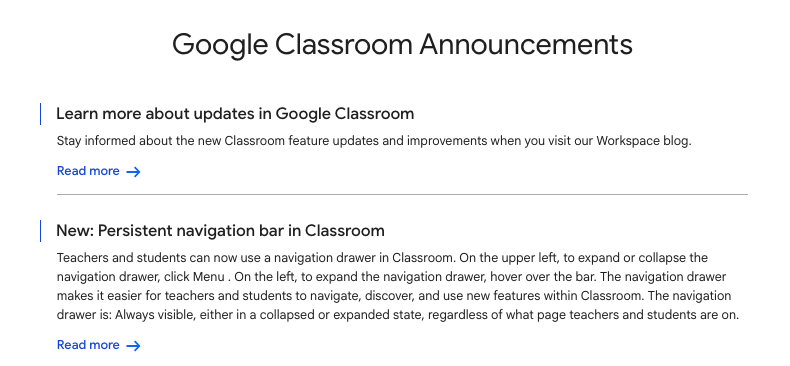It’s 8 PM, and you’ve finally settled onto your couch after a long day of teaching.
Just as you’re about to relax, your phone pings with that all-too-familiar sound—another parent email.
Your heart sinks as you realize it’s the fourth one today needing a thoughtful response.
If you’re nodding in exhaustion right now, you’re not alone. Teacher burnout from communication overload is real.
But what if technology could lighten this load instead of adding to it?
The good news: there are tools designed specifically to streamline your parent communication while maintaining those important connections.
Let’s explore five tech solutions that can help you reclaim your evenings and weekends without sacrificing meaningful parent engagement.
Also Read: Teacher Tools To Avoid Burnout
1. ClassDojo: Positive Reinforcement Made Simple
ClassDojo has revolutionized how teachers communicate student progress to parents through its intuitive positive points system.
Instead of drafting lengthy emails about behavior or achievements, teachers can award points in real-time for positive actions like teamwork, persistence, or helping others.
Parents receive automatic notifications when their child earns points, creating a continuous feedback loop without requiring you to type a single additional message.
The auto-message feature takes this efficiency even further. You can schedule weekly updates that automatically compile each student’s behavioral highlights and academic achievements.
These customizable templates allow you to set up messages like “Weekly Class Update” or “Monthly Progress Report” that populate with relevant data for each student.
Parents stay informed through these consistent communications, dramatically reducing one-off questions about classroom happenings.
Implementing ClassDojo’s automated updates reduces parent emails, as the most common questions are proactively addressed through the platform’s regular communications.
Also Read: AI Tools For Teachers That Save Them Hours
2. Google Classroom Announcements: Your Broadcasting Station
Google Classroom’s announcement feature functions as your personal broadcasting station, allowing you to share important information with all parents simultaneously.
Rather than answering the same question multiple times via individual emails, a single announcement can address common concerns about upcoming tests, field trip details, or assignment clarifications.
The platform’s scheduling capability means you can prepare these communications during your planning period and have them automatically publish at strategic times.
What makes this tool particularly powerful is its ability to attach resources directly to announcements.
Need to share permission slips, study guides, or classroom newsletters? Simply upload them alongside your message.
Parents can also comment directly on announcements, containing discussions in one accessible thread rather than scattered across your inbox.
This centralized approach means you spend less time hunting through email chains and more time engaging meaningfully with parents who need individualized attention.
The comment feature also encourages parent-to-parent interaction, often resulting in community members answering each other’s questions before you need to step in.
Also Read: Teacher Tools To ‘Techify’ Classroom
3. Email Templates + ChatGPT: Your Personal Communication Assistant
Even with proactive communication systems, individual emails remain inevitable. This is where strategic template creation paired with AI assistance can transform your approach.
Begin by identifying the most common types of parent emails you receive, questions about homework policies, requests for additional support, or concerns about grades and craft thoughtful, comprehensive templates for each category.
ChatGPT elevates these templates to new levels of personalization and efficiency.
After creating your base templates, input them into ChatGPT with instructions to personalize responses based on specific student names, situations, or parent concerns.
For example, you might provide a template about late work policies and ask ChatGPT to customize it for a specific student’s situation.
The AI can maintain your professional tone while adapting content to address individual circumstances, saving you significant time while still providing personalized communication.
Some teachers report creating a “parent communication” folder with 15-20 template prompts that, when combined with ChatGPT’s personalization capabilities, cover nearly 90% of their routine parent communications.
This approach ensures consistency in your messaging while drastically reducing the mental energy required for each response.
The result? More personalized communication in less time, allowing you to focus your energy on the complex situations that truly need your full attention.
Check Out: AI Lesson Plan Tools For Teachers
4. Mote: Voice Messages for Authentic, Efficient Communication
When written communication feels too formal or time-consuming, Mote offers a refreshing alternative through voice messaging.
This Chrome extension and standalone app lets you record quick audio responses that capture your tone, warmth, and personality far better than text alone.
Rather than spending 15 minutes carefully crafting an email about a student’s progress, you can share a 90-second voice message conveying the same information with added nuance and humanity.
Mote integrates seamlessly with Google Workspace, allowing you to insert voice notes directly into emails, documents, or classroom comments.
Parents particularly appreciate hearing your authentic voice when discussing their child’s achievements or challenges, creating a more personal connection than text-based communication.
The platform also automatically transcribes your messages, making them accessible to parents who prefer reading or need written documentation.
Teachers who incorporate voice messaging experience significantly faster response times, often 3-4 times faster than typing thoughtful emails.
The efficiency means you can provide more frequent, meaningful updates without extending your workday.
Also Read: Free Tools For Virtual Learning Environments
5. Canva: Making Newsletters Actually Enjoyable to Create
Traditional classroom newsletters often become another communication task that teachers dread, but Canva’s intuitive design platform transforms this chore into a creative outlet that efficiently addresses multiple parent questions at once.
With hundreds of professionally designed newsletter templates specifically for classrooms, you can quickly create visually appealing updates that parents actually want to read.
The platform’s drag-and-drop functionality means you don’t need design skills to produce professional-looking communications.
Simply choose a template, customize it with your classroom photos, upcoming events, and important reminders, and share it digitally or through print.
Canva’s collaboration features also allow you to involve students in creating class newsletters, turning communication into an authentic learning experience while reducing your workload.
Regular newsletters proactively address common questions about classroom happenings, curriculum focus areas, and upcoming events.
Teachers who implement monthly Canva newsletters report significant reductions in repetitive parent emails seeking basic information.
The visual format also increases the likelihood that parents will actually engage with your communications, as these eye-catching documents stand out in crowded inboxes and often find homes on refrigerators rather than getting lost in digital clutter.
Explore: Interactive Learning Tools To Keep Students Awake
Conclusion
The parent communication burden doesn’t have to be a necessary sacrifice of the teaching profession.
By strategically implementing these five tech solutions, you can create a comprehensive communication system that maintains strong parent connections while preserving your personal time.
The most successful approach combines these tools to create multiple layers of communication: proactive broadcasts that address common questions before they arise, efficient templates for routine individual responses, and time-saving methods for personalized updates.
This strategic system ensures parents stay informed and connected while allowing you to set sustainable boundaries around your work hours.
Enjoyed the post?