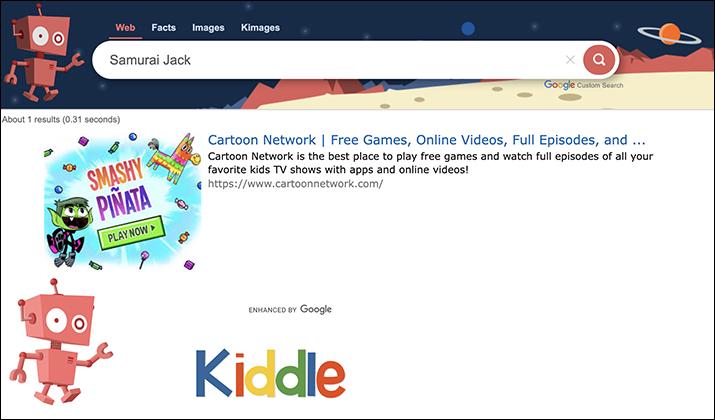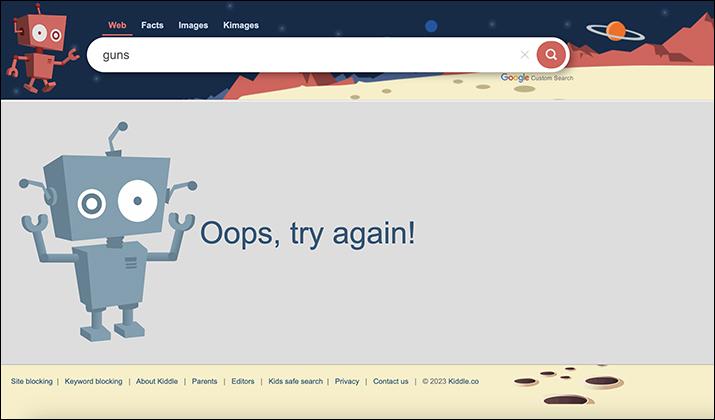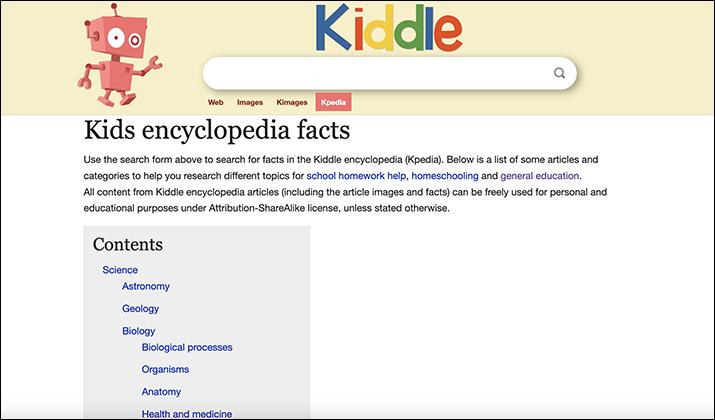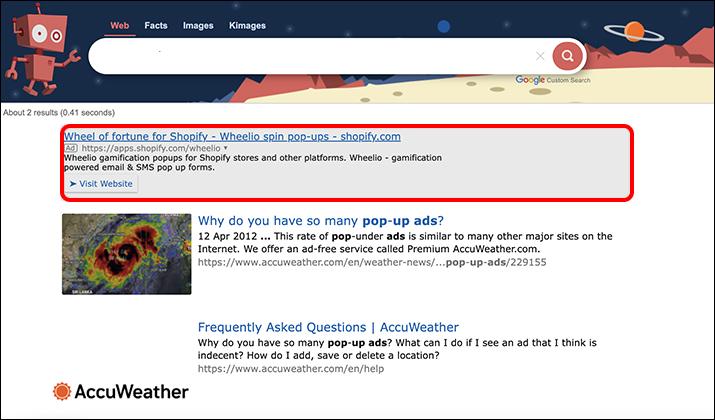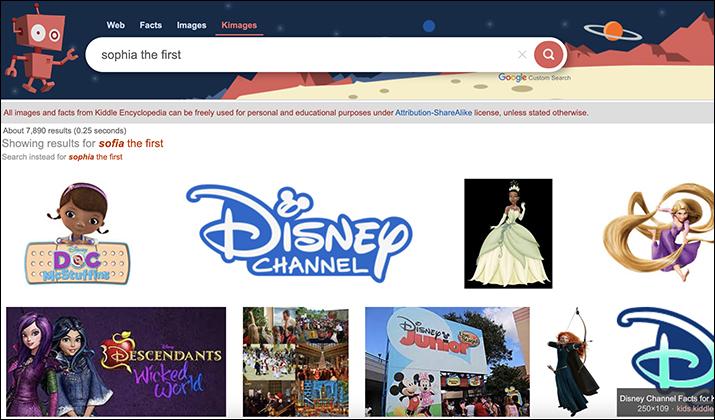Kiddle is a visual search engine designed for kids and is equipped with several safety features that ensure kids don’t come across anything inappropriate.
The search engine was launched in 2014 and is available in English only. But the question on many people’s minds is whether Kiddle is as safe as it is packaged. If you’re curious about the answer to this question, you’ve come to the right place.
In this article, I’ll cover Kiddle in detail, highlight how it works, explore its features and capabilities, break down the user experience, and finally dive into the pros and cons of using the search engine.
So let’s get down to business.
Also Read: Best Search Engines Other Than Google
Overview of Kiddle
It’s hard keeping kids off the internet. Despite efforts by many websites to provide age verification options, there’s not much they can do to stop kids from accessing inappropriate content. This is where Kiddle comes in.
Like anything designed for kids, certain features unique to Kiddle make it easy for children to find what they’re looking for. Here are some of the notable features.
Safe Search
As the word implies, the hallmark of Kiddle is the safe search option which essentially filters all inappropriate content based on the parameters set by the user. It’s been designed to meet family requirements, essential in giving parents peace of mind knowing that their kids don’t accidentally end up on the wrong page.
The safe search feature returns results for queries in three main formats.
- First are the safe sites that mainly involve websites specifically designed for kids. These sites are handpicked and rigorously checked by Kiddle editors. They must appear in the first three result pages.
- The second set of results is considered safe and trusted even though they may not be written for kids. They carry content that’s somewhat easy for the kids to understand. These pages are also handpicked and checked for inappropriate content by the Kiddle editors. These results usually start showing up on the fourth to seventh results pages.
- Finally, the last results involve safe and famous sites predominantly written for adults with expert content using complex languages and, sometimes, inappropriate content. This is the kind of content found on pages eight and above.
Explore: Best Search Engines List
Big Thumbnails
A majority of Kiddle’s results are clearly illustrated using big thumbnails. This deliberate move makes it easy for the kids to know what they’re looking at.
Unlike adults who can get by with great walls of text, kids tend to lose concentration much faster, which is why large thumbnails are very important in Kiddle.
They’re especially beneficial as visual clues for children with reading impairments like dyslexia.
Large Arial Fonts
Another common Kiddle feature is the use of large Arial fonts. This makes it easy to read, thus making searching a little faster and better. Large fonts are also beneficial for kids who are already adept at reading as it expands their comprehension based on the search results that pop up.
Privacy
The biggest challenge of internet use these days is the lack of privacy. Since children are yet to understand the implications of this, Kiddle has taken the initiative to ensure that the search engine protects the privacy of all involved.
According to its privacy policy, Kiddle doesn’t collect any information that can be used to identify its young users, with all the logs getting deleted every 24 hours. There’s also an option to opt out of cookies and stop tracking.
.co Domain
When using Kiddle, you’ll notice that it uses the domain .co which stands for children only. This is designed to ensure that people understand that the search engine was specifically made for kids and that the bulk of search results will only bring up content related to children.
All these features combine very well to ensure that nothing inappropriate finds its way to the search results, even by a fluke accident. The fact that a team of editors manually vets everything means that the chances of anything slipping by are minimal.
How Does Kiddle Work?
Kiddle relies on collaborative work, mainly between the editors and parents. As far as functionality is concerned, the principle behind Kiddle is similar to Google Search. Here’s a quick overview of how Kiddle works.
1. The user enters the topics they want to look up into the search toolbar.
2. Kiddle runs the query and returns the result in a ranked format, pushing the most child-safe content to the top of the pile while pushing anything it deems inappropriate to the furthest results page.
3. If an inappropriate search is attempted from the get-go, Kiddle won’t show any results; instead, the user is greeted with an image of a robot asking them to try again.
Most of the information available on Kiddle is sourced from the Kiddle Encyclopedia (Kpedia). It has over 700,000 articles which are carefully curated only to include content that’s written for kids.
Kpedia is quite resourceful and is mainly used by kids to handle their homework and general education.
To further ensure that the searches are clean for the kids, there’s a keyword-blocking feature where the parents can send in requests for inappropriate keywords that are yet to be blocked by Kiddle.
Once the request form has been filled, it’s reviewed by a team of editors, and if it’s deemed valid, the keyword is added to the block list. The exact process applies when it comes to blocking inappropriate websites.
In addition, you can also become an editor on Kiddle if you’re well-versed in topics related to kids. Another requirement for joining is to have the ability to write simple educational articles that at least K-12 students can understand.
Also Read: Best Image Search Engines
Features and Capabilities
Besides the overall features I’ve detailed above, there are other features and capabilities employed by Kiddle to ensure the experience on the search engine is safe and educational for kids. They include the following.
Safe Search Filters and Settings
Google uses a product called a Programmable Search Engine, which makes it easy for safe search filters to be enforced.
The PSE allows search engine sites to carefully pick websites and the results it wants to show the children on Kiddle; this will enable Google to have a tight rein on the content through its robust algorithm.
At some point, the safe search filters were so influential on Kiddle that it started receiving backlash for blocking content that highlighted LGBTQ+ issues, something that Kiddle has had to evaluate ever since to allow some of the results to show up.
Child-Friendly Interface and Design
As I mentioned earlier, children have a short attention span, so to keep them engaged, you must go the extra mile. Kiddle has tried to keep kids engaged on the search engine by incorporating several features.
First, Kiddle is a very colorful search engine. A quick look at its homepage reveals a friendly-looking and bright robot standing on what appears to be a landscape on another planet. The colors are very vibrant, the type that kids love.
The fonts used for the Kiddle title are playful and combine different colors, like a box of crayons. This is attractive to kids and will most likely arouse their curiosity when they see it.
Every day, Kiddle provides fun trivia where a quick question is asked with the answer just a click away on the left side of the trivia. This tactic aims to make kids participate in fun games and learn more in the process.
Educational Resources
Another essential feature Kiddle offers is access to large swathes of educational materials. This came in handy during the pandemic lockdowns, for instance, when children were forced to learn from home.
With a high level of control from both editors and parents, it’s easy for educational materials to be curated for the children’s benefit. Kiddle is home to hundreds of thousands of educational articles on various subjects.
The addition of a kid’s encyclopedia with occasional daily trivia is an excellent addition that helps build on a child’s curiosity to learn more.
Ad-Free Experience
If you’ve ever used any app tailored for kids, you’ll be overwhelmed by the sheer number of ads that children are bombarded with. Kiddle takes a different approach by ensuring kids don’t encounter annoying ads that could interfere with how they explore the internet through this search engine.
Furthermore, since some intrusive ads can be dangerous, the tight control applied on Kiddle ensures nothing inappropriate slips through, even by accident. An ad-free search engine is exactly what kids need right now, and Kiddle delivers that.
However, it should be noted that, based on the approved cookies, some ads may appear in Kiddle searches. This is usually based on the browsing history, but once in a while, something inappropriate may find its way to the kids’ screens.
Also Read: Best Social Search Engines
Anti-Cyberbullying
Another underrated benefit of tight regulation and safe search filters is the minimal presence of anything that may lead to cyberbullying. In 2020, 33% of kids aged between 3 and 17 years had access to the internet; this means the chances of any kind in this demographic running into different forms of cyberbullying were very high.
Kiddle limits this by only showing results that aren’t harmful. Any content with cyberbullying elements never makes it to any Kiddle search.
That said, there’s very little that Kiddle can do to stop cyberbullying on social media sites, so this comes down to parents extending the same safe search filters and controlling the amount of time their kids spend on their smart devices through parental controls.
User Experience
The overall outlay of Kiddle is almost similar to other search engines. However, since it’s tailored for kids, it’s a little more playful with less information that’s not necessary.
Some areas where Kiddle differs from a search engine like Google or Bing is the use of images in the search results. Every result is accompanied by an image, making it easy for kids to know what they’re looking for immediately. This is helpful for young kids who’ve just learned how to read.
Another area where Kiddle works better than regular search engines is by using huge fonts with bolded searched keywords. For example, if you search for the word “angel,” every search result will come with the word in bold. This is to make visibility easy, and when combined with the images, kids can quickly choose the link that appears to have the information they need.
Another unique Kiddle feature is adding a Facts section for every search. This narrows the search result to only verified information regarding the topic you just searched. It’s helpful for school assignments as kids don’t have to sift through the fluff to get what they want.
Also, besides a regular image section, there’s an extra KImages section that further filters the results only to show helpful and appropriate images.
So overall, Kiddle has gone to great lengths to make the search engine easy to use with a kid-friendly interface, attractive colors, and easily readable fonts.
Also Read: Best DuckDuckGo Alternatives
Pros and Cons
Nothing is ever perfect, and despite the many loopholes that Kiddle has sealed, it faces a few challenges occasionally. Here are the pros and cons of Kiddle.
Pros of Kiddle
- Kiddle is kid-friendly with reliable, safe search filters. This limits the chances of inappropriate search results sneaking in.
- Kiddle has a user-friendly interface with sections like Facts and KImages that refine search results, making them easy to find and understand.
- There’s minimal chance of kids running into cyberbullying content.
- The search engine is regulated by a team of editors who ensure only the most relevant search results appear on the first pages.
- There’s an option for parents to suggest sites and keywords for blocking. They can also sign up as editors if they meet the minimum requirements.
- There are limited pop-up ads; users can even refine that further by tweaking their cookies settings.
- Kiddle has a lot of educational resources targeting kids, including over 700,000 scholarly articles cleared by the editors.
Cons of Kiddle
- Some ads still appear on kid searches, especially if the user isn’t aware that they can turn off some cookies or use ad blocker extensions.
- Kids can still bypass keywords by playing around with words. The semantic understanding of terms is what creates this loophole.
- Heavy safe search filters tend to filter out websites that have good content and show sources with diluted and unhelpful information.
- Some search results can be sponsored to appear on top of the result pages even when they’re not entirely safe for kids.
- The search results are sometimes off-topic. This is due to heavy filtering that only shows what the algorithm feels is safer.
- Kiddle filters sensitive content like LGBTQ+, which has a long-term effect on kids growing up without understanding essential issues around them.
- The use of images in search results may be helpful, but it’s easy for inappropriate images to appear since the search filter is more effective on keywords than on pictures.
- The search engine is only available in English and that locks out a lot of kids in non-English speaking regions.
Check Out: Best Startpage Alternatives
Is Kiddle Worth Using?
Kiddle is worth using, but a lot of work still needs to be done. For example, the search filter must be improved to further screen images accompanying search results.
Another area that needs improvement is banning words related to social issues. LGBTQ+ topics shouldn’t be heavily censored because the same kids will soon grow into adults. They’re less likely to be tolerant if they’re not exposed to important issues like this from the start.
Furthermore, many educational sites get blocked for using a blocked keyword out of context, which limits the quality of information that kids are exposed to. It would be a good idea for editors to refine their review processes and pay close attention to quality rather than focusing too much on appropriateness.
But overall, Kiddle delivers most of what it promises, and there’s a lot a few tweaks that they can do to further improve it for the children.
Also Read: Best Websites Like Qwant
Kiddle Review Recap
The internet is scary, which applies even to adults, making search engines essential for kids. Kiddle does an excellent job of making the internet a little safer, including the fact that it has editors who handpick the search results.
Of course, there are countless Kiddle alternatives worth looking into, but so far, Kiddle has done the job.