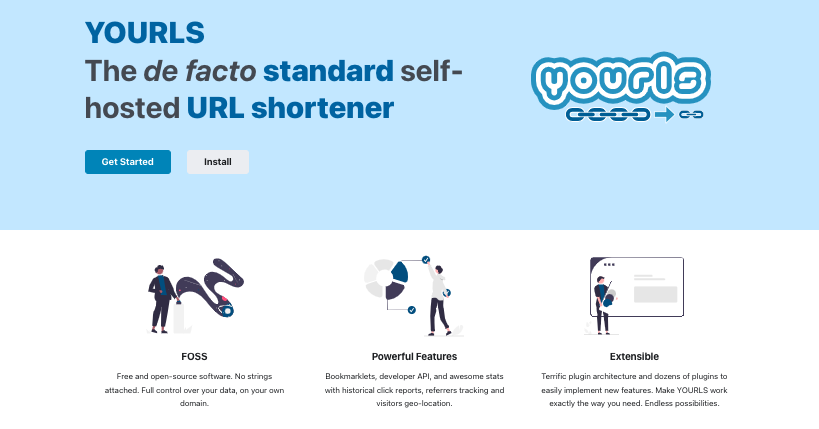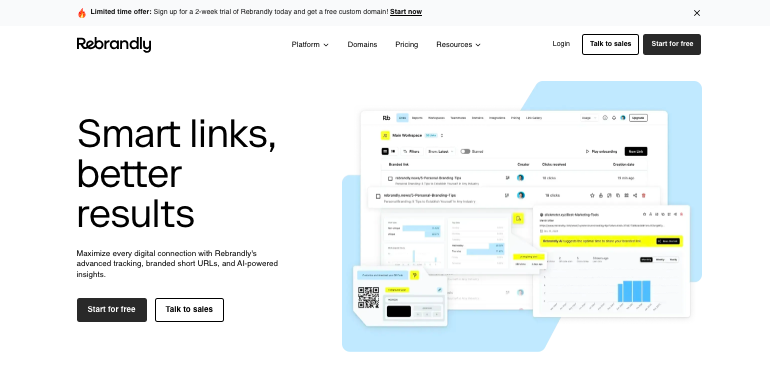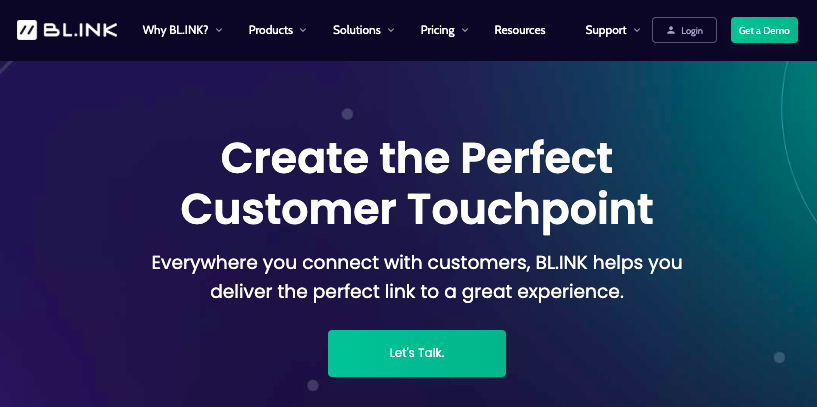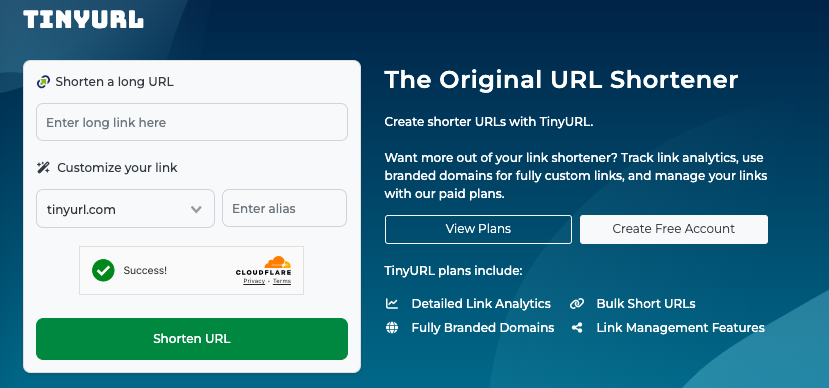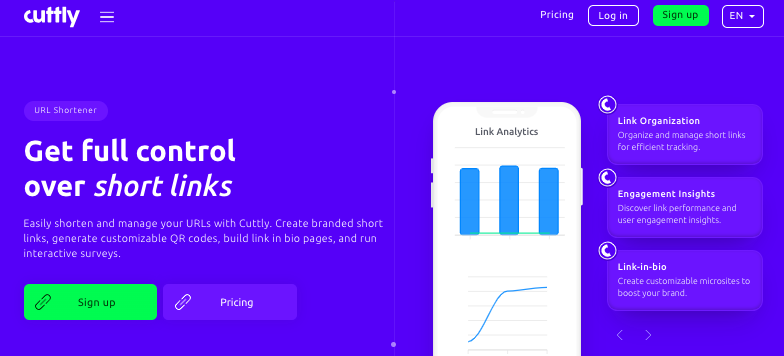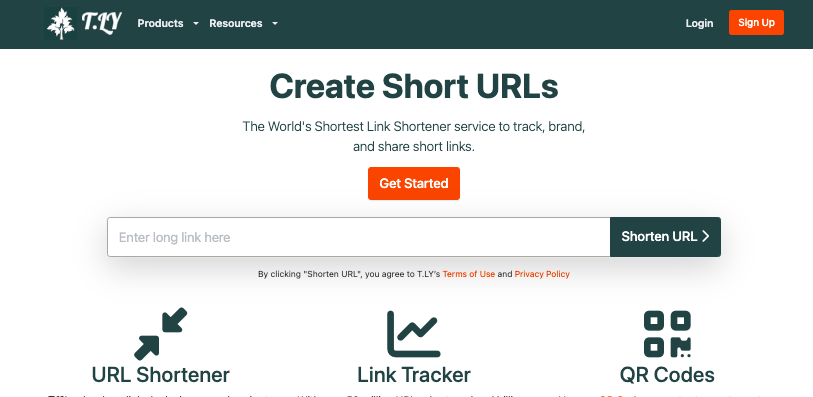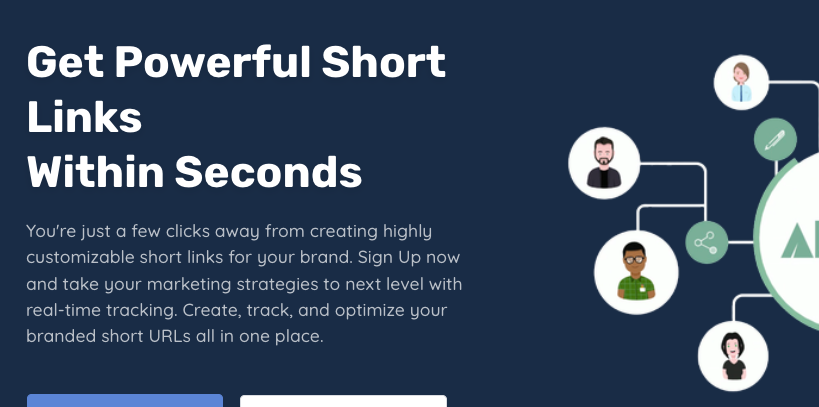The average web user knows of the bit.ly URL.
Analytics, the need to save SMS or Twitter character count, link masking, and link tracking are some reasons such URL shorteners have become popular as web culture has progressed.
TinyURL first came on board and gained ground. Then, suddenly, it was Bitly that seemed to dominate webspace. As the years wore on, there have been many more options sprouting up.
While most Bitly users still find the tool good, there are people who are seeking alternative tools, especially since its revamp.
They believe that Bitly has thrown simplicity out the window. What used to be a two-click solution to shorten and share links has become a complicated app with many unnecessary features.
If you belong to the second group of people, here are ten best tools to use in place of Bitly.
Best Bitly Alternatives
1. YOURLS
This platform’s site tag line clarifies that ‘YOURLS’ stands for ‘Your Own URL Shortener’.
It is so named because it is self-hosted. Being self-hosted means you can have far more control over your account and the links you create than you would on Bitly and other link shorteners.
You can even choose to make your YOURLS account private or public.
A private account is for you only to create and share links while a public account would allow other users to do so as well.
With this, anyone can decide to start his own URL shortening service or, you can just choose to share with your team and friends.
Another area where YOURLS is to be considered a Bitly alternative is that it is not only fully free but also properly open-source.
As a result, it is available for developers to access and contribute via GitHub and other open-source communities.
Again you can save and share links simultaneously on YOURLS unlike with Bitly.
2. Golinks.io
Users particularly testify about Golinks.io‘s ease of use. An important part of this is Golinks.io’s predictive functionality. This helps users to forgo the need to remember individual links or rummage through bookmarks to find them.
Instead, you can just type in a keyword to get going. This way, you save a lot of time, energy, and resources.
Users also like the ease with which prospects can remember go/links. For example, assuming you have a Google doc link to share, you can just shorten it to go/doc. This makes it super-easy for everyone on your team to remember.
Teams use go/links to assemble their work apps and cloud services on the dashboard. This makes for extra-ordinary ease of collaboration.
For instance, the links to Google Docs, Drive, and GitHub can respectively be rendered and remembered as go/doc, go/drive, and go/GitHub. With all these assembled on the Golinks.io dashboard, it would be easy for everyone to access.
Unlike what you have with Bitly, most of the unique features of Golinks.io are available for free. These include unlimited go/links and redirects, unlimited team members, unlimited edits, and email and chat supports.
However, to access advanced features, you can subscribe to one of its paid plans.
3. Rebrandly
Apart from the usual stuff we know URL shorteners for, Rebrandly has far more features than the rest.
As a considerable Bitly alternative, it virtually sports everything you need for link management and especially for link branding.
The most popular and unique feature of Rebrandly is probably that you can customize shortened URLs with your own second-level domain name.
For example, here is the link to Dav Pilkey’s website announcing one of his novels with the longest titles – ‘Captain Underpants And The Perilous Plot of Professor Poopypants’: https://pilkey.com/book/captain-underpants-and-the-perilous-plot-of-professor-poopypants-book-4.
Using Rebrandly, the novelist can turn the link to that page into its shorter version as https://pilkey.com/CaptUnderpants.
This would be far more effective for branding than a generic second-level domain such as https://bit.ly/CaptainUnderpants.
Rebrandly is also unique for its ability to create UTM tags for tracking highly detailed metrics in your marketing campaigns. Thus, you can know the exact posts in a social media campaign that brings the most clicks.
With a UTM code, you can also go as detailed as knowing the exact keyword mostly being used by others and incorporate them for your PPC promotions.
Similarly, you can use this URL shortener for mobile deep linking. So far, this is not possible with Bitly and a host of other competitors.
Mobile deep linking refers to your ability to link to specific locations within a mobile app rather than just launching its download page.
Another reason that makes Rebrandly a veritable Bitly alternative is that you can use it to add a re-targeting pixel to a shortened URL.
A retargeting pixel is a code that enables eCommerce websites to serve you ads that are tailored to your interest after you have made a purchase or checked out a listing on their site.
But Rebrandly’s re-targeting pixels are attached to your shortened links rather than a page on your website.
This way, prospects don’t need to visit your site before you can target more ads at them. Instead, all they need is to click on your link anywhere such as a social media campaign or a PPC ad.
Another unique feature of Rebrandly is the ease with which you can update your targeted pages.
Supposing you are targeting a set of 20 affiliate pages and your affiliate tracking ID has expired for many of them, you can easily swap them with new ones from your dashboard in minutes.
This means that you can use it to manage multiple domains at a time. Because of these features of Rebrandly and more, top brands like PayPal, Avon, Volvo, Opera, Heineken, and Shopify, are among their teeming customers.
Check out Rebrandly pricing plans here.
4. BL.INK
BL.INK’s site tagline states they are “more than just a link shortener,”. Are they right in that description or just marketing? By our evaluation, they are right to a great extent.
This is because BL.INK comes with a huge dose of features that pertain to link management and branding.
And how do BL.INK and Bitly compare or contrast?
Both tools share a good number of features and functionalities to start with. However, here, we are going to be talking only about their areas of difference, and especially where BL.INK is better.
One such area of difference is that BL.INK also provides domain registration services alongside the usual link shortening, branding, and management.
In many respects also, BL.INK’s campaign management features have more comprehensive and integrated metrics reporting.
However, a more advanced dashboard for BL.INK means that it is a little more difficult to master than Bitly. Otherwise, both tools are fairly easy to set up and use.
For example, both of them only require a user account to use them. But, if a few more features on the BL.INK dashboard means more value but a little more difficulty in mastering it, BL.INK is certainly an excellent alternative to Bitly.
Some distinguishing BL.INK features include comprehensive link tracking and all-out campaign management. A good instance of this is that you can track the performance of your links across multiple platforms.
Users can also brand their links. There is even room for users to add notes that apply to specific links – in case of collaboration among team members.
In terms of security, there is also what seems to be an industry-wide reckoning that BL.INK is a great alternative to Bitly.
For instance, it has open API access. It also has a list of security features and configurations that include tiered user access permissions and audit logs and more.
While there may have been security/safety concerns about Bitly, in some ways BL.INK’s security and user management features are more advanced.
We are yet to see users complaining bitterly about the Bitly customer service, customers particularly report positively about BL.INK’s “fast and perfect” responses to user requests – as one happy customer put it.
See BL.INK pricing plans and features on offer.
5. TinyURL
TinyURL is where link shortening all started. We may recall that Bitly came on board a whole six years after TinyURL was born in 2002.
If web services that have been around for longer are better trusted, then TinyURL is the most trusted of all.
In what specific respects is TinyURL still a better choice than Bitly?
First off, you can use TinyURL to create shortened links even without the need to register on their website.
So far, this is not possible with Bitly. If time is a luxury for you, and you care less about other considerations (analytics inclusive), then TinyURL should top your list of Bitly alternatives.
Another area of choice where free users prefer TinyURL to Bitly is branding. Free users on Bitly can only create generic links that make no reference to their brand or particular offer (such as bit.ly/2QUKR7t).
But free users (including non-subscribers) can customize links with their brand names or offers on the TinyURL platform (such as tinyurl.com/MyName).
Users also like the fact that TinyURL links do not ever expire. This is unlike most other URL shorteners (including Bitly). So, when you create a TinyURL link it remains yours for as long as the service lasts.
Check out TinyURL plans here.
6. Short.io
This is a relatively new member of the committee of link shorteners. Short.io used to go by the name Short.cm.
One area that Short.io is better than Bitly is that you can customize a link with your own sub-domain. This applies even on a free plan of the URL shortener.
Comparatively, the closest you can get to unique branding with a free account of Bitly is a generic link as already said.
Again, Short.io has a WordPress plugin, unlike Bitly. Given the popularity of WordPress among webmasters and site owners these days, this is certainly going to resonate with many people.
Take a look at Short.io plans here.
7. Cutt.ly
Cutt.ly offers a surprisingly feature-rich free tier that rivals Bitly’s paid plans.
You get detailed click analytics, geographic data, device information, and QR code generation without paying.
The interface is clean and modern, and it supports custom domains on paid plans.
Even though Cutt.ly is less established than Bitly, it has shown great promise. For users wanting comprehensive features without the cost, it’s an excellent alternative.
The platform also includes link expiration settings, password protection, and A/B testing capabilities even on free accounts.
Their paid plans are competitively priced, starting at just a few dollars per month. The service has been growing steadily and appears to be investing in new features regularly, which suggests good long-term prospects.
8. T.ly
T.ly focuses on simplicity and speed. It doesn’t require account creation for basic shortening, loads quickly, and provides clean shortened URLs.
The analytics are basic but sufficient for most users. You get to explore click counts, referrer data, and geographic information.
Individual users who want a no-fuss experience, T.ly delivers exactly what’s needed without complexity.
The service prides itself on privacy, storing minimal user data and not tracking users across the web.
Their premium plans are reasonably priced and add features like custom domains and branded links.
The platform’s minimalist approach means it loads faster than feature-heavy alternatives, which can be important for high-volume users.
If you’re a business user though, opt for a different tool that offers advanced features.
9. Tinycc
Tinycc provides a straightforward URL shortening service with some useful security features that set it apart from basic shorteners.
The platform allows you to create password-protected links and set expiration dates, making it ideal for sharing sensitive or time-limited content.
The interface is clean and uncluttered, focusing on ease of use rather than overwhelming users with options.
Analytics are available but kept simple – click counts, geographic data, and referrer information without the deep dive metrics of more advanced platforms.
What makes Tinycc particularly useful is its focus on link security and control, allowing you to delete or disable links after creation.
The service is free for basic use, though it doesn’t offer the extensive customization options of Bitly’s paid tiers.
For users who prioritize security and simplicity over advanced analytics, Tinycc offers a solid middle ground between basic shorteners and enterprise-level solutions.
Explore Tinycc pricing plans here.
10. Abbriv
Abbriv is another URL shortener that provides companies with short, unique, secure & customizable links which can be monitored.
The platform offers a range of features including unlimited short links with lifetime validity, custom domains for branded links, password protection, and detailed analytics broken down by device, country, referrer, browser, and operating system.
What makes Abbriv particularly appealing as a Bitly alternative is its comprehensive feature set without the typical limitations of free tiers.
You get QR code generation, link scheduling, the ability to edit destination URLs after creation, and even API access for businesses.
The service also offers browser extensions for Chrome and Firefox, making link creation seamless.
However, being a smaller player in the market, there are questions about long-term reliability and brand recognition compared to established services like Bitly.
Though not as polished as some premium competitors, the interface is clean and user-friendly.
Check out Abbriv paid plans here.
Conclusion
Each of these tools sports irresistible features and functionalities that would make you seriously ponder before deciding.
Everyone would have their own reasons for picking any of the options as the best.
However, since YOURLS is the only item that is totally free and open-source among them, and still gives you the most control over your account and branding prospects, I think it would serve the interests of most people.
This is irrespective of the fact that the site’s user interface looks archaic. But then, that’s about aesthetics and has very little to do with the core values expected from such a service.
Enjoyed the post?