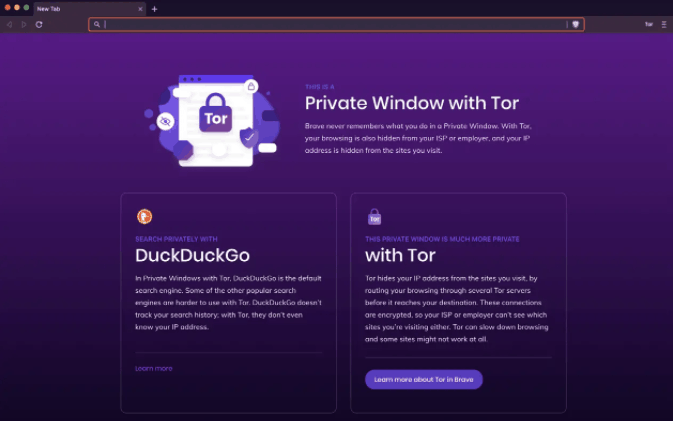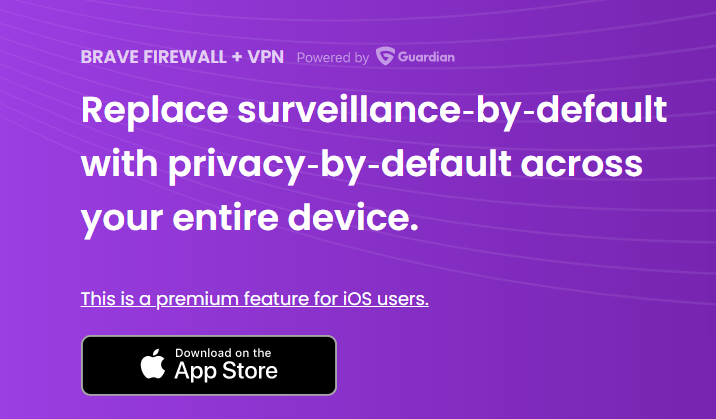Brave is a web browser that is secure, fast, and private. Brave Software Inc, released the browser in 2019 to tackle major problems that internet users face.
With the Brave browser, you can browse the internet without fear of being tracked or obstructed. In fact, you can browse up to 3x faster with Brave, according to its developers.
Brave incorporates several unique features that are absent on other popular web browsers. Also, Brave is both free and open source.
The browser is developed for all major platforms. You can install Brave on Android, iOS, Linux, macOS, and Windows devices.
In this post today, we are going to talk more about Brave. We’ll discuss its features, how good it is, the best alternatives, and more.
Stay tuned.
Also Read: Best Browsers For Smart TV
How To Install Brave Browser
Let’s begin with how to install Brave.
Brave is an easy-to-install browser. You can download the desktop version for Linux, macOS, and Windows from the Brave official website.
The mobile version is available on the Google Play Store and Apple Store. You can download it for Android and iOS devices respectively.
Brave has some system requirements for installation. The browser was launched in 2019, so it works with the most recent OS versions.
You need Windows 7 or later versions and macOS 10.11.0 or later versions to install the browser. It supports different Linux systems including 64-bit Ubuntu 16.04+, Mint 17+, Debian 9+, openSUSE 15+, Fedora Linux 28+, and CentOS/RHEL 8+.
For mobile devices, you need Android 5 or later versions and iOS 13 or later versions. After downloading, simply run the software or app file to install. The browser will install and launch successfully if your device meets the requirements.
Brave is open source; so, you can also download the installation files from GitHub. There are other versions of Brave you can install as well.
This includes the Brave Beta, Brave Developer, and Brave Nightly browsers. They are less stable variants of Brave with unique use cases.
Now, let me now show you its features.
Check Out: Best Browsers For Torrenting
Brave Browser Features
Here are all the major Brave browser features:
Shields (Privacy)
Brave Shields protect you from prying eyes on the internet. The main feature here is the ad blocker. Brave blocks ads so you can browse without interference.
It also blocks the ad trackers so your privacy is maintained. Brave Shields also lets you control cookies. You can prevent websites from collecting cookies as you browse.
Furthermore, you can automatically upgrade to HTTPS and block malicious web scripts. One of the newest Brave Shields features is the Fingerprinting Protection. This protects your data from getting to third parties.
Most of these Shields settings are set by default. You can adjust the settings from the Shields Panel. The default settings are the best to use.
Adjusting the settings to a lower level puts you at risk. Setting it at a higher level will block lots of JavaScript which may affect your browsing experience.
Security
Security is one of the core features of the Brave browser. First of all, you can browse without storing your browsing data. It’s like incognito mode in most popular browsers but a lot more secure as Brave uses Tor connectivity.
Tor connectivity is like using a proxy. Your internet connection is routed via three tor computers. The browser also lets you clear your entire browsing data with one click.
There’s a built-in password manager where you can safely store all your account passwords for quick login access. Similarly, the browser supports Form Autofill for easy filling of online forms. All of these save you time.
Brave Browser lets you send Do Not Track (DNT) requests. It prevents websites from following your activities. You can control sites that can autoplay media and content that appear on full screen.
Speed
Brave is an extremely fast browser with 3x speed. You can confirm this with just one browsing session. The browser is a lot faster on mobile devices than on desktops.
Brave is fast because it blocks ads and web trackers. These elements slow down websites a lot. By ignoring ads and trackers, the browser has fewer web resources to download from servers.
You get an Estimated Time Saved Tracker in your Brave browser window. The tracker displays how much browsing time and bandwidth you’ve saved.
You also get the number of trackers and ads that have been blocked. You can also view this data for individual websites from the Brave Shields panel.
This speed has other benefits than improving your browsing experience. Low bandwidth consumption means less consumed CPU resources.
Hence, Brave won’t affect other programs running in the background. Also, you’ll be able to save more battery life.
Also Read: Best Browsers For Xbox One
Search
The Brave browser lets you set a default search engine like most other browsers. However, Brave has its own search engine (search.brave.com).
This is a private search engine which you can also access on other browsers. Brave Search doesn’t track your keywords or clicks; you get real transparency.
The search results are from Brave’s independent search index. Brave also lets you set more than one default search engine.
You can assign different keyboard shortcuts to different search engines. So, all you have to do is to press the shortcut for your preferred search engine before conducting your search.
You can make use of DuckDuckGo when browsing in Tor Private Mode. DuckDuckGo is among the most private search engines and this stresses Brave’s prioritization of privacy.
Rewards
Brave rewards users for simply using the browser. The Rewards system is based on BAT – Basic Attention Token. To receive these tokens, you must first register for Brave Rewards.
You earn tokens by spending time on websites. The longer you spend on websites, the more tokens you earn. These tokens are paid to creators – the website owners.
It’s a way of supporting them and it only applies to Brave Verified Sites. Twenty BAT is equivalent to about $15.80. You can control the sites that you want to receive your tokens.
Brave also lets you tip verified sites directly. You can earn rewards for yourself by viewing Brave ads. These ads are not displayed as you browse.
They appear on newly opened tabs and sometimes as notifications. You can control the number of Brave ads you receive or turn them off entirely.
Also Read: Best Browsers For Windows XP
Playlist
Brave Browser can serve as your media player. The Playlist feature lets you create audio and video playlists on the go, as you browse. The media files you add are stored locally. You can play and watch them at any time.
They’ll play even when you’re offline and the Playlist supports background play. It’s similar to offline reading on most popular browsers except you’re saving media files and not just web pages.
You can add media files from any website to your playlist. For example, you can add videos and audio from YouTube, Vimeo, SoundCloud, Podcasts, etc. to your playlist.
Brave Playlists will only work with media delivery services like Spotify, Netflix, and Amazon Prime, among others.
This feature is currently only supported on iOS mobile devices. The developers confirm that it will be coming to other devices as well.
Import
Brave Browser has a unique import feature. You can import your bookmarks and their data from a different browser into Brave.
For example, if you’re a Chrome user, you can import all your Chrome bookmarks and data to Brave when you switch. You don’t have to start afresh.
Importing bookmarks is simple. Select the Import Bookmarks and Settings options from the Bookmarks tab, and then select the browser you want to import from.
Brave Browser supports imports from many popular browsers. This includes Chrome, Firefox, old Brave profile, and Microsoft Edge to name a few.
You can select the data you want to import. The browser lets you import bookmarks & favorites, saved passwords, saved search engines, cookies, autofill data, and general browsing history.
Click Import after selecting the data and you’re done. Similarly, you can export data from Brave to other browsers.
Explore: Best Browsers For Twitch
Tabs & Windows
You enjoy enhanced browser tabs and windows with the Brave browser. The browser makes it a lot easier to work with so many tabs.
First of all, you can open a private tor window as mentioned earlier. Next, you have the Pinned Tabs. This lets you fix a tab in a permanent position so it’s not accidentally moved or closed.
The auto-upload feature closes all open but inactive tabs to save memory and optimize performance. You can also use the Close options to close all tabs or close specific tabs.
The Brave browser lets you drag and drop browser tabs in different positions like other browsers. You can duplicate tabs and organize similar tabs in groups for better management.
Find on page and Print page are supported too. These tabs and windows features will work both on mobile and desktop.
Multi-user Profiles
Browser compartmentalization is important to segregate your browsing activities. You don’t need other browsers to do that if you have Brave.
Brave lets you create different user profiles. Each user profile will load with different browsing data. You can choose the browsing profile to use whenever you launch the browser.
For example, you might create different profiles for work, school, and recreation. Whatever settings or bookmarks you save in the work profile will be exclusive to it.
The settings and bookmarks won’t apply to the other school and recreation user profiles. You can easily create a new profile by clicking on Menu and then Create a new profile.
The browser lets you assign different names, profile pictures, and even themes. That way, you can quickly identify unique user profiles.
Explore: Best UC Browser Alternatives
IPFS Integration
Brave supports the InterPlanetary File System (IPFS). You won’t find such direct integration with other popular web browsers. The main advantage of this integration is that you can load IPFS URLs.
IPFS is one of the key technologies behind blockchain. It lets content creators share their content using techniques like data replication and deduplication. This result is lower bandwidth costs.
The IPFS supports you to browse without intermediaries and you can access content directly from the network. The content is hosted on different nodes.
You can install a full IPFS node in one click and download contents using the CID content hash. Brave also lets you resolve IPFS URLs via a gateway or natively.
Most of the IPFS features are for advanced internet users. You won’t make use of these features a lot as a regular internet user.
Firewall + VPN
Brave incorporates a built-in VPN and firewall functionality. You should already know the advantages of these technologies if you’re a regular internet user.
The firewall and VPN are still for security and privacy. You can switch your location with the VPN. This lets you access geo-restricted websites.
However, the Brave VPN doesn’t mask your IP address like other VPNs. It simply encrypts your internet traffic.
When you turn on the firewall or VPN, it affects browsing activities across your device. It’s not limited to you browsing on Brave alone.
Conversely, Brave’s Firewall + VPN feature is premium. You have to pay to use it. Also, it’s currently only available on iOS but will soon come to other devices. You can use a single subscription on up to five devices.
Brave Customer Support
You can get all the support you need as a Brave customer via different channels. First, you can try the Brave Help Center which contains help articles and FAQs.
There’s the Brave Learn page which serves as a blog. You can learn more about using Brave and browser security & privacy via Brave Learn.
Brave features different emails for direct contact. You can contact them for general, business, press, and advertising support.
The most popular means of getting support as a Brave user is the Community. The Brave Community is a forum where you can ask questions and get answers.
Brave official team members or other users provide these answers. You can also search the community for older topics that discuss the issue you’re having.
Brave has a staunch social media presence. They’re active on Twitter, Facebook, Reddit, and YouTube. You can get support via these platforms too.
Brave Swag
Brave has an online store – Brave Swag. However, what you get in the store are custom printed merchandise including clothes, shoes, bags, pillows, drinkware, accessories, etc.
Brave Browser Extensions
Brave supports extensions that let you add more functionalities. However, Brave doesn’t have a native extensions store where you can download and install browser extensions.
You can download browser extensions from the Chrome Web Store. Chrome extensions will work with Brave as they are both Chromium-based browsers.
The Chrome Web Store has more than 188,000 extensions which means you have a lot of options. Generally, you can download and install any Chromium browser extension in Brave.
Brave conducts an audit for every extension you install to maintain your privacy and security. Third-party extensions can be dangerous at times.
The audit is a relatively simple one. This will inform you whether the extension is safe to install or not.
Brave Browser Pricing
Brave Browser is a free browser. However, payment is needed for the Firewall + VPN premium feature. That’s the only paid feature of the browser.
Here’s the pricing for the Firewall + VPN feature:
- $9.99 per month for a monthly subscription
- $99.99 per year for an annual subscription
The feature is only currently available on iOS as mentioned earlier. You can purchase it as an in-app purchase using your debit card or Apple Pay.
The only other payment you may make aside from paying for the premium feature is funding your Brave wallet. You can fund your wallet to purchase BAT for rewarding site owners.
Interesting Post: Vivaldi Browser Review
Is Brave Browser Legit?
Brave browser’s legality has been a debate due to its relatively extreme level of security and privacy.
Also, Brave browser blocking ads doesn’t sit right with companies who pay for these ads. This is another reason why they consider if Brave is legit.
Most cybercriminals want to secure their online privacy as much as possible. Hence, web browsers like Brave have become a favorite.
Brave developers aren’t responsible for how you use it. The said cybercriminals also make use of other browsers like Chrome and Firefox.
Nevertheless, Brave Browser is a legitimate browser and you can’t get into problems with using it.
Is Brave Browser Safe?
The Brave browser is all about security and safety. Hence, it’s one of the safest browsers out there. Brave employs various techniques to prevent websites from tracking your data.
With Brave, you can browse more anonymously than with incognito mode in other popular browsers.
On their part, the Brave browser doesn’t track any of your data. Your data is still anonymous to them even if you’re using the Brave VPN and Firewall.
So far, there’s been no issue or report from users about the safety of using Brave. A lot of users attest that Brave is a safe web browser.
Also Read: Brave vs DuckDuckGo
Brave Browser Pros
- Secure and private browsing
- Fast browsing
- No ads
- No trackers
- VPN & Firewall
- Extensions
- Good customer support
- IPFS integration
- Rewards
Brave Browser Cons
- No native extensions store
- Extreme security settings can affect the browsing experience
Explore: Brave vs Opera
Ratings
Let me quickly rate Brave on what we have discussed so far.
1. Features
Notably, Brave incorporates helpful security and privacy features that make it a top-notch web browser. Not to mention, Brave enables users to download browser extensions from the Chrome Web Store.
Based on features, I give the Brave browser a rating of 4.5 over 5.
2. Ease of use
Brave is an easy-to-use web browser that is compatible with Windows, Linux, Mac, iOS, and Android devices. Also, non-tech-savvy users can quickly access its menus and functions without technical assistance.
So, for ease of use, I give Brave a rating of 5 over 5.
3. Support
Brave does not offer a direct support system but instead provides users with a blog, help center, and community forum for resolving issues.
Based on this, I give Brave a rating of 4 over 5.
4. Pricing
The Brave browser is a free web browser; however, its Firewall + VPN feature comes via premium subscription.
So, for pricing, I give Brave a rating of 3 over 5.
Best Brave Browser Alternatives
Even though Brave is a great consideration, you also have some good alternatives in the market. Check out the top three best Brave browser alternatives below:
1. Microsoft Edge
Edge is one of Microsoft’s most recent releases. The browser replaces the traditional Internet Explorer in newer Windows versions.
Microsoft Edge is a browser that prioritizes security and privacy like Brave. It’s a transparent browser so you can monitor and control how your data is collected and used on different websites.
The browser blocks trackers by default. You can use the InPrivate tabs to browse in incognito mode. InPrivate tabs don’t store your cookies or browsing history.
If you use a Windows computer, Edge is unarguably the best Brave alternative. The browser works seamlessly with Microsoft Privacy settings.
Find out which is the better browser among the two, Brave or Edge.
2. Google Chrome
Google Chrome is the most popular and most used browser by a mile. Millions of people won’t be using it to surf the web if it wasn’t secure.
Brave and Chrome are both chromium browsers which is a major similarity. This is why Chrome extensions will work with Brave as explained earlier.
Google Chrome puts you in charge of your privacy settings just like Brave. The browser is renowned for blocking malicious websites and trackers.
Any website that you visit is checked for risks and you can send “Do Not Track” requests which Brave supports. Generally, Google Chrome is one of the most intelligent browsers.
Explore the best alternatives to Chrome.
3. Safari
The Safari web browser is exclusive for Apple devices. The only non-Apple device the browser supports is Windows.
Safari and Brave are similar as they are both open-source web browsers. The browser comes with a variety of security and privacy features.
Notably, the browser features an Intelligent Tracking Prevention system. You can view the Privacy Report for every website you visit. This is a very unique feature.
You can prevent cross-site tracking, block cookies, limit fraudulent websites, and more from Settings. All of these make Safari one of the best Brave browser alternatives.
Wrapping Up – The Brave Browser Review
Brave is a great choice if you’re looking to try a new browser. Its unique privacy and security features are among its highlights.
In fact, there is something for all. Its feature list is good enough to impress internet users.
Tom loves to write on technology, e-commerce & internet marketing. I started my first e-commerce company in college, designing and selling t-shirts for my campus bar crawl using print-on-demand. Having successfully established multiple 6 & 7-figure e-commerce businesses (in women’s fashion and hiking gear), I think I can share a tip or 2 to help you succeed.