What first comes to your mind when you think about eCommerce software solutions? While Shopify, BigCommerce, and WooCommerce are likely to make the list, your first thought probably won’t be Neto HQ.
While Neto is a small company, there are many people who are using their eCommerce solutions to run an online business.
Today, we’ll take a look at what Neto is all about and how it compares to Shopify.
Before we start comparing Neto vs Shopify, let’s take a brief overall look at each company.
What Is Neto?

Neto is an eCommerce platform and one of the most popular in Australia. The platform used to be a standalone service but it is now a part of Maropost.
Hence, Neto is now Maropost Commerce Cloud. Neto was founded in 2009 but Maropost acquired it in 2021.
Nevertheless, the platform’s functionality didn’t change; if anything, it became better. With Neto, you can create online stores, POS terminals, manage orders & shipping, and connect marketplaces.
It’s an all in one platform for B2B and multichannel eCommerce. Neto’s main advantage is the ability for users to sell on multiple channels such as eBay, Amazon Kogan, Catch and Facebook.
What Is Shopify?

Shopify is the most popular eCommerce platform on the internet. The company is based in Ottawa, Canada, and was founded in 2006. Millions of businesses and brands use it.
One of its advantages is that it’s super easy to use Shopify and it can be optimized to fit different eCommerce models.
Set up your ecommerce store, pick a plan later. Check special pricing for Shopify =>
With Shopify, you can set up and online store, POS, add a simple buy button to websites, create sales channels, and create checkout landing pages. The platform can also be used for marketing and management.
While the platform is premium, you can use it free for 14 days before paying for subscription.
Now, let’s see how the two compare against each other.
The Signup Process
Shopify

Signing up to Shopify is fairly easy.
All you have to do is fill out your basic information, such as your name and email address, to create your store.
Then, you can proceed to choosing a theme and adding products.
Neto

Signing up with Neto involves a similar process.
After entering your information and choosing a name for your store, you will be able to go straight to your control panel to choose a theme, set up payments, and so on.
Verdict
Sign-up is easy on both Shopify and Neto.
The Platform
Shopify

The Shopify platform is fairly easy to use.
On the left-hand side, there is a main menu, allowing you to access orders, add products, manage your inventory, discover customers, see analytics and live reports, access marketing tools, and discover third-party apps.
Explanations for each function are simple and easy to understand.
Neto

The Neto platform is a bit more complex when starting out than Shopify. The left-hand menu has sub-menus for each option, which can make things easier once you get used to things but be confusing at the beginning.
On your dashboard, you will see quick stats such as pending orders and daily sales. Both Shopify and Neto have theme stores with premium and free themes, but Neto has a slightly larger selection of free themes.
Verdict
Shopify’s platform is less complex than Neto.
Ways to Use the Software
Shopify

If you have a website already, you can use Shopify to turn it into an online store.
You can use Shopify for third-party ecommerce platforms as well, such as Amazon and eBay.
Set up your ecommerce store, pick a plan later. Check special pricing for Shopify =>
You can also use Shopify to sell directly on Facebook and other social media platforms.
Retail businesses can use Shopify’s Point of Sale features to manage their store and track their sales.
Neto

Merchants can sell their products on Neto(now known as Maropost Commerce Cloud) in ten ways:
- An online store via the Neto platform
- Point of Sale
- Amazon
- eBay
- Wholesale & B2B
- Data Feeds
- Catch
- Kogan.com
- MyDeal
- TradeSquare
Verdict
You have more options with Neto compared to Shopify.
Third Party Apps and Integrations
Shopify

The Shopify app store has dozens of categories with a wide range of Shopify and third-party apps to help you manage your store.
Since Shopify is very well known and used by hundreds of thousands of sites, many developers have created apps for Shopify and many popular services have created apps to integrate with Shopify.
There are well over seven thousand apps available.
Neto

While Neto may not have as many apps in its store as Shopify does, it still has a pretty decent selection of about 100 apps and integrations.
To be fair, many (if not most) of the apps in the app store were built by Neto themselves.
However, some third-party popular software and services can be found in the Neto app store.
Here are some just examples:
- Zendesk
- SnapEngage (live chat)
- Zapier
- Mailchimp (via OneSaas)
- GetResponse
- Rewards Central
Interestingly enough, Neto has a Shopify add-on that you can install to use your Shopify store with Maropost Commerce Cloud.
Verdict
Shopify integrates with far more apps than Neto thanks to the Shopify store. Nevertheless, Neto still features some major integrations.
Inventory Management
Shopify

Shopify has excellent inventory management solutions.
You can track your inventory and sales, adjust your inventory count, and more.
You can ensure that you never run out of stock by staying up to date on your inventory count.
You can also set it up so that out of stock products are automatically removed from your store’s catalog.
You can also track transfers, such as incoming shipments, so that your inventory stays up to date.
There are about 600 apps in the Shopify app store under the category Inventory Management.
Neto

Every Neto plan comes with basic inventory management features.
The Neto app store only includes three inventory management add-ons.
However, Neto Inventory, included in some plans or available as an upgrade, takes inventory management to a new level.
You can sync your inventory and stock automatically across all sales channels, and stay up to date on multiple warehouses at once.
You can also perform cycle stock counts and adjust your inventory as needed.
You will also get help on how to manage your warehouses, such as where to store certain items and stock.
Neto Inventory also makes it easy to order new stock.
You can add multiple products to your purchase list and place orders with suppliers from around the world, with built-in currency conversions supported.
You will be able to mark orders as received or fulfilled or split orders as needed.
You will also get full inventory reporting to help you make better decisions about what kind of stock to purchase.
Verdict
Shopify wins here once again as it features more inventory management options
Customer Management
Shopify

When a customer makes a purchase from you, they will be added to your customer list.
This will allow you to easily email or contact them.
You can modify your customer list and delete customers as needed.
Set up your ecommerce store, pick a plan later. Check special pricing for Shopify =>
There are also 920 CRM apps in the Shopify app store under the main category Customer Support, allowing you to do things such as set up support pages, analyze your website traffic and sales, set up loyalty programs, create surveys and polls, set up a support desk, set up live chat messaging, manage warranties and refunds, and much more.
Neto

Neto also has solid customer management solutions. You can get a view of your customers across all channels, social media platforms, and devices.
You can deliver personalized experiences and set up loyalty and rewards programs. You can also allow your customers to log in and track their own orders.
There are also four CRM add-ons supported by Maropost Cloud Commerce:
- Zendesk
- SmartrMail
- Microsoft Dynamics
- EngageCRM
Verdict
Both Shopify and Neto boast of good and reliable customer management solutions.
Payments
Shopify

Shopify is great when it comes to payments.
Your payment dashboard is synced with your orders so that you have clear reporting.
You can instantly set up support for accepting credit cards such as Visa, Mastercard and Discover, as well as local payment methods.
You can streamline your cash flow and receive alerts when you receive new funds.
You can respond to chargebacks with a single click.
With apps such as Partial.ly and Split, you can even allow customers to set up payment plans for their purchases.
Neto
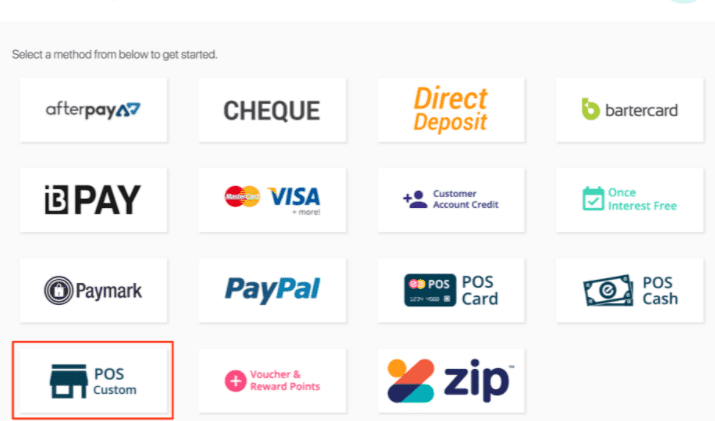
Neto also allows you to easily accept credit cards and Paypal.
Their payment forms are mobile optimized.
They also have built-in fraud protection to reduce chargebacks.
Neto has a number of supported integrations in the add-on store, including Paypal, Stripe, Braintree, zipPay, and zipMoney.
Verdict
You won’t have any issues with payments on Neto or Shopify. However, thanks to Shopify’s vast app store, it supports more payment methods.
Dropshipping
Shopify
Oberlo is Shopify’s famous dropshipping software.
With Oberlo, you can easily find products to sell on your Shopify store – whether you are using the Shopify platform, your own website, or a third-party platform such as Amazon – without ever owning any products.
Using Oberlo and Shopify together gives you an easy way to set up an online store without having to worry about investing in inventory.
As Oberlo is owned by Shopify, using them together will offer you a seamless experience.
For example, you can import products quickly, fulfill orders automatically, customize products, get notifications, automate pricing, and much more.
There are also about 314 apps in the Shopify app store under the Dropshipping sub-category.
You can use these apps to import products from Amazon, AliExpress or other dropshipping services, print out drop shipping labels, and much more.
In fact, there are apps under the Finding Products category, which includes the Dropshipping, Finding Suppliers, Print on Demand, and Product Importers sub-categories.
Neto
Neto does not have a dropshipping service, just like Shopify. However, Neto has a dropshipping add-on that you can use if you choose to use dropshipping as your eCommerce business model.
The dropshipping addon will allow you to automate sending orders to suppliers, track orders, and more.
It supports multiple suppliers per order, and you can even use it to allow suppliers to log into your Neto control panel if necessary.
Verdict
Neto has no native support for dropshipping, on the other hand, Shopify is one of the most used eCommerce platforms among dropshippers.
Analytics
Shopify

Shopify offers detailed analytics to help you understand your customers and collect data to help you increase your sales and ROI.
In your dashboard overview, you will see quick stats such as:
- Total sales
- Online sessions
- Average order value
- Average conversion rates
- And much more
If you have an online store, you can also get live reports.
The depth of your analytics will depend on the plan that you have.
Set up your ecommerce store, pick a plan later. Check special pricing for Shopify =>
For example, the Shopify Lite plan only includes the Overview dashboard, Live View, and Finances Reports.
Basic Shopify adds acquisition reports, behavior reports, and marketing reports.
Higher plans add things such as sales reports, customer reports, and profit reports.
There are also about 1200 apps in the Shopify app store under the category Reporting.
Some are free and some are paid, but they can help you gain a deeper understanding of your customers, what they want, what is reducing your sales, and how you can increase them.
Neto

Neto also has solid analytics and reporting with Neto Analytics Studio.
There are over 40 standard reports available to you with any plan, such as:
- Sales reports
- Customer reports
- Stock management reports
- Staff reports
- Accounting reports
- And much more
With Neto Analytics Studio, which you can get from the add-on store, you can go a lot deeper into your analytics. Here are some features:
- Deep level product analytics
- Cost of goods sold reporting
- Customer value analytics
- Business performance management
- Automated reporting
Verdict
Analytics and report are similar in both Neto and Shopify – both provide in-depth metrics.
Customer Support
Shopify

Besides being able to look up answers to common questions and asking the Shopify community for help, you can contact Shopify support 24/7 via phone, email or live chat.
Neto

Neto has a support hub with hundreds of articles, guides, and videos. You can also contact them directly via phone or email, though their website does not mention business hours.
Verdict
Again, it’s a draw Shopify and Neto both offer reliable customer service.
Shopify vs Neto: Pricing
Shopify

Shopify has many pricing options depending on your needs. Here is the basic pricing breakdown:
- Basic Plan: $29 per month
- Shopify Plan: $79 per month
- Advanced Plan” $299 per month
Set up your ecommerce store, pick a plan later. Check special pricing for Shopify =>
There is even a Shopify Lite plan, which costs $9/month and allows you to add products to your website or blog, sell on Facebook, and chat with your customers. Also, Shopify features enterprise solutions – Shopify Plus.
Neto

While Neto has a 14-day free trial like Shopify, it is a bit more expensive. Shopify has plans at $9/month and $29/month, while Neto’s cheapest plan starts at $79/month.
Here is the pricing breakdown for Neto in USD:
- Essential Plan: $79 per month
- Essential Plus Plan: $199 per month
- Professional Plan: $269 per month
- Enterprise Plan: Custom plan
Note that Neto subscription plans are billed in AUD or USD.
Neto vs Shopify: Similarities And Differences
Similarities
- Both Neto and Shopify offer free trials
- Both are premium platforms
- They both offer reliable customer support
- Both Shopify and Neto are reliable for customer management
- With either Shopify or Neto, you get in-depth analytics
Differences
- Neto is more expensive than Shopify
- Shopify supports more third-party integrations and apps
- Shopify supports dropshipping while Neto doesn’t
- Shopify is a standalone platform while Neto is now part of Maropost Commerce Cloud
Pros & Cons
Neto Pros
- Easy to register
- Third-party integrations
- Reliable support
- In-depth analytics
- Reliable customer management
Neto Cons
- Expensive
- No dropshipping support
Shopify Pros
- Easy to register
- Support different eCommerce models
- Supports third-party apps and platforms
- Reliable analytics
- Reliable customer support
- Reliable customer management
Shopify Cons
- Most third-party apps are expensive
Neto vs Shopify – Which Is Better?
It is evident that Shopify is better than Neto.
Besides, Neto is not as well-known as Shopify, doesn’t have as much flexibility in terms of third-party apps and add-ons, and isn’t as great as Shopify for dropshipping.
Some may prefer smaller eCommerce platforms like Neto (now known as Maropost Commerce Cloud) that have fewer users and can pay more attention to individual customers.
However, if your budget is really tight, you will definitely be better off going with one of Shopify’s cheaper plans.
Tom loves to write on technology, e-commerce & internet marketing. I started my first e-commerce company in college, designing and selling t-shirts for my campus bar crawl using print-on-demand. Having successfully established multiple 6 & 7-figure e-commerce businesses (in women’s fashion and hiking gear), I think I can share a tip or 2 to help you succeed.
