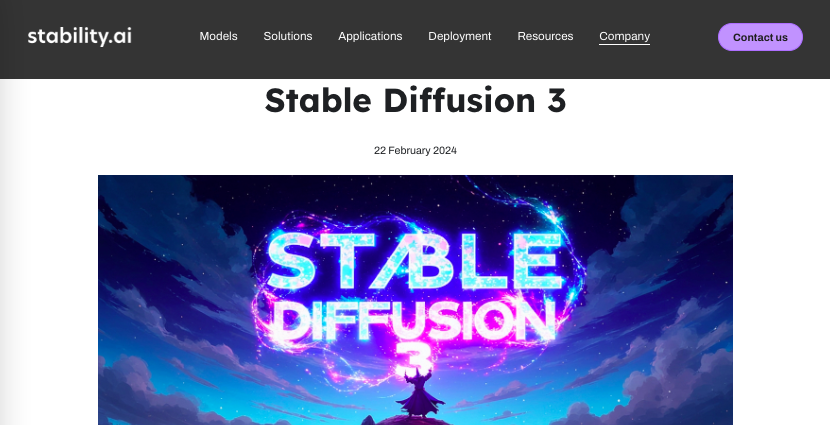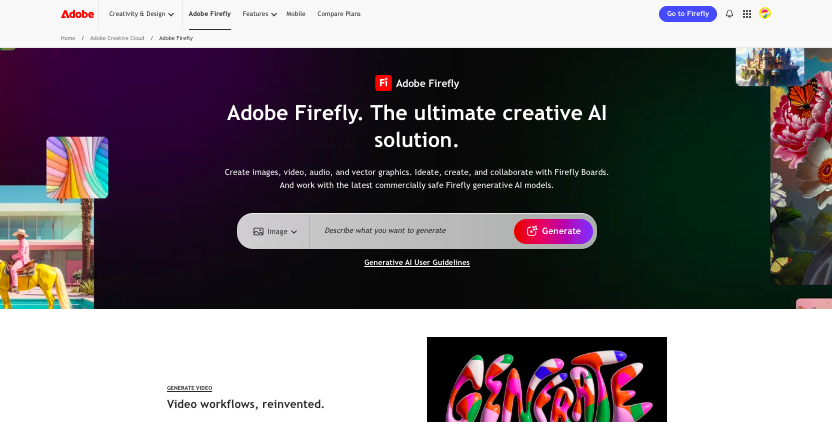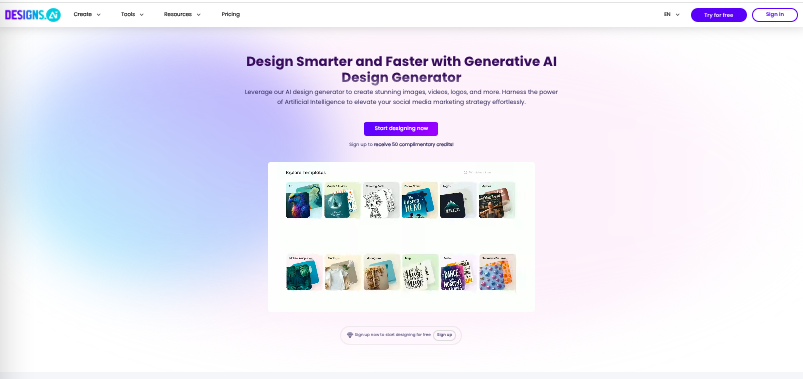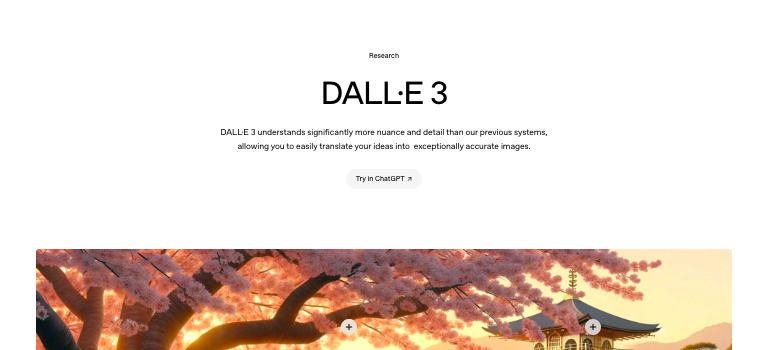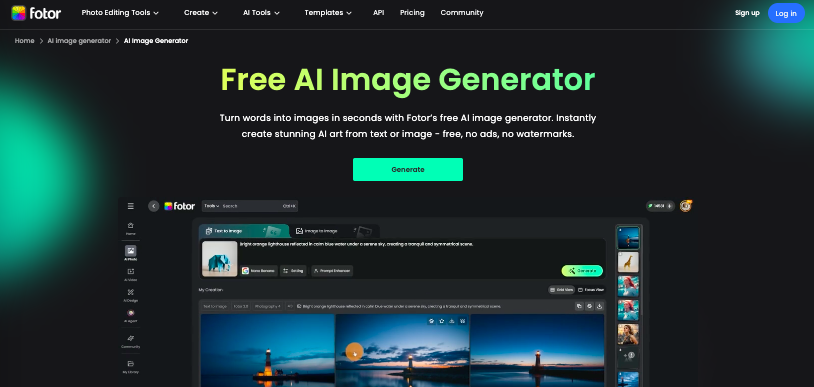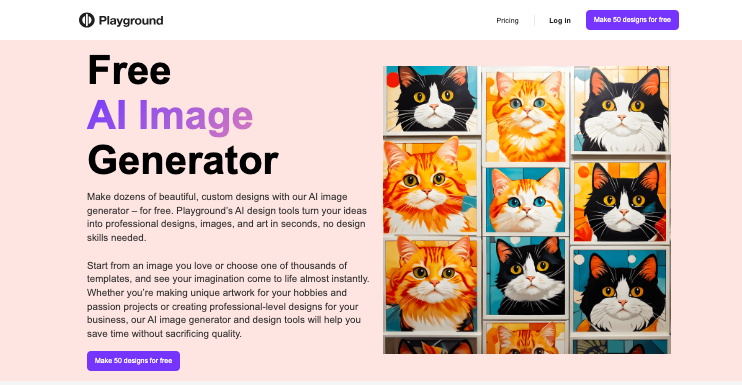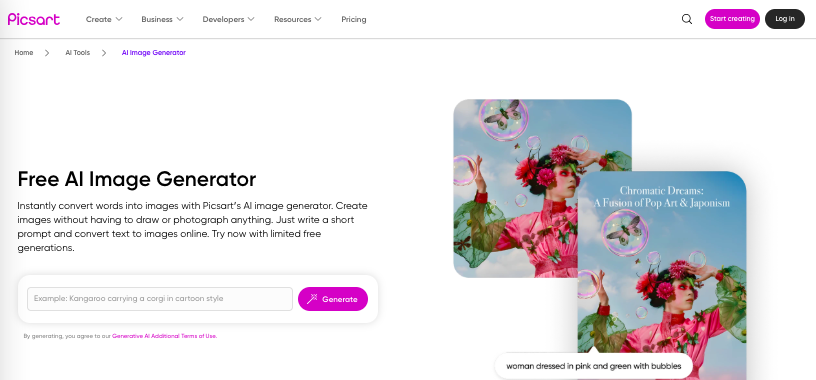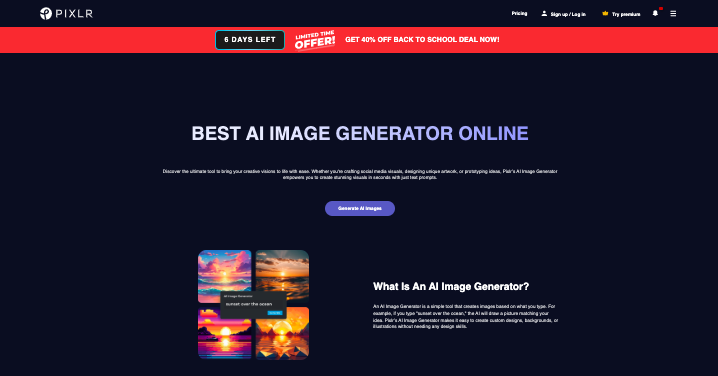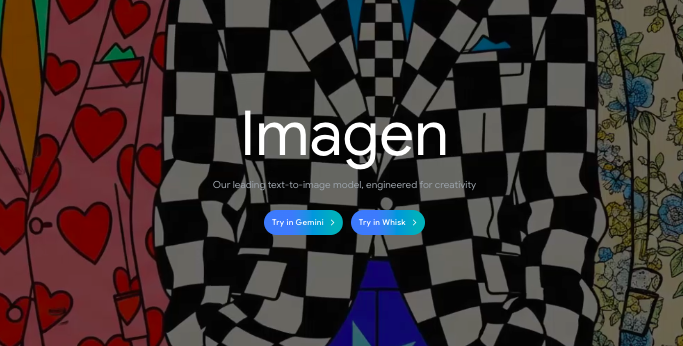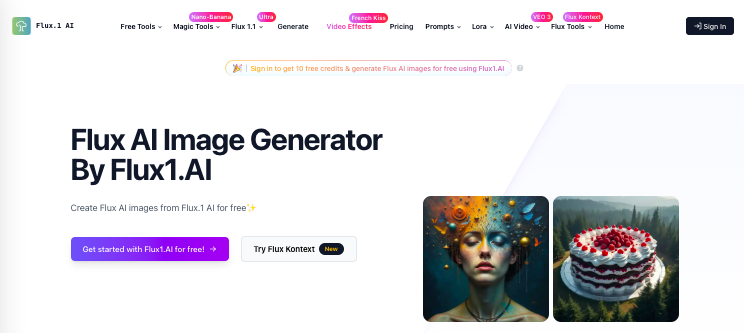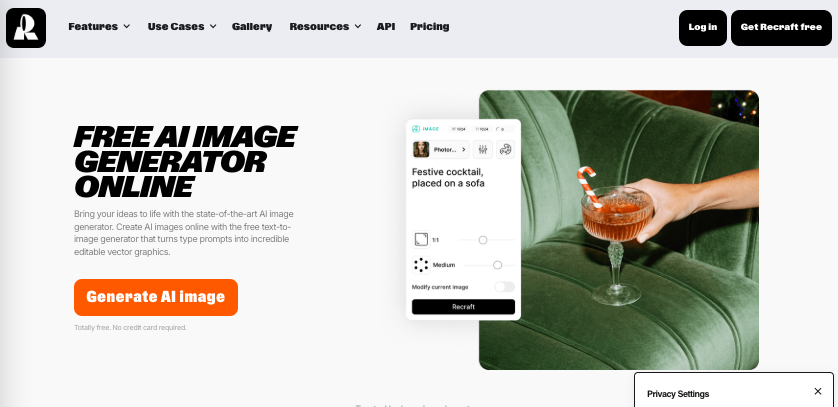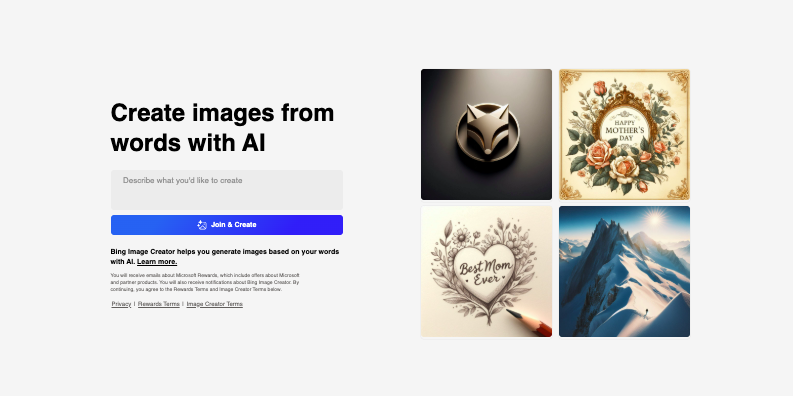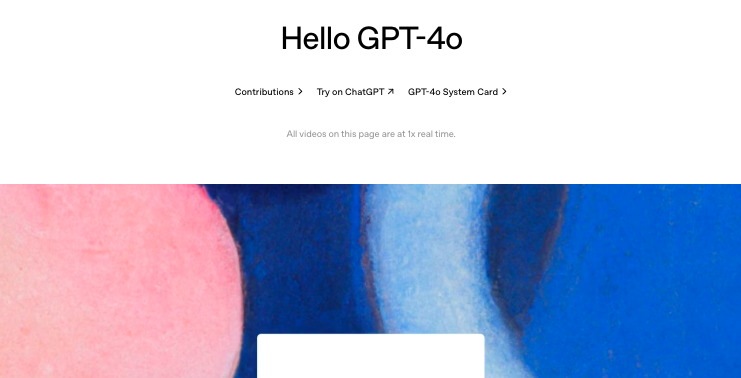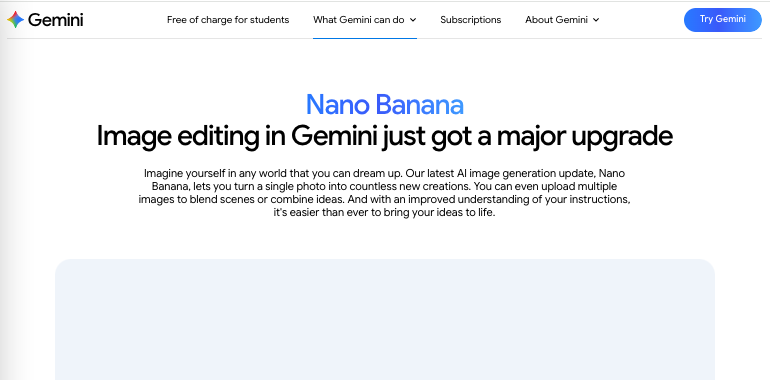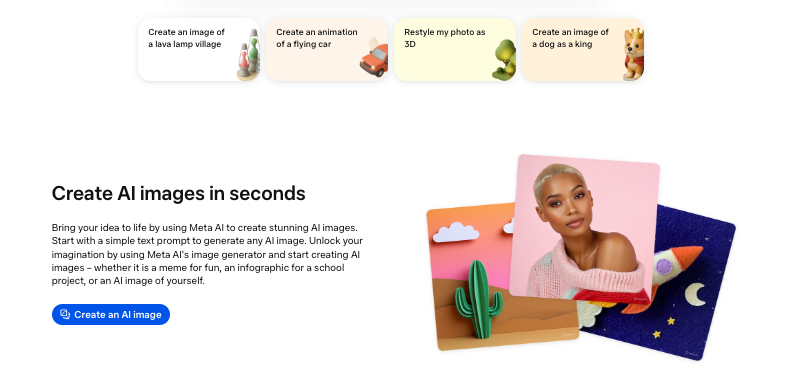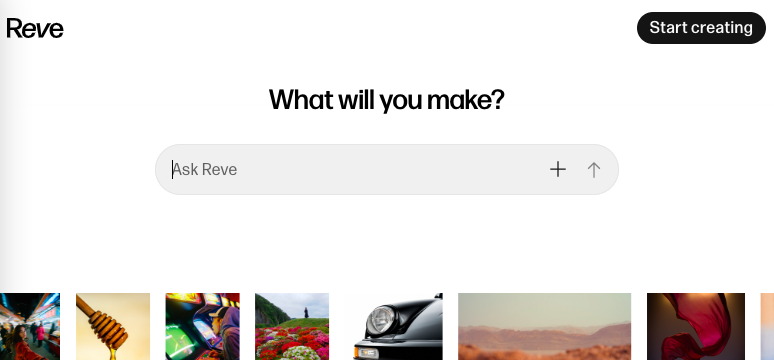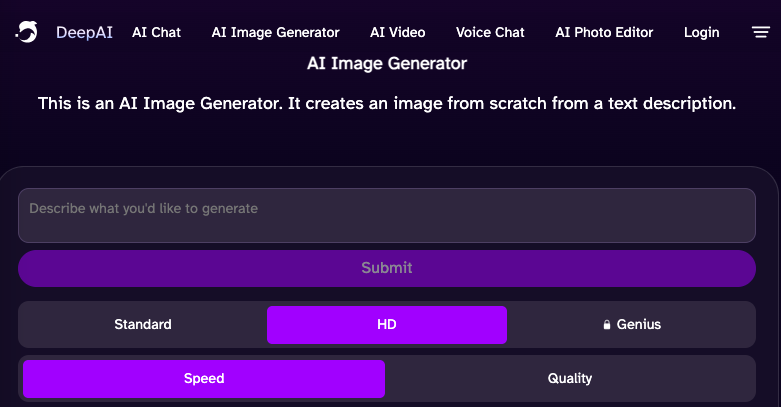Midjourney is a unique AI image generator that blends machine learning, artificial intelligence, and computer vision to produce high-definition digital images in real time from text prompts.
The tool lets you generate high-quality custom images with control and precision, integrating various artistic styles and giving photorealistic results.
Midjourney emphasizes aesthetics, focusing on proportions, complementary colors, and creativity to generate attention-grabbing images.
This text-to-image generator is easy to use and efficient. You just need to know how to craft a prompt and let it do its magic.
If the results please you, you can download them. But if you are not, you can regenerate more images or refine them to perfection.
There are similar AI tools to Midjourney, such as DALL-E 2, Stable Diffusion, Prompt Hunt, NightCafe, BlueWillow, Adobe Firefly, Lexica, Craiyon, Leonardo AI, and more.
However, Prompt Hunt is the best of the lot because it gives you ownership rights of all images created.
It comes with a seven-day free trial, and you can upgrade or downgrade your account. It’s accessible across various devices and lets you keep your creations private.
We will discuss more about these tools later, but let’s first look at why you need similar tools to Midjourney.
Why Look For Midjourney Alternatives?
Midjourney’s images are public; millions of other users can view, upscale, and even download them. Such public access to your images can impact branding and authenticity.
Plus, when you generate several images, they easily get lost in Discord servers amidst thousands of others generated by other users, compelling you to scroll through and search for your own.
Midjourney has limited availability. You can only access it via Discord, which can limit some users who don’t prefer the platform for privacy reasons.
While everyone can provide a prompt to generate epic images, perfecting them to suit your requirements can be daunting, especially for beginners.
Occasionally, Midjourney may fail to understand the prompt and generate unrelated and irrelevant output.
The lack of a free trial makes this AI image generator unsuitable for beginners interested in trying out the platform before committing. Casual users may also find the subscription plans too expensive.
Also, while Midjourney lets you use the images generated commercially, it retains the ownership rights of these images.
That said, here are the best Midjourney alternatives you may want to explore.
Best Midjourney Alternatives (Free & Paid)
1. BlueWillow
BlueWillow is a robust AI tool for generating images, especially graphics, logos, landscape images, children’s story images, coloring book images, and more.
It uses state-of-the-art technology to generate images via Discord. Like Midjourney, you can upscale or regenerate better images.
What makes BlueWillow one of the best Midjourney alternatives is the ease of use. You simply need to enter a prompt and generate images.
After generating an image, BlueWillow sends it both to a public server and your inbox. Thus, you can quickly find it in your box without searching from the crowded server first.
BlueWillow is completely free and that’s the best part.
2. Prompt Hunt
Prompt Hunt is a powerful AI tool that lets you use AI to create art. It uses Chroma, an advanced AI model, and a library of templates and styles to make creating art accessible and easy.
Whether you are a beginner or a professional artist, Prompt Hunt gives you the tools needed to explore your imagination and create mind-blowing art and assets within minutes.
With Prompt Hunt, you can generate art from various tools like DALL-E, Stable Diffusion, and Midjourney.
Prompt Hunt lets you create prompts from textual input or images. You can also select a pre-made template, especially if you are new to the platform.
This platform stands out as one of the best Midjourney alternatives due to its accessibility from any device.
Privacy is another area where Prompt Hunt excels. You can keep the creation’s privacy on any subscription plan. This feature solves Midjourney’s privacy issue on Discord.
It gets better: Prompt Hunt gives you, the creator, full ownership rights, interest, and title in the assets generated from their services. Indeed, their terms of service permit you to use the images for commercial and personal purposes.
Creators have full control over Prompt Hunt’s plans and can upgrade or downgrade anytime to suit their convenience and requirements.
Did I mention Prompt Hunt has a Discord channel where members interact and share their creations in different categories like illustration, 3D, fantasy, interior design, and more?
How much does it cost? You can start generating images when you sign up with your Google account. I was given eight free images after signup.
Starting from $4.99/month, Prompt Hunt offers three plans, Essential, Pro, and Pro+.
Check the latest pricing and each plan’s features here.
3. Lexica
Lexica will work for you if you want to generate high-quality AI images from a browser instead of a Discord server.
Lexica is a powerful text-to-image generator with an intuitive interface. You type your desired text in the search bar and click on the search or generate buttons.
On the home page, the search button shows images from Lexica’s database matching your search. The generate button produces new images based on your prompt.
Also, the home page contains images from other users, which you can click and view the prompt for inspiration.
Lexica goes a level higher and allows you to upload an image and add a prompt on how you would like the tool to modify it.
For example, you can upload an image of a house and prompt Lexica to add external enhancements. The output will be a beautiful home with a backyard, attractive exterior color, and a car outside the home. Midjourney doesn’t have this functionality.
Clicking on the Generate page on the menu lets you generate images by providing detailed prompts. The History page displays all your recently searched images.
If you leave your images, the public can access and like them, and you can see your image likes under the Likes page. Otherwise, you can delete images, and no one will see them.
Currently, it offers three pricing plans starting at $8/month which may change in future.
Also Read: ThisPersonDoesNotExist.com Alternatives
4. Leonardo AI
Leonardo AI is among the best Midjourney alternatives that generate stunning and surreal images. The tool uses generative adversarial networks (GANs) and deep learning algorithms to produce eye-grabbing and imaginative images.
Leonardo AI lets you generate various visual assets, such as character designs, game resources, concept art, product photography, marketing materials, architectural visuals, and more.
To use Leonardo AI, you can create an account, add your email to the waitlist, and wait a few days to receive an email invitation. To be whitelisted on Leonardo quicker, join their Discord channel, Facebook group, or both.
Working with Leonardo AI is easy. After signing up and logging into your account, click on ‘AI Image Generation’ under user tools on the home page.
The next page has an image generation tool. Type a prompt into the input box at the top of the page. Immediately below the prompt box, there’s a negative prompt, which lets you specify anything you don’t want to see in your image.
Next, select an image generation model and tap ‘Generate’ to produce the image.
I found it interesting that Leonardo AI lets you create your own AI models for more personalized image generation. I haven’t seen this feature on Midjourney.
You can only use Leonardo through the web app and upcoming mobile apps. It has a free plan with 150 daily tokens.
Currently, it has three paid plans: Apprentice, Artisan, and Maestro. They cost $10, $24, and $48 per month, respectively. Check the latest on pricing here.
5. Stable Diffusion 3
Stable Diffusion 3 is the latest text-to-image model from Stability AI, designed to produce highly detailed, photorealistic, and creative visuals from text prompts.
It represents a major leap over earlier versions, with improved prompt understanding, sharper image quality, and better handling of complex compositions involving multiple subjects or actions.
One of its standout improvements is its ability to interpret nuanced prompts with proper grammar, making it more reliable for intricate or narrative-driven art generation.
It’s also built to support multimodal capabilities, meaning it can potentially work with text, images, and sketches as input for more flexible workflows.
Another strength is that it’s open-weight, so developers and creators can fine-tune or run it locally, offering a level of customizability that most proprietary models don’t.
Compared to Midjourney, Stable Diffusion 3 offers more control and freedom, especially for users who want to modify the model or integrate it into their own tools.
It offers 25 free credits when you begin using it. Check the latest on pricing here.
6. Adobe Firefly
Adobe Firefly is Adobe’s generative AI platform designed to create images, text effects, and design elements from text prompts.
It’s deeply integrated into Adobe Creative Cloud apps like Photoshop, Illustrator, and Express, making it easy for creatives to use within their existing workflows.
One of its standout features is Generative Fill, which lets users add, remove, or replace elements in an image while preserving lighting and perspective.
Firefly is also trained on licensed and public domain content, which reduces copyright concerns for commercial use.
It supports features like text-to-image, text effects, vector recoloring, and 3D-to-image generation, making it versatile for both quick mockups and professional projects.
The interface is beginner-friendly and requires no coding, which makes it accessible to non-designers as well.
Compared to models like Midjourney or Stable Diffusion, Firefly offers tighter design-focused tools and seamless Adobe integration rather than raw artistic variety.
The pricing is tied to Adobe’s Creative Cloud plans, with Firefly credits included.
Check more on pricing here.
7. NightCafe
NightCafe is a popular AI image generator platform that lets you input prompts to create unique and visually captivating images.
NightCafe has a user-friendly interface that even beginners find easy to use.
It employs different AI models, like Stable Diffusion, DALL-E, SDXL, Stable Inpainting, and Neural Style Transfer, to generate diverse visual inputs.
Employing various AI algorithms offers flexibility and versatility when using the platform. Midjourney doesn’t do this.
You can create images and share them with friends using the platform. You can also initiate or join a chatroom with friends, then create a piece together, jam, or just hang out.
NightCafe offers several preset styles, allowing you to customize your creations. Striking is the default style, but you can also select Artistic Portrait, NightCafe, Anime v2, Mecha, Epic, Vibrant, Modern Comic, Dark Fantasy, Bon Voyage, Sinister, and more.
You can easily sign up for NightCafe with your Google account and start creating using the free credits.
Check the pricing page for more details on subscription plans.
8. Designs.ai
Designs.ai has several features that let you create digital assets, including videos, logos, banners, mockups, and speeches.
The platform also offers assistive tools to make your creative process easy. They include a color matcher, graphic maker, calendar, and font pairer.
Designs.ai’s Video Maker obtains matching video footage and generates captivating videos in minutes when you provide text. You simply need to provide the script and let AI do the rest. You can then edit your video and download it.
As a designer searching for harmonious font combinations, the Font Pairer provides relevant recommendations, saving you time.
The Graphic Maker is another handy tool you can use to create and download vector images with personalized colors.
The AI Writer helps you to scale your marketing game by creating SEO-friendly content.
The Speechmaker helps small business owners, educators, marketers, influencers, government agencies, and more to generate natural-sounding voiceovers within seconds. The voiceovers can be used for audiobooks, news reports, documentaries, animation, and more.
Designs.ai is backed by 123F, meaning you have access to millions of graphics, videos, and images.
Midjourney is primarily for image generation, but Designs.ai generates videos and other digital assets, such as voiceovers, content, banners, mockups, and more.
At present, Designs.ai offers three paid plans starting from $19/month. Check the latest on pricing here.
9. StarryAI
StarryAI is an AI app that generates art. Simply provide a text prompt, and the tool will turn your words into stunning works of art.
The art generator is easy and intuitive. You can find it for free on Android and iOS. Midjourney users don’t have this liberty as it is only available on Discord.
When you sign up on StarryAI, you get five free credits. Next, you will be asked to select what you intend to generate. It can be art, photos, illustrations, or images based on your style.
To generate an outcome, input text in the prompt builder, select style, and click Generate. The image generated has four variations, and you can upscale, evolve, download, share, publish, or delete it.
Starry offers three paid plans at the moment. Check the pricing page for latest prices.
10. Craiyon
Formerly DALL-E mini, Craiyon is an AI art generator that beginners will enjoy using. Start by entering a text prompt and selecting from four image generation models. They include Photo, Drawing, Art, and None.
Adding negative text prompts can make your output more accurate and specific. For example, if you enter a positive prompt such as ‘morning’ but type ‘beach’ as a negative prompt, Craiyon will generate the image displaying a sunset without a beach-related element.
Craiyon has a “New Prompt” functionality that uses ChatGPT to recommend new prompts. Midjourney lacks this feature. Another unique feature is displaying your generated art on a t-shirt print mockup to inspire print-on-demand ideas.
Craiyon allows you to use images for academic, personal, and commercial purposes. However, free subscribers must credit the platform.
Craiyon’s other intriguing feature is that each prompt generates nine images instead of the typical four that other AI image generators provide. Plus, you can upscale an image to give it a better resolution.
You can use Craiyon for free, but it comes with ads and takes approximately one minute to complete the image generation process. Paid plans generate images quicker.
Check Craiyon’s pricing page for all plans on offer.
Also Read: Future Baby Generator Apps
11. DALL·E 3
DALL·E 3 from OpenAI is widely regarded as one of the most accurate text-to-image generators available today.
It excels at understanding nuanced prompts and translating them into coherent, detailed visuals.
The model handles complex scenes exceptionally well, managing lighting, perspective, and object relations with striking precision.
One standout feature is its integration with conversational interfaces, which allows users to refine images iteratively without rewriting prompts from scratch.
It also supports varied aspect ratios, making it versatile for social media, print, and marketing use. DALL·E 3 leans toward photorealism but can adopt stylized aesthetics when guided properly.
It includes guardrails that minimize problematic or biased content, which is reassuring for professional use.
While it may lack some of Midjourney’s surreal artistic flair, it excels when realism and adherence to detailed instructions are the top priority.
DALLE 3 is free, but allows limited generation.
12. Fotor AI Image Generation Tool
Fotor’s AI Image Generation tool blends simplicity with creative versatility, making it a solid option for users seeking quick and high-quality visuals.
It transforms text prompts into vibrant digital art across various genres, including fantasy, photorealistic, and anime-inspired styles.
The interface is beginner-friendly and allows you to fine-tune details like aspect ratios and image resolution without much hassle.
One of its standout features is seamless integration with Fotor’s broader editing suite, so you can generate an image and immediately refine it using advanced editing tools.
This makes it especially useful for marketers, content creators, and small business owners who want polished results without juggling multiple apps.
The platform also supports batch generation and background removal, speeding up design workflows.
While its outputs may not always reach the nuance of high-end tools, they are consistently clean and visually appealing.
Fotor offers a free tier with limited functionality along with a couple of pro plans.
13. Playground AI
Playground AI stands out as a highly interactive platform that allows users to craft and customize images in real time.
It’s designed for exploration, users can start with text prompts, upload their own images, or remix others’ creations, giving it a collaborative and experimental edge.
The interface resembles a creative canvas, where you can adjust elements like lighting, composition, and color after the AI renders the image.
This makes it ideal for artists, designers, and anyone who wants a mix of control and automation in their workflow.
Playground AI also supports inpainting, outpainting, and style transfer, which open up possibilities for editing existing visuals or expanding them into larger compositions.
It’s known for producing sharp, detailed outputs that can rival more established generators like Midjourney.
The platform’s community gallery also encourages inspiration and knowledge-sharing among users.
You can get started for free and subscribe to a pro plan should you need advanced features down the line.
14. Picsart AI Generator
Picsart’s AI Generator is part of its all-in-one creative suite and offers a smooth entry point into AI-driven art.
It can instantly transform text prompts into colorful illustrations, concept art, or realistic images, making it suitable for social media posts, marketing visuals, and personal projects.
The generator integrates seamlessly with Picsart’s editing toolkit, so users can add effects, overlays, or text right after generation.
This reduces the need to export and re-import images into other software, which speeds up the creative process.
It’s particularly appealing for beginners and casual creators because of its intuitive design and mobile accessibility.
The tool also supports custom aspect ratios and image sizes, which makes it versatile for various platforms.
While its outputs are sometimes more stylized than photorealistic, they are engaging and vibrant enough for most use cases.
Picsart offers a free version with basic features, along with two premium plans for added features.
15. Pixlr AI Image Generator
Pixlr’s AI Image Generator offers a clean and straightforward way to produce images from text prompts while tying directly into its powerful photo editing ecosystem.
The tool is fast and lightweight, allowing even novice users to produce eye-catching images within seconds.
It supports multiple styles, including realistic, cartoonish, and painterly aesthetics, making it adaptable for different creative goals.
Users can refine the AI-generated results right away using Pixlr’s built-in layer-based editor, which is great for designers who want more precision.
It also features background removal, object cutout, and retouching tools that blend seamlessly with the generated art.
This integration makes Pixlr a time-saver for marketing teams, content creators, and freelancers needing quick yet professional visuals.
Check Pixlr plans here.
16. Imagen
Imagen by Google DeepMind is a powerful contender focused heavily on photorealism and fine detail.
It consistently produces sharp textures, smooth gradients, and vibrant color accuracy, often outperforming competitors in realism tests.
The tool has an impressive grasp of typography and can render text more cleanly inside images than many other models. Its speed is also a strength, delivering high-resolution results in a matter of seconds.
It accommodates various aspect ratios, which makes it handy for banners, vertical content, or cinematic shots.
While its creativity may not be as wild as Midjourney’s, its dependable precision makes it a favorite for marketing visuals, editorial content, and product photography.
It does sometimes struggle with highly crowded or chaotic compositions, but it rarely misinterprets the subject of a prompt. For users who need clear, accurate, polished visuals, Imagen is a strong pick.
Imagen is free, though with restrictions.
17. Ideogram
Ideogram shines as a design-forward alternative that balances artistry with structure.
It’s particularly effective when you need text embedded in images, such as posters, logos, or social media graphics.
The platform allows you to generate multiple image variations at once, which speeds up brainstorming and selection. It also includes a canvas editor to tweak results directly, avoiding the need to export and edit elsewhere.
Style references can be uploaded to guide the aesthetic direction of your outputs. Although it isn’t as heavily stylized as Midjourney, it offers more control over layout and legibility.
Its results are highly consistent, which is ideal for branding or marketing campaigns.
Check Ideogram plans here.
18. FLUX.1
FLUX.1 from Black Forest Labs is a newer entry in the scene and brings multiple generation modes for different needs.
Users can choose between fast generation for drafts or high-fidelity modes for polished projects. It offers specialized settings for hyper-realism and ultra-high resolution outputs.
One of its strongest features is image-to-image prompting, letting you use an existing picture as a guide for style or composition.
Style transfer is another core feature, enabling quick shifts from photo-real to anime or painterly aesthetics. Its open licensing model allows flexible use, from experimentation to commercial work.
Although still developing its user interface ecosystem, the underlying model quality is impressive.
Check FLUX pricing here.
19. Recraft
Recraft is tailored more toward graphic designers than fine artists, making it ideal for branding, marketing, and UI visuals.
It offers flexible canvas sizes and precise layout control, which are often missing from purely artistic AI tools. Its interface is intuitive and beginner-friendly, allowing quick adoption even by non-technical users.
The outputs are clean, sharp, and usually aligned with real-world design standards.
Recraft emphasizes consistency, so colors, typography, and shapes are more predictable than with purely creative-focused generators.
While it may not deliver surreal or dreamy imagery, it excels at sleek, modern, professional-looking visuals.
It also supports vector-style graphics, making it useful for logo and icon generation.
Recraft can be used for free. For paid plans, click here.
20. Bing Image Creator
Bing Image Creator is a widely accessible, beginner-friendly option for quick and decent-quality visuals.
It delivers results rapidly, often within seconds, which makes it suitable for fast-paced content production.
The interface is straightforward and does not require any advanced setup or technical experience. Because it integrates with search engines and browsers, users can move from idea to finished image without switching tools.
The model focuses on producing safe, neutral, and broadly appealing visuals. While it may not offer Midjourney’s experimental creativity, it produces consistent and practical results.
Its simplicity and free access are major advantages for casual creators, educators, or small businesses. For quick drafts or everyday content needs, Bing Image Creator works well.
21. GPT-4o Image Generation
GPT-4o includes image generation alongside its text and reasoning capabilities, offering a seamless way to create and refine visuals.
Users can describe a concept and then iteratively adjust lighting, style, or subject matter through conversational prompts.
This reduces the friction of prompt engineering and lets creators shape results more naturally. The model produces high-quality, photo-realistic images as well as stylized illustrations.
Because it is multimodal, it also understands spatial descriptions and design constraints exceptionally well.
GPT-4o can blend multiple concepts in a single scene accurately, which is often a challenge for other tools.
It’s especially useful for brainstorming, concept art, and product visualization. Its ability to combine visual creation and critical reasoning in one system sets it apart from most tools on this list.
Check the plans here.
22. Google Nano Banana
Nano Banana is one of Google’s newer image models designed for speed and consistency. It is particularly well-suited to social media-friendly visuals, offering fast rendering while maintaining quality.
The model handles identity and character consistency well when using reference images. It also has good prompt adherence, often capturing detailed scene instructions more accurately than older models.
Its results are bright, eye-catching, and clean, making them well-suited for marketing materials.
While it may not produce the most intricate fantasy artwork, it excels at creating polished, shareable content quickly.
The tool’s lightweight nature also makes it accessible on lower-end hardware. For creators focused on volume and speed, Nano Banana is a compelling choice.
23. Meta AI Image Generator
Meta’s AI image tools are increasingly woven into platforms like Instagram and Facebook, offering creators direct visual generation within social apps.
It can create images, stickers, or quick concept art on the fly. This integration streamlines the content creation process by removing extra steps.
Meta’s models also support small animations and motion effects, useful for stories and reels. The outputs lean toward fun, vibrant, and shareable styles rather than ultra-realism.
Because it’s embedded in social platforms, sharing is instant and effortless. It’s especially valuable for influencers or social-first creators who prioritize speed over technical precision.
While it lacks the depth of dedicated art generators, its convenience is its biggest strength.
24. Reve Image
Reve Image is known for producing results that match prompts with striking accuracy.
It avoids the common issue of adding unwanted elements or misinterpreting subjects.
The tool offers multiple image variations per prompt, giving users several choices to refine.
The style leans more realistic than surreal, which makes it ideal for product or lifestyle visuals. Its user interface is clean and simple, lowering the barrier for newcomers.
Users who want straightforward, consistent images will appreciate its focus on precision.
Reve offers a free plan as well as a paid plan.
25. DeepAI
DeepAI offers a broad suite of creative AI tools, including an AI image generator that competes well with Midjourney.
The platform focuses on simplicity, enabling anyone to create artworks from textual prompts without needing advanced technical skills.
It provides various filters and styles, allowing users to tailor outputs for projects ranging from marketing visuals to concept art.
DeepAI also has an open API, which makes it appealing to developers who want to integrate AI image generation into their own apps or workflows.
Its outputs are usually clean and detailed, though they may require fine-tuning for professional use.
The tool also includes image upscaling and colorization features to enhance older or low-resolution images.
The interface is straightforward, and images are produced within seconds, which accelerates creative workflows. Check DeepAI plans and pricing here.
Conclusion
There you have it: The best Midjourney alternatives for your creative work.
In my opinion, Prompt Hunt is the winner. You can use it from the browser on any device. Keeping your creations private is another plus for Product Hunt. No more worrying about someone stealing your prompts or images.
Prompt Hunt has numerous styles to help you refine your creations before using them. You can downgrade or upgrade your plan at any time, as well.
You reserve ownership rights for all the images generated from this platform, whether you sell or use them for personal projects.
Enjoyed the post?