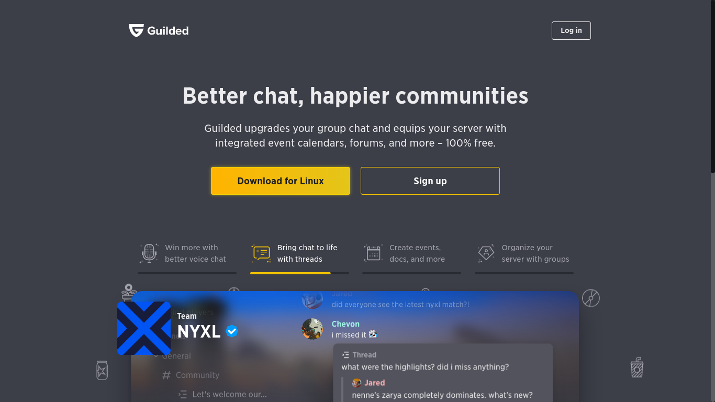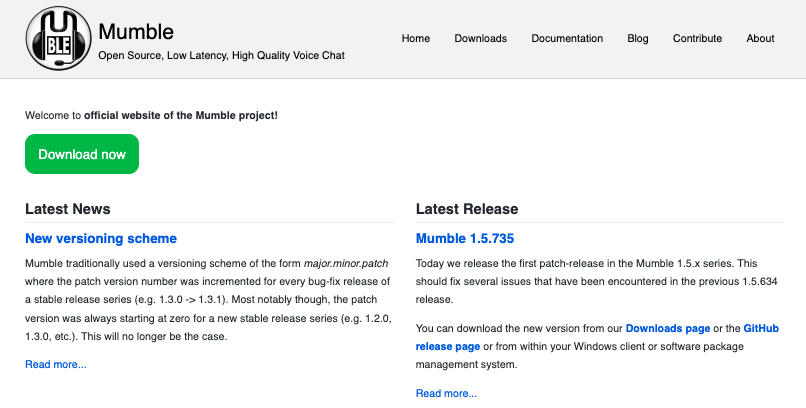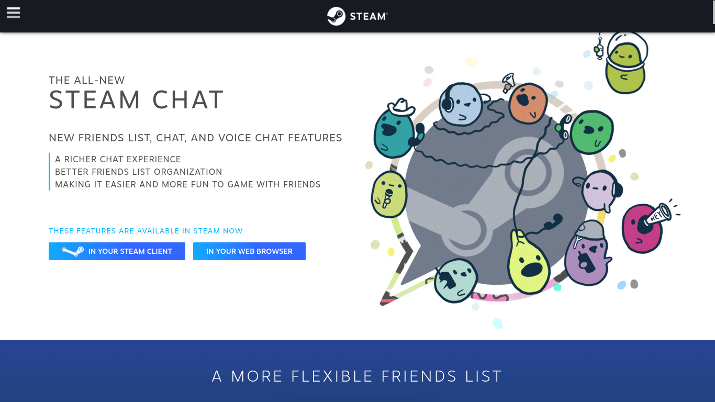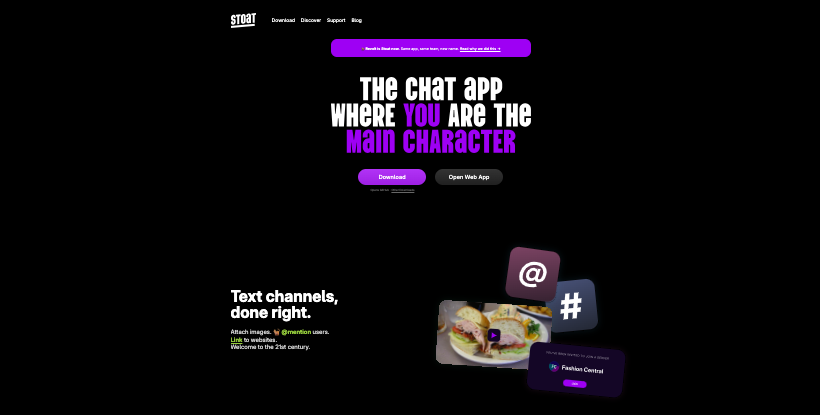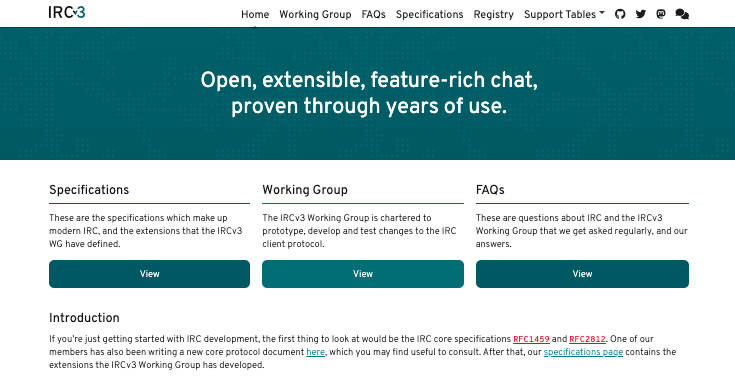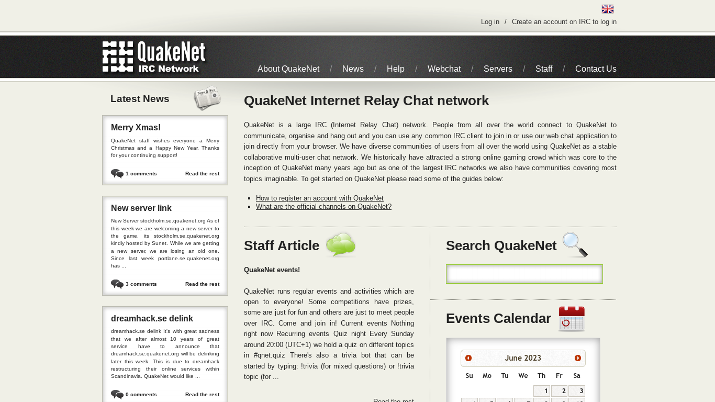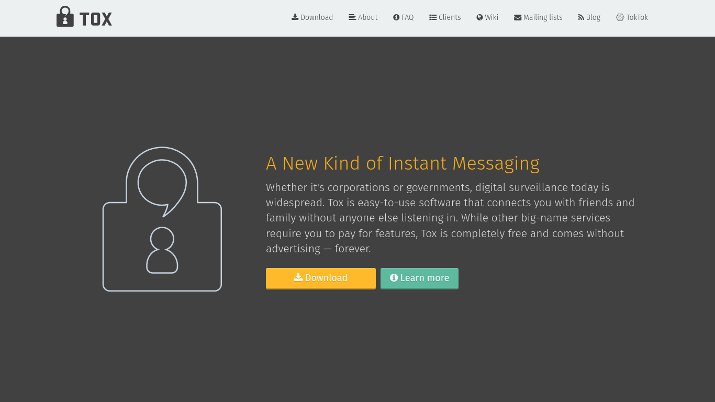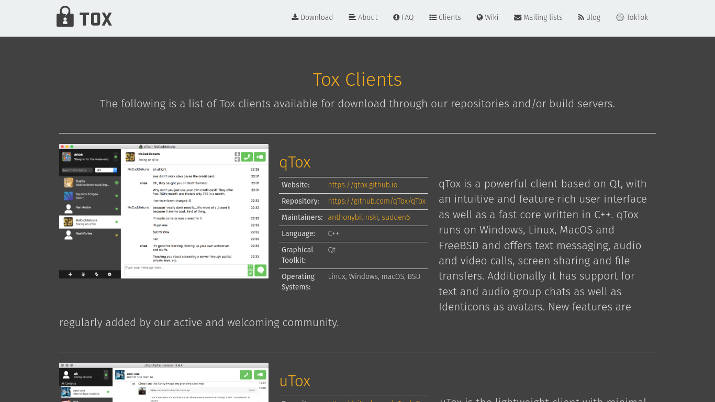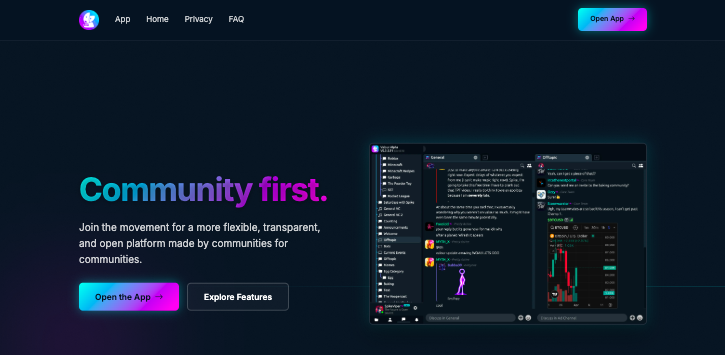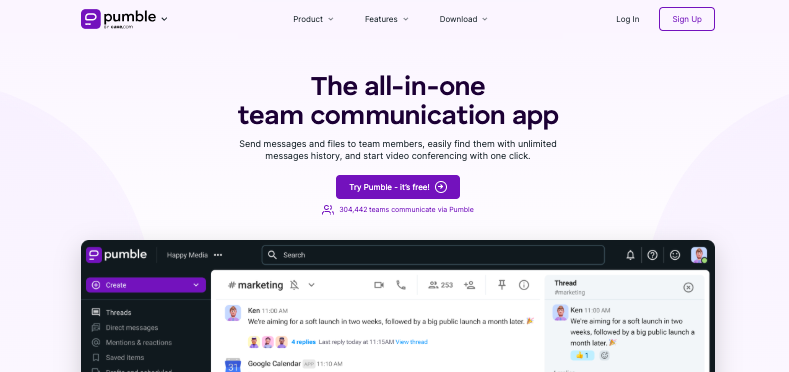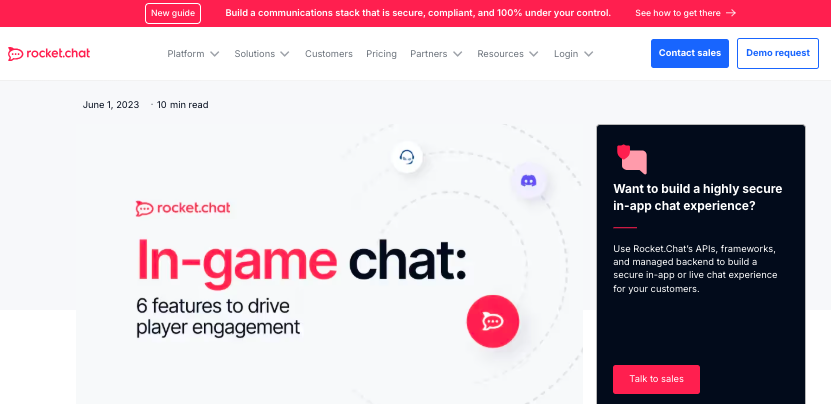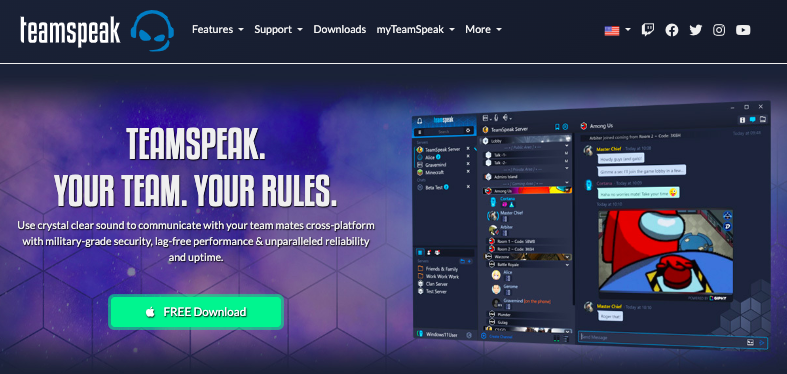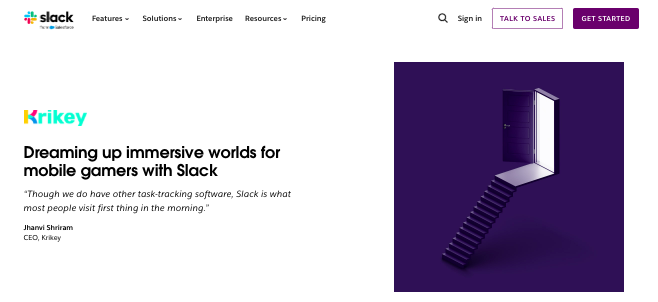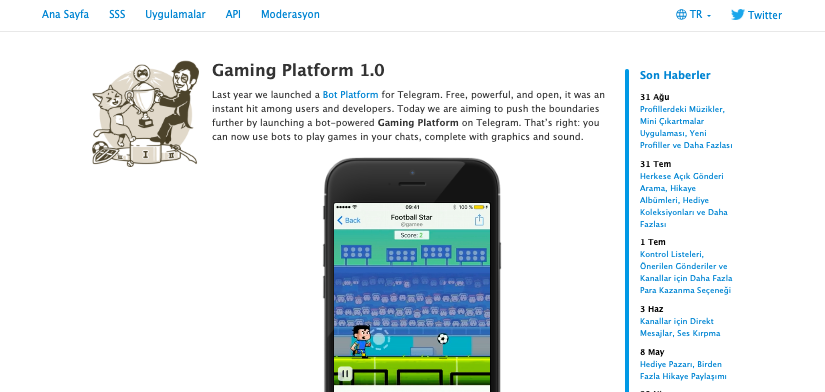Discord is one of the most popular group chat and VoIP tools. However, while it was originally a gamer-heavy platform, it is now very popular among non-gamers as well – in fact, 78% of Discord users use it for non-gaming activities or for both gaming and non-gaming.
Discord allows users to communicate via text message, voice calls, video calls, and file sharing. Communities on Discord are built around servers, with different servers focusing on different niches. Each server can have multiple channels, including text-based channels and voice channels.
Discord also allows one-on-one messaging, including screen sharing; private groups can allow up to 50 people to communicate with each other via private messaging. Discord also added a livestreaming option, which made it even more popular with gamers.
However, Discord does have many issues. In particular, privacy is a big concern. Discord doesn’t use end-to-end encryption, which means your data and messages are theoretically susceptible to hacking attacks.
Also, a lot of people find Discord to be a bit cluttered and hard to use when starting out; there can be many channels and servers in your sidebar, which can get overwhelming. Finally, Discord isn’t open source.
Fortunately, there are plenty of amazing Discord alternatives, including those that use end-to-end encryption, are open source, do not have any premium subscription tiers, and are less cluttered.
The best Discord alternative is the Matrix protocol, using the Element client for Matrix. It has a Discord-like design and feel, but it is open source, end-to-end encrypted, and 100 percent free to use.
For more on Matrix and other Discord alternatives, read on!
Best Discord Alternatives for Gamers
1. Matrix
Matrix is one of the best alternatives to Discord for gamers looking for an open-source platform. It’s an open-source protocol that uses end-to-end encryption for communication between servers, a feature that Discord is lacking.
Matrix is a decentralized federation of servers that can communicate with each other via the Matrix protocol.
There are various clients for the Matrix protocol that you can use as an interface for communicating with others on the server, with Element perhaps being one of the most popular of them.
However, due to the nature of Matrix, you can communicate with others via the Matrix protocol even if they are using different Matrix clients or apps. In fact, Matrix allows for bridging to Discord, so you can even communicate with Discord servers.
The goal of Matrix, which was created by the Matrix.org Foundation, is to change the way VoIP apps currently work.
Right now, if you are using a VoIP app like Skype or Discord, you can only communicate with users on the same platform.
Matrix wants to transform that into the way email currently works. In the past, email clients were only able to communicate with each other; nowadays, though, they are interoperable, and you can use one email client to communicate with email addresses from any client.
Discord isn’t the only service bridged into Matrix. Bridges have been created for apps like Slack and Telegram.
I recommend using the Element client for Matrix, although I will show you a few others as well.
Element is an app that looks very much like Discord but operates on the Matrix protocol. If you like the feel of Discord, Element is great – and it even has a mobile app for Android and iOS.
The Nheko client is another great desktop app client for Matrix, and it also has a glossy feel that will give you a similar experience as Discord itself. Here are other Matrix clients that you can use as well.
As an open-source project, Matrix provides extra privacy and security.
Also Read: Twitch vs Discord
Explore: Best Open-source Discord Alternatives
2. Guilded
Guilded is a chat and VoIP platform designed specifically for gamers.
The platform has a lot of features that are designed to assist gamers. For example, it has integrated scheduling and calendar tools.
The calendar tool allows you to inform the community of scheduled video game streams, virtual gaming events, scheduled YouTube uploads, and more. Users can select the “attend” option from within the app.
One thing that many people like about Guilded is how it allows gamers to focus on their specific games. When you are in a server, you don’t have to worry about getting bogged down with multiple channels.
Instead, you can create focused sub-servers that allow you to hone in on a specific activity or game. Overall, the look of Guilded is very clean. It places a large emphasis on organization.
For example, you can have threaded conversations within a chat. Another awesome feature is that you can create image-only channels, which is perfect for meme channels.
Servers can upload announcements in either the announcement channel or the announcement page, if you don’t want to have an announcement channel.
One of the biggest things that sets Guilded apart from Discord, though, is monetization.
First of all, Guilded itself is entirely free to use, unlike Discord, which has a premium subscription option called Discord Nitro for some advanced features.
While Guilded itself doesn’t have a premium subscription, though, it allows server creators to monetize their servers themselves, something that Discord doesn’t allow.
You can charge your subscribers different tiers. Think of it as something like Patreon built into Discord. Your server members won’t be required to sign up for a subscription. It’s only if they want to support you and get premium perks like flairs and sub roles.
Guilded only takes a commission of 2.5% of each subscription, which is a lot less than platforms like Twitch and Patreon.
Guilded claims that it provides a much better voice call quality than Discord for free. While the Discord voice call quality is 96kbps, Guilded provides 256 kbps.
Also Read: How To Stream YT Movies On Discord Without Black Screen?
3. Mumble
Mumble is a free, open-source voice chat application renowned for its low-latency and high-quality audio, making it a favored choice among gamers and privacy-conscious users.
It utilizes the Opus codec and provides features like noise suppression, automatic level equalization, and echo cancellation, ensuring clear communication even in noisy environments.
One of Mumble’s standout features is its positional audio, which simulates in-game voice directionality based on player positions, enhancing immersion in multiplayer games.
Additionally, Mumble offers a customizable channel hierarchy with robust access control lists (ACLs), allowing for intricate permission settings and facilitating organized communication in large groups.
Unlike Discord, Mumble operates on a client-server model, granting users full control over their servers and data.
This architecture appeals to those prioritizing privacy and self-hosting capabilities.
Mumble is an excellent alternative to Discord for users seeking high-quality voice communication with minimal latency and enhanced privacy.
Find out the best alternatives to Mumble here.
4. Steam Chat
If you’re playing on Steam, why not use Steam Chat?
Steam Chat has come a long way, and while it doesn’t have as many features as Discord, it also has a cleaner interface and isn’t as difficult to figure out when using it for the first time.
Steam Chat is available on desktop and mobile. Apps are available on Android and iOS. You can chat with friends one-on-one or create a group for your friends, sending text messages, emojis, GIFs, videos, and more.
Your friend list will help you keep track of who is online and playing the game you’re playing. Adding friends to Steam Chat is easy, just share your special invite link.
A cool feature is the ability to organize your friend list, so you can quickly find people. For example, you can “favorite” certain friends or groups so that they are always at the top of your list.
When friends are playing games on Steam, they will automatically be grouped by the games they are playing, so you can quickly join in with them.
Game developers can also customize which information is displayed next to friends who are in a game, such as whether they’re available for matchmaking.
For the full experience, though, you will need to use Steam Chat on the desktop client. The mobile apps are good and getting better, but they still have a limited selection of features compared to the desktop client.
Steam knows how popular Discord and other apps are, which is why it has stepped up its game in an attempt to get more people to use Steam Chat. For example, it has added voice chat capabilities to the desktop version, that is.
Creating private groups and adding friends is easy. Share your invite link to get your friends to join your group channel.
Within a group, you can also create multiple text or voice channels for different purposes, such as sharing memes, announcements, etc.
Within a group, you can also see which people are participating in a voice channel, so you can join in on the conversation.
Voice chats on Steam Chat are encrypted, and your IP address is hidden.
Also Read: How To Stream PS5 To Discord?
5. Stoat.chat
Stoat is a modern, open-source chat platform designed as a privacy-respecting alternative to Discord, particularly appealing to gamers and online communities.
Originally known as Revolt, Stoat emphasizes user control with features like customizable text channels, fine-grained permissions, and robust moderation tools.
Its interface is sleek and user-friendly, offering dark and light modes, and supports rich media sharing, including images and links.
A standout feature is Stoat’s commitment to privacy. It operates without ads or trackers and is developed in compliance with European GDPR standards.
The platform is fully open-source, allowing users to self-host or contribute to its development. Additionally, Stoat supports direct messaging and group chats, facilitating seamless communication among users.
While it may not yet match Discord’s extensive library of integrations and bots, Stoat’s focus on privacy, customization, and community-building makes it an attractive choice for those seeking a more controlled and secure environment.
Its active development and user-centric approach suggest that it will continue to evolve, potentially offering even more features tailored to gaming communities in the future.
6. IRC (Internet Relay Chat)
If you’re a younger gamer, you probably never heard of IRC, or Internet Relay Chat. Internet Relay Chat is one of the oldest forms of text-based chat messaging on the internet, although it was mostly popular back in the early days of the internet, before 2003.
Jarkko Oikarinen from Finland created IRC back in 1988, and it was extremely popular in the 1990s. It is still used by some gamers and others, and it now has additional features that it did not have in the early days.
For example, it now supports encryption, proxy detection, and bots.
IRC works via a server-client system. You’ll need a client that supports IRC to connect with a server.
The first step, therefore, is finding an IRC client. mIRC is a good one, but there are many other clients as well. Finding a client that works with your operating system is important, as some are restricted to certain operating systems.
mIRC only works for Windows, but Pidgin is a good alternative that is free to use and available on Windows, macOS, Linux, and FreeBSD.
You can use LimeChat for iOS which also works for Mac.
Libera Chat, which is one of the biggest networks on IRC, has a list of clients it recommends for different operating systems, including paid and free clients. There are also a few terminal clients on that list.
Once you download a client and choose a nickname by which you will communicate with others, you will need to join a network. Libera Chat is one network that I already mentioned; other popular networks include EFnet, Freenode, IRCNet, Undernet, and DALnet.
You will see networks you can join in your client application.
For gamers, I would recommend QuakeNet, which is known for its gaming community. However, QuakeNet also has many communities that focus on other niches, and other networks have communities that focus on gaming.
You can see a full list of popular networks that have at least 10,000 users on this page.
Each network will have different rooms/communities/channels, so find ones related to gaming or any other activity you like and join them. Again, you can find channels in your client app after joining a network.
A lot of people who use IRC prefer it because it’s simple and not cluttered like Discord. It certainly doesn’t have as many features. It’s a text-based chat system, not a voice or video chat platform but that’s the beauty of it.
Also, a lot of people like the nostalgic aspect of using IRC.
While IRC is old and not as popular as it used to be, it definitely isn’t going anywhere. Despite new alternatives like Discord coming out, we can expect IRC to remain in use by gamers, developers, programmers, open-source enthusiasts, and others for quite a while.
Explore: How To Stream Netflix On Discord Without Black Screen?
7. Tox Chat
Tox is a peer-to-peer messaging service that uses end-to-end encryption, unlike Discord; it is also open source. It was developed in the wake of the Edward Snowden saga, and it was designed to be an alternative to popular messaging apps.
Tox was meant to be a way to communicate with others without worrying about the government snooping in or a chat platform giving away your conversation details to the NSA.
To use Tox, you will need a Tox client, but there are a few of them. qTox is a good client for Windows, macOS, Linux, and FreeBSD – it has a rich interface and supports file sharing, screen sharing, video calling, and more.
Meanwhile, if you are looking for a lightweight client, try uTox. For Android users, there is aTox.
You can see a full list of Tox clients here. Scroll to the bottom of the page to see which clients work on which operating systems.
When you want to add a friend to your contact list, you can simply provide them your Tox ID, which is usually a long string of characters, including numbers and letters, that identify you on the Tox network.
Blocking someone is unnecessary on Tox, because once you remove them from your contact list, they won’t be able to communicate with you any longer until you add them again. They will see that you went offline, but they will not know that you removed them.
One downside of Tox is that it does not hide your IP address from people on your contact list by default. You can hide your IP address by using Tor, though.
8. Valour
Valour.gg is an open-source, privacy-focused chat platform designed to provide a community-driven alternative to Discord.
Built using Blazor and WebAssembly, Valour emphasizes performance and efficiency, avoiding the resource-heavy Electron framework.
Its unique multi-window chat system allows users to engage in multiple channels simultaneously, even across different communities, enhancing multitasking capabilities.
The platform offers integrated features such as a community economy system and customizable item systems, enabling communities to reward members and create engaging experiences without relying on external bots.
Valour’s node-based backend ensures scalability, supporting large communities with robust performance.
Prioritizing user privacy, Valour operates without ads or data selling, and its open-source nature allows for full transparency and community contributions.
The platform supports rich media sharing, including images and videos, and offers a customizable user interface to suit individual preferences.
While Valour currently focuses on text-based communication, it plans to expand into voice and video features in the future.
For gamers seeking a customizable, privacy-respecting platform with strong community features, Valour presents a compelling alternative to Discord.
9. Pumble
Pumble is a feature-rich, open-source communication platform that caters to both teams and gaming communities.
Its standout feature is secure messaging combined with voice and video calls, making it a versatile alternative to Discord.
Gamers can share files, images, and links seamlessly, which is perfect for strategy planning or sharing game highlights. Pumble offers intuitive screen sharing, allowing teammates to stream gameplay or tutorials directly in a call.
The platform is completely ad-free and focuses heavily on privacy, ensuring that user data is protected at all times.
Its user interface is clean and straightforward, reducing the learning curve for newcomers. Being open-source, it also allows communities to customize the experience to match their specific needs.
With features like push-to-talk and notification controls, Pumble creates a professional-grade environment while still being friendly for casual gamers.
10. Rocket.Chat
Rocket.Chat is an open-source collaboration platform that’s highly customizable and scalable.
It offers real-time messaging, voice and video conferencing, and extensive file-sharing capabilities, which makes it suitable for large gaming communities.
One of its main strengths is self-hosting, giving users full control over their servers, data, and security settings.
Rocket.Chat integrates with a variety of third-party apps, from gaming stat trackers to community management tools, allowing a tailored experience.
Gamers can create different channels for strategy discussions, social hangouts, and announcements, making the platform very organized.
Its security features, including end-to-end encryption and permissions management, make it a reliable alternative for privacy-conscious users.
The platform supports bots, automation, and workflow customization, enhancing interactivity and productivity.
Even though it may require a little setup compared to Discord, its flexibility and control make it a strong choice.
11. TeamSpeak
TeamSpeak has been a gamer favorite for years, especially among competitive players. It focuses on low-latency, high-quality voice communication, which is crucial for online gaming.
TeamSpeak offers customizable channels and permissions, allowing communities to create hierarchical structures and maintain order.
Its server-based architecture ensures stability and scalability for large groups of gamers. The platform also provides end-to-end encryption, giving players confidence that their communications are secure.
Users can integrate TeamSpeak with other tools, such as game stats and streaming platforms, for enhanced interaction.
While the interface is more traditional and less flashy than Discord, it’s extremely functional and efficient. Gamers appreciate its lightweight design, which doesn’t impact game performance.
12. Slack
Slack is a productivity-focused communication platform that can also serve gaming communities effectively.
It offers channels, direct messaging, and a wealth of integrations with other apps, making collaboration and organization easier.
While it’s designed for workplace communication, gaming groups can use Slack to plan events, share media, and coordinate strategies.
Slack supports video and voice calls, screen sharing, and file uploads, which are helpful during team gameplay sessions.
Its interface is clean, with notification and search features that keep large communities organized. The platform’s app directory allows users to extend functionality with bots, tools, and automation.
While not as casual or “fun” as Discord, Slack’s structure encourages focused communication. Privacy and security are taken seriously, with enterprise-grade options for sensitive information.
For groups that want structured discussions and a professional communication style, Slack can be a surprisingly effective Discord alternative.
13. Telegram (Bot-Powered Gaming)
Telegram isn’t just a messaging app, it’s also a surprisingly powerful platform for bot-driven gaming communities.
Telegram’s bot API allows developers to create interactive bots that can run games, track stats, manage leaderboards, and even simulate multiplayer experiences entirely within a chat interface.
For gamers, this means you can join a group chat and immediately start engaging in mini-games, quizzes, or turn-based adventures without leaving the app.
Some popular Telegram gaming bots include trivia challenges, RPG-style adventures, and strategy simulations.
These bots often allow players to level up, earn in-chat currency, or compete against other players, creating a persistent and engaging gaming environment.
Because Telegram supports large group chats, gaming bots can scale to hundreds or even thousands of participants, making them ideal for large communities.
Moreover, Telegram bots are highly customizable. Communities can integrate game mechanics, track performance metrics, and even reward top players automatically.
This flexibility allows communities to tailor experiences specifically for their members, fostering engagement and competition.
Unlike Discord, where bots often require a separate server setup, Telegram bots work seamlessly within existing chats, making them accessible to casual gamers.
Security is another benefit. Telegram bots inherit the platform’s end-to-end encryption for private chats, ensuring that any in-game data shared between users remains protected.
Additionally, Telegram’s cross-platform support allows gamers to play on mobile, desktop, or web simultaneously, without missing out on any updates or events.
14. Chanty
Chanty is a simple yet powerful team chat app that provides unlimited messaging, voice, and video calling.
Its intuitive interface makes it easy for gamers of all ages to adopt quickly. The platform also supports file sharing, task management, and integrations with popular productivity tools.
Unlike some alternatives, Chanty focuses on keeping communication organized, with threads and channels that reduce clutter.
Gamers can create specific channels for teams, events, or general discussion, helping to manage multiple conversations at once.
The app also has notifications and search functions to make finding information easy. Its simplicity doesn’t mean it lacks features; it provides all the essentials needed for gaming communication.
Chanty’s lightweight design ensures it runs smoothly alongside games. For casual and semi-professional gaming communities, Chanty is a good option to Discord.
15. Ventrilo
Ventrilo is one of the oldest and most trusted voice communication platforms for gamers, and it still holds its ground as a solid Discord alternative.
Known for its ultra-low latency and crystal-clear voice quality, Ventrilo was a staple for competitive gamers long before Discord came onto the scene.
It operates on a client-server model, which means users can either connect to public servers or host their own for full control over performance and security.
Ventrilo also consumes very few system resources, making it ideal for gamers who don’t want their communication platform to interfere with gameplay.
While its interface may feel a bit outdated compared to modern apps, it makes up for that with reliability and simplicity.
Features like customizable sound effects, positional audio, and private channels make it versatile for both small friend groups and larger guilds.
It’s also well known for its lightweight footprint, running smoothly even on older hardware.
For gamers who value stability, voice clarity, and tried-and-true functionality over flashy extras, Ventrilo remains a dependable choice.
Wrapping It Up
As you can see, there are plenty of amazing Discord alternatives, regardless of why you’re looking for one.
Another option is to use a mod client for Discord. That way, you can stay connected to Discord communities and your friends and groups on Discord while not having to deal with Discord’s official app and interface.
There are many mods for Discord, including for desktop and mobile. A lot of projects have fallen by the wayside, though.
Aluicord is a good mod for Discord’s Android app. For Windows, Mac, and Linux, try Ripcord, which is a client for Discord and Slack. Ripcord allows you to have multiple accounts and has a low CPU usage.
I hope you enjoyed this list of the best Discord alternatives for gamers. If you liked this article, please share it with a friend!
Enjoyed the post?