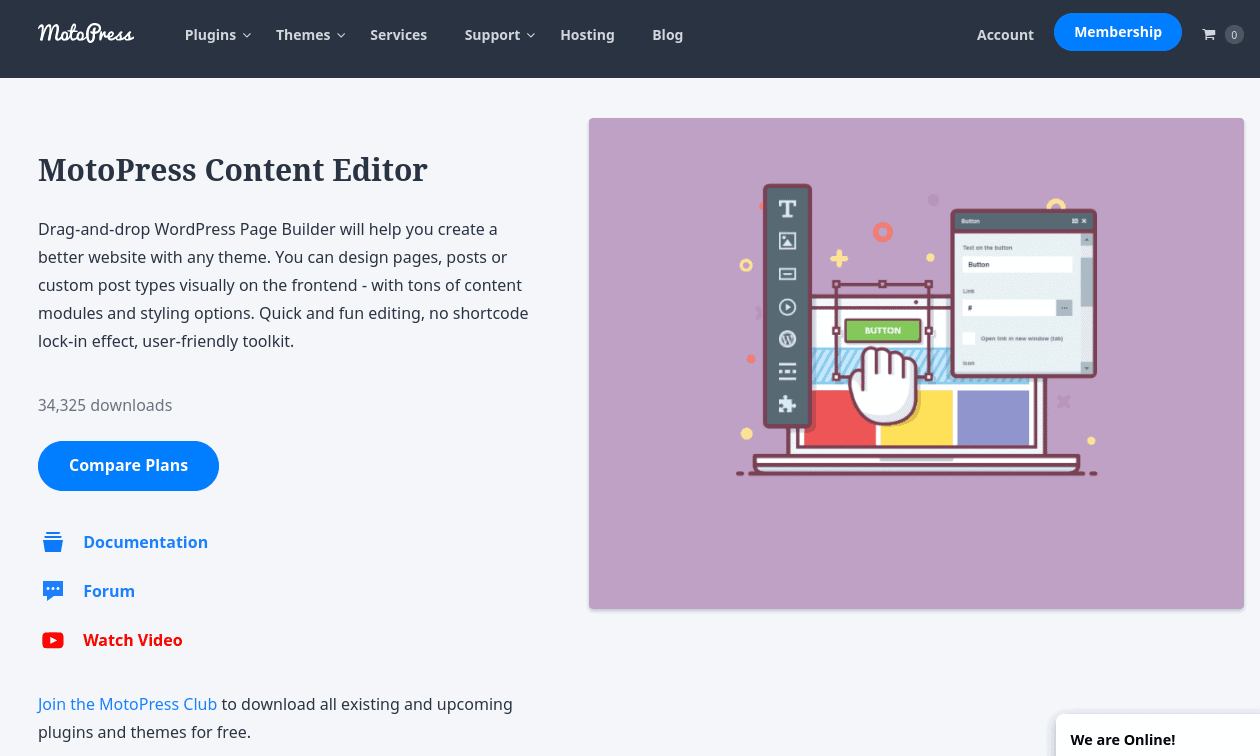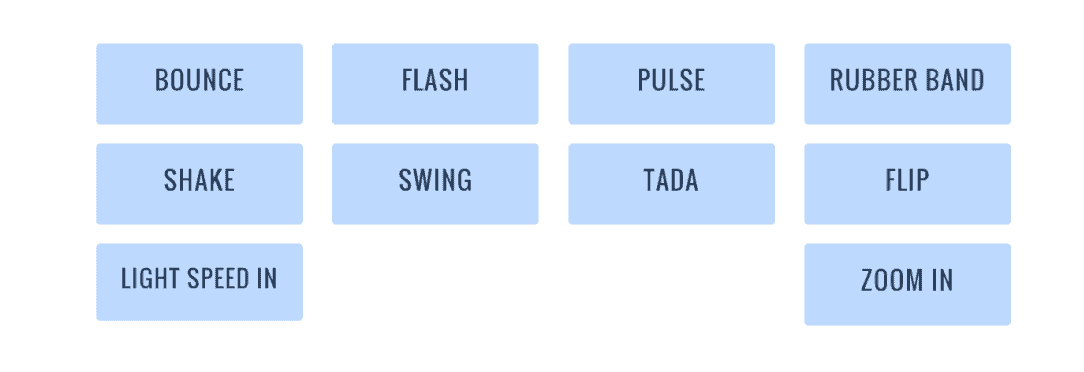Divi is an extremely popular page builder. It uses WordPress to build pages and websites. It isn’t quite like Wix, Squarespace, or others that offer complete website building features.
Divi isn’t the best tool to create sales funnels either. If you’re looking to create landing pages, there are better tools to consider like Optimizepress and Leadpages.
In simple words, Divi is a tool that can be used in place of the regular WordPress editor. It offers more features and plugins to design your pages.
That said, Divi has its own limitations. Some people don’t like its interface, find it difficult to navigate, or even prefer a free alternative that can do the job better.
Fortunately, there are some good alternatives to Divi that you can consider. Find them below to know what they offer.
Best Divi Alternatives
1. Elementor
Elementor is perhaps the best Divi alternative, especially since it is entirely free to use. According to Elementor, over five million websites have been built using the Elementor software!
The Elementor editor is extremely easy to use. You don’t need to know any code; all you need to do is drag and drop elements to the page you are building.
These elements can be deleted, edited, reshaped, and customized, so you have full control over how your website will look. All the edits are live, meaning that you will be able to see how your website will appear as you make your changes instead of needing to switch back and forth to and from the editing mode.
There are various tools that make customizing your website even easier.
For example, you can easily get to any of your pages or any setting by using the search bar. You can copy and paste settings or set global site-wide settings so that you can make edits quicker.
Your work will be saved automatically, so you won’t have to worry about your computer crashing or your internet going out and losing your edits as a result of that. However, nothing will go live unless you want it to; you can continue working on the “draft” version of your website so that the live version is not affected.
You can go back and see your revision history and restore older versions of your site if you so wish. Everything will be tracked and saved.
If you have multiple sites and would like to use the design you created for one site for another site, you can export and import it. This is useful if you run a few of your own sites in different niches but want them to look similar or manage several websites for different clients.
Of course, you can also save certain designs and settings to be used in new pages on the same site, which also makes your life easier.
Elementor’s design tools give it an edge over its alternatives. They help you make your site very visually appealing. For example, you can add cute, engaging animations or change the colors or font types on your site.
When you upload images, you can play around with them, add filters and change the color hue, and more. You can add popups and shape dividers to make your site easier to navigate.
Like Divi, Elementor has tons of marketing tools that will help you get more visibility and increase your blog and social media engagement rates. You can integrate with various marketing tools, such as Mailchimp, GetResponse, and Salesforce.
You can also build beautiful popups and forms to collect subscribers, allow users to log into their accounts, promote products, and make announcements.
Various types of email popups and forms are available, ranging from large welcome mats that take up almost the entire screen when a user first lands on your site to exit-intent popups that only appear when a user is about to leave your site.
Like the pages themselves, the popups are fully customizable, both in their design and how they show up. For example, you can have them appear across your entire website or only include/exclude them on certain pages.
You can decide what triggers the popups (a click, scrolling to a certain part of the page, etc.) and who the popup will be shown to (for example, you can exclude repeat visitors). To avoid annoying users, you might want a popup to only show up after a user has visited a certain number of times or comes from a certain source.
The main reason Elementor is such a great alternative to Divi is that it has a free plan, which Divi does not. Sure, Divi lets you test out a demo of the builder, but that’s not always enough to know if you would enjoy using it on your own site or if you would benefit from it.
On the other hand, Elementor has a forever free plan for any number of sites. You will get access to the drag and drop editor and more than 70 basic templates and widgets with the free plan.
If you want access to all of the templates and widgets as well as premium features such as the popup builder, the WooCommerce builder, and the theme builder, the starting price is quite cheaper than Divi (as long as you only plan to use those premium features on one site).
For full and updated pricing information, go to the Elementor pricing page. Plans are available for up to 1,000 sites.
With Elementor, you can build beautiful Wordpress websites in quick time. It's simple, robust and loaded with exceptional features. More than 5M users globally trust Elementor for their Wordpress needs.
Is Elementor Better Than Divi?
Elementor is currently the most popular and most used WordPress page builder plugin. You have more options with it on WordPress than with Divi. Notably, Elementor is optimized to work with any WordPress theme. Divi, on the other hand, is optimized for the Divi theme. It can take some time to learn how to use it with other themes.
2. Beaver Builder
If Elementor is not your cup of tea, you can go with Beaver Builder, which is also one of the best Divi alternatives. According to Beaver Builder, over one million websites have been built with their software.
Beaver Builder has tons of templates you can use for landing pages and content pages. Whether you want to create an ebook download page or a landing page for your law firm, there will be a template available for you.
Templates exist for every kind of content page too, including About Us pages, Services pages, Contact pages, Team pages, and more.
The Beaver theme is a great theme that you can use on any website. It uses the WordPress Customizer, so it will have a settings interface that you are used to and familiar with.
You can sell WooCommerce products, edit the footer and header, and more. Beaver Builder claims that the Beaver theme powers over 175,000 websites.
Again, when it comes to Divi vs. Beaver Builder, the advantage of BB is clear: They have a free option. You won’t find this option on their pricing page; instead, you can download the free plugin from the WordPress plugin directory (it’s called Beaver Builder Lite and you can download it here).
If you want to upgrade to a premium plan, there are three plans available which you can see on the Beaver Builder pricing page. However, the free version will be enough for most of your needs.
Another advantage Beaver Builder has over its alternatives is that some people might find it easier and simpler to use. However, this is relative and depends on the person.
Beaver Builder helps you create beautiful pages in Wordpress, that too in quick time. It's SEO friendly, compatible with most plugins and easy to use. Try it today!
Is Beaver Builder Better Than Divi?
You can do more with Divi than with Beaver Builder. The Divi builder has far more customization and design options than Beaver Builder. The advantage with Beaver Builder is that it’s easier to learn and its user interface is simpler than that of Divi.
3. Thrive Architect
Thrive Themes has a website builder called Thrive Architect, which is a great alternative to Divi. It has 319 landing page templates that you can use to create landing pages for any purpose, including webinar sign-ups, sales pages, announcement pages, and more.
Thrive Architect is designed to be as fast as possible. You can make live edits in seconds by using drag and drop; you will be able to see how your edits look on your site in real time.
There are tons of content elements that you can add to a page by dragging and dropping them. For example, you can add a Click to Tweet button, an image, a heading, and many others.
Elements that increase conversions include countdown timers, call-to-action buttons, content reveal barriers, pricing tables, credit card icons, and more.
Also, Thrive integrates with many third-party marketing tools and software, including (but not limited to) the ones in this screenshot:
If you want to create sales pages, there are sales copy templates that you can use that allow you to simply replace key parts of the text to get a high-converting landing page with excellent sales copy. There are also beautiful templates if you want to create landing pages to announce products, register users for a webinar, or get people to sign up to your email list.
To make your pages more engaging, you can add background images, change the fonts, add effects and animations, change the size of the columns, and much more!
The mobile responsive editing is a plus as well. Not only will you be able to see how your page will appear on mobile phones and tablets in real time as you are making edits, but you can also toggle the visibility of elements so that certain elements do not appear when the page is being viewed on a mobile device.
Not only that, but you can have an element show up across all device types but appear in different ways and in different sizes on smaller screens.
Thrive claims to be the first to have released a front-end editor. In addition, they claim that many other editors that claim to be front-end editors are really back-end editors that just show you a preview of how your site will look in a sidebar or in a popup.
So, what is the advantage of Thrive Themes over Divi? The answer lies in pricing for the website builder alone.
Like Divi, which is owned by Elegant Themes and offered with several other Elegant products (such as Monarch and Bloom) in an all-in-one package, Thrive Architect is offered as part of a Thrive Suite.
Before, users could get Thrive Architect as a standalone product, but now it is part of the Thrive suite. If you want Thrive Suite, it costs $19/month when billed annually, or $30 per month when billed quarterly.
That is a lot more affordable than Divi’s $89/year or one-time fee of $249. So, if you are on a budget and would only like a website builder, Thrive Architect is a better choice.
For updated pricing, go to the Thrive Architect page and scroll down to the bottom to see current prices.
Is Thrive Architect Better Than Divi?
If you want to build only single web pages and landing pages, you’re better off with Thrive Architect than with Divi. The Thrive Architect builder has features to build highly converting web pages. However, the builder isn’t so reliable for building full websites; Divi is better in that aspect.
4. WP Page Builder
If you are looking for an alternative to Divi that is free, uncomplicated, and easy to use, just use WP Page Builder. There are over 60 blocks you can add to pages, as well as 27 layout packs you can use so that you don’t have to build pages from scratch.
Like Divi, it is entirely drag and drop. In addition, you can save designs so that you can use them again when building future pages.
However, unlike Divi, it is free to use; you can download it for free from the WordPress plugin directory.
You can translate pages you create with WP Page Builder into any language. There are tons of icons you can add to your pages to make them more engaging and interesting.
There are also more than 30 different add-ons that you can add to your pages to increase engagement. These include slideshow carousels, call-to-action buttons, SoundCloud buttons, social media buttons, testimonials, and more.
Is WP Page Builder as advanced as Divi? Does it give you as many customization options?
Not really, but it is also free, although it has premium versions starting from $39 per year.
On the other hand, Divi will cost you quite a bit of money upfront if you do not want to get stuck paying $89 year after year (if you stop paying the yearly subscription, you will be stuck with your older version of Divi and not have access to the member’s dashboard).
With WP Page Builder, you do not have to worry about that.
WP Page Builder is also very easy to install and use and has a clutter-free interface.
Is WP Page Builder Better Than Divi?
WP Page Builder is an ideal Divi alternative if you’re looking for a free option. The builder is available in the WordPress plugin directory, unlike Divi. You also have options for advanced features. Nevertheless, Divi has more value than WP Page Builder in terms of all round features.
5. MotoPress Content Editor
In some ways, MotoPress is a bit similar to WP Page Builder. It enhances the existing WordPress editor and allows you to work on pages using drag and drop.
Instead of using the default WordPress backend editor, you can exit that and work in a front-end editor. You can also switch to mobile or tablet mobile to see how your page will look on mobile devices.
MotoPress can be used with any WordPress theme, regardless of whether you are using a free or a premium theme.
You can check and restore your revision history and save designs for future pages. You can also use the built-in mobile-ready layouts.
All in all, MotoPress is a great alternative to Divi if you are looking for something that fits a smaller budget. After all, MotoPress only costs $39/year for one website, $69/year for five websites, and $139/year for unlimited websites, making it cheaper than Divi’s yearly plan (if you only plan on using Divi for one website).
If you want to buy MotoPress with all of its premium plugins, it only costs $69/year for one website.
For updated pricing, make sure to check out the MotoPress pricing page.
Is MotoPress Content Editor Better Than Divi?
In terms of functionality, MotoPress Content Editor isn’t better than Divi. Divi is far superior as a premium theme. MotoPress Content Editor is suitable for creating post designs and adding basic styling.
6. SiteOrigin
The SiteOrigin page builder is a simple drag and drop website builder that works with any existing WordPress theme and allows you to use existing WordPress widgets. It has a very interactive, engaging interface.
You start with the toolbar, where you choose options such as “Live Editor” or “History.” From there, you can choose further options, such as the Visual Editor.
SiteOrigin, in addition to the page builder, also offers a Widgets Bundle. This is a collection of many types of widgets that you can use in conjunction with the Page Builder.
Widgets include Post Carousel, Layout Slider, Google Maps, Social Media Buttons, and many other add-ons that you can add to your pages to make them more engaging, decrease your bounce rate, and increase conversions.
You can choose which widgets you want to use and leave the other widgets disabled. The benefit of doing that is that you won’t end up bloating your site with unnecessary code, which can slow down your site and interfere with its performance and user experience.
SiteOrigin CSS is another feature that you can use. It is for those who are a bit more advanced and know how to edit CSS code.
SiteOrigin CSS allows you to code beautiful designs and has simple visual controls that make your life easier. It works with any theme.
The benefit of using SiteOrigin over Divi is that the SiteOrigin Page Builder will always be free. Not only is it free, but you can use it on as many websites as you want, and you won’t have to worry about updates as you will get access to free updates forever.
In addition to the Page Builder being free, the SiteOrigin Widget Bundle and SiteOrigin CSS are also free, so you can use all of them to customize your site.
If you do want to get premium features, you can sign up for SiteOrigin Premium, which includes extra widgets like block animations, image overlays, lightboxes, map styles, toggle visibility, WooCommerce templates, and a lot more.
It only costs $29/year to sign up for SiteOrigin Premium for one site. For five sites, it is only $49/year, and for unlimited websites, it is only $99/year. That is very similar to Divi’s pricing (for unlimited websites).
Of course, for updated SiteOrigin pricing, make sure to check out the SiteOrigin pricing page.
Is SiteOrigin Better Than Divi?
The SiteOrigin page builder is built into the default WordPress user interface. Hence while it’s a good page builder, it isn’t exclusive as Divi which makes Divi preferable. While working with SiteOrigin, the settings, styling options, and other elements load in the normal WordPress pop-up boxes. Furthermore, SiteOrigin has fewer advanced features.
7. Themify Builder
The Themify Builder is another great alternative to Divi. There are over 40 different layouts that you can import to your site to save time instead of building your pages from scratch.
The great part about the Themify builder is that you can choose between the back-end and the front-end editor. The back-end editor makes it easy to drag and drop elements to build your page while the front-end interface allows you to view your results in real time.
You can copy and paste rows or modules from one page to another page to quickly create a few different pages and save time. You can also clone existing modules and rows with the duplicate feature.
You can add fun animations to your pages, including Bounce, Shake, Flip, Rubber Band, and many more.
There are parallax scrolling effects, slider backgrounds, and video backgrounds to make your pages more interesting and eye-catching.
There are quite a few add-ons that you can add to the Builder to enhance your pages. For example, you can add Slider Pro, Image Pro, Mosaic, Themify Tiles, and Pricing Table.
The main advantage of Themify is that it is free to download and use, unlike Divi.
Is Themify Builder Better Than Divi?
Themify and Divi are both drag-and-drop page builders with a lot of features. Divi is, however, the better of the two. This is due to the fact that Divi is a page builder and theme builder. You cannot create WordPress themes with Themify.
8. Brizy
Brizy is a website builder that actually gives you two options: You can use it for WordPress if you already have your own hosting or you can use Brizy Cloud if you need hosting as well. This makes it a good alternative to Divi for those who are looking for hosting as well and would like a website builder and hosting package.
Hosting on a subdomain or a custom domain is free if you choose Brizy Cloud. Not only is Brizy free to get started with, but Brizy Pro is only $49/year for three sites, which is a cheaper price point than Divi’s $89/year (though Divi does allow you to use it on an unlimited number of sites).
Check out the Brizy pricing page for updated pricing information.
Is Brizy Better Than Divi?
Unlike Divi, the Brizy builder isn’t tied to any WordPress theme. It’s a traditional WordPress page builder to work with anytime. As a result, it’s more flexible than Divi. Brizy performs better than Divi for page builder; the only con is that it doesn’t support add-ons.
9. WP Bakery
WP Bakery claims that over 4,300,000 people have used their page builder plugin. It has a front-end editor that allows you to use drag and drop to create pages with add-ons and elements.
Like Divi, it has premade templates and layouts that you can use to quickly create pages. But unlike Divi, it is pretty affordable: For one site, it only costs $56 with lifetime updates.
An extended license for use on a single SaaS application is only $299, which is still cheaper than Divi (which costs a one-time fee of $249)
Check the WP Bakery pricing page for updated pricing information.
Is WP Bakery Better Than Divi?
WPBakery is a popular page builder for most themes on Themeforest marketplace. However, in comparison to Divi, WPBakery has limited styling and customization options. Nevertheless, it makes up for that with its numerous add-ons. Even if WPBakery isn’t directly better than Divi, it’s an ideal alternative.
10. Visual Composer
Visual Composer is actually created by the same people behind WP Bakery as an alternative for those looking for a builder that allows you to build an entire website (WP Bakery only focuses on the content part while Visual Composer focuses on the entire site). This allows you to create custom page layouts and override your theme.
Unlike Divi, Visual Composer is free to use forever! For premium plans, check out the pricing page.
Is Visual Composer Better Than Divi?
Visual composer is more or less the older version of WPBakery. Hence, it’s no surprise that Divi offers more useful features than Divi Composer.
Wrapping It Up: What Is The Best Divi Alternative?
Elementor is without a doubt the best Divi alternative.
It has an equal number of customization options but also offers a free plan, while Divi does not.
Tom loves to write on technology, e-commerce & internet marketing. I started my first e-commerce company in college, designing and selling t-shirts for my campus bar crawl using print-on-demand. Having successfully established multiple 6 & 7-figure e-commerce businesses (in women’s fashion and hiking gear), I think I can share a tip or 2 to help you succeed.